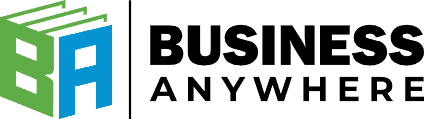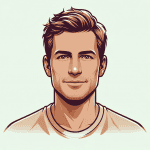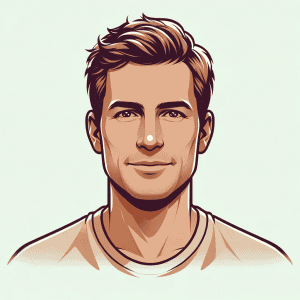Colorado’s economy has grown 78.6% since 2011 and ranks 8th nationally, making the state hugely appealing to business people. This fact is evident, as the net business creation per capita increased from 18.2 per 100,000 residents in 2018 to 164.9 per 100,000 residents in 2023.
These numbers alone might’ve settled the score for where to open your business if you’re an entrepreneur. However, you must make sure your desired business name is available before you create and register your company.
To do this, you should carry out a Colorado business entity search. In this article, we’ll teach you how to do so, and we’ll give you several methods too.
Use the Colorado Secretary of State Business Entity Search
In the majority of states, you’ll register your business with the Secretary of State (SOS). This means that you’ll perform a Colorado business search through them as well.
The first thing you should do is visit the Colorado Secretary of State business database search page. The first line will tell you the latest date the SOS has processed business paper documents; it should be just a few days behind.
In the search box, you can enter the business name, trade name, ID, or document number. For more search options, you can try:
- Name availability search
- Advanced search
- Business survey information search
- Trademark advanced search
If you opt to use the initial search, then click on “search” after typing in the company name. Should there be any hits, the next page will display them. The results page will show you the ID number, document number, business name, event, status, form, and formation date.
To see more about a specific business, click on the ID number. The next page will display its trade name, registrant name, status, formation date, ID number, form, renewal month, expiration date, primary residence or usual place of business street address, and primary residence or usual place of business mailing address. You can also take a number of actions with the state of Colorado business entity search, such as:
- Seeing the filing history and documents
- Getting a certificate of fact of trade name
- Setting up secure business filing
- Subscribing to email notification
- Subscribing to text notification
- Filing a form
Try a Search Engine
It’s always good to take extra steps, and you can do so by using a search engine. To perform a CO business entity search, just type in your desired business name, plus “Colorado” and a city name if you wish. Then, it’s up to you to scour the results pages to see if identical or similar companies already exist.
This is also a good opportunity to check out domain names and social media accounts. If you’re certain you’ll use this business name, you can “reserve” it by buying the domain name and creating social media accounts before others can.
Use Our Business Name Search Tool
We at Business Anywhere offer business registration services. Our website transparently lists what we do and how much we charge so there’s no confusion. So take the time to see if we’re the right fit for you.
More importantly, at the top of the page is a business name search tool. Fill out the company name, select “LLC” or “corporation,” then press “Check availability.”
You’ll find out right away if the name’s in use. If not, you can fill out your details and send them on to us if you want to use our services. One of our knowledgeable staff members will respond to you shortly.
Perform a Colorado Business Entity Search
A Colorado business entity search is essential since it tells you which company names are unavailable. So make sure you do your due diligence, as it’s simple, fast, and free to do.
Otherwise, you may be setting yourself up for legal troubles in the future, which can be a huge nightmare. By picking a unique and distinct name at the start, you’ll avoid issues, and you’ll also make your business more attractive to consumers.
Sign up with Business Anywhere now to get help starting your company. We can get you registered in all 50 states.