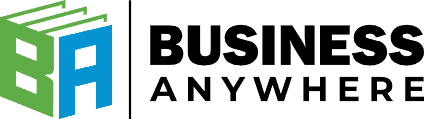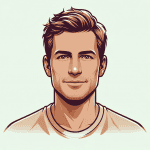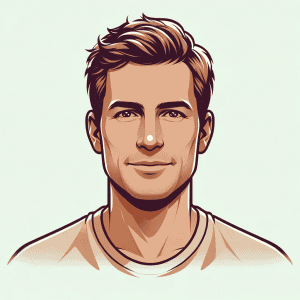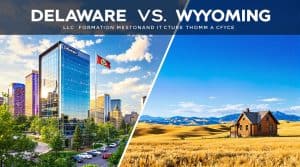As a small business owner, you have several obligations to the government, which includes filing reports. Some of these reports have been long established, meaning that it’s easy to figure out what you need to fill out and when.
However, rules and regulations are ever-changing, and one new reporting requirement has to do with the recently passed Corporate Transparency Act (CTA). The CTA went into effect on January 1st, 2024, and as a result, you probably have an additional task to do this year.
Read on to find out how to file a beneficial ownership report so you stay compliant.
See If You Have to File First
While the majority of small businesses do have to submit their beneficial ownership information (BOI), there are some exceptions. So before you go running off to do paperwork, see if your company falls on this exempted list.
In addition to large American operating companies with over 20 full-time national employees that make over $5 million, they include:
- Securities reporting issuer
- Governmental authority
- Bank
- Credit union
- Depository institution holding company
- Money services business
- Broker or dealer in securities
- Securities exchange or clearing agency
- Other Exchange Act registered entity
- An investment company or investment adviser
- Venture capital fund adviser
- Insurance company
- State-licensed insurance producer
- Commodity Exchange Act registered entity
- Accounting firm
- Public utility
- Financial market utility
- Pooled investment vehicle
- Tax-exempt entity
- Entity assisting a tax-exempt entity
- Large operating company
- Subsidiary of certain exempt entities
- Inactive entity
Trusts that weren’t formed and filed at the state level don’t have to file either.
How to File a Beneficial Ownership Report
If you’ve determined that your company isn’t exempt, then the next step is to find out how to file a beneficial ownership information report. Thankfully, it’s not too difficult to do, as it’s all online. You can do BOIR filing (BOI report) on the Financial Crimes Enforcement Network’s (FinCEN’s) website.
Below, we’ll go into detail about the three ways to file: PDF, web, and system-to-system API.
PDF Filing
With PDF filing, you’ll need Adobe Reader 8 or higher. The advantage to using this method is that you can prepare your report offline, so you can save as you go, at your own pace. In addition, you can reuse the same report if you need to update or correct your report.
Once you’ve submitted the file, you can then download the BOIR transcript for record keeping.
Web Filing
If you don’t have Adobe Reader and/or don’t want to download it, then you’ll want to do web filing. It’s a very quick way to get your report done since you prepare and submit it in one go.
While you can download the BOIR transcript after you’ve submitted the report, you’ll have to start over with a new BOIR if you need to make updates or corrections. So make sure you have everything correct before submitting if you go this route.
System-to-System API Filing
System-to-system API filing is a convenient way to automate the process. However, the main drawback to this method is that you’ll have to contact FinCEN and wait for their representatives to reach out in order to get started.
The Information You’ll Need for Filing
Of course, you’ll need the full legal name of your company. In addition, you’ll have to provide the full legal names of the beneficial owner(s) and company applicant(s). For full definitions of these, check out our guide to the BOI reporting rule.
Other details you’ll need include:
- The company’s trade name
- The dates of birth for the beneficial owner(s) and company applicant(s)
- Current addresses for the company, beneficial owner(s), and company applicant(s)
You should also have ID numbers on hand. These can be your taxpayer identification number (TIN), employer identification number (EIN), or individual IDs such as Social Security Numbers (SSNs) and driver’s license numbers.
If you’re opting for web filing, then here are the sections you have to fill out.
Filing Information
Choose the type of filing you want to perform:
- Initial report
- Correct prior report
- Update prior report
- Newly exempt entity
The second field of “date prepared” will be auto-filled to the date you’ve logged in.
Reporting Company Information
In this section, you’ll give details regarding your company. This includes its legal name and any alternate name if applicable, such as the trade name or its DBA. You can add alternate names if there are more than one.
Plus, you’ll need to provide a form of tax identification. This can be an EIN, SSN/TIN, or foreign identification. You’ll then type in the tax identification number and select the country/jurisdiction.
Lastly, you’ll type in the current US address for your company.
Company Applicant(s) Information
On this part of the form, you can enter multiple company applicants if needed. The information you’ll type in for each are:
- FinCEN ID
- Legal name
- Date of birth
- Current address
- Form of identification
- Issuing jurisdiction
You also have to attach an identifying document image.
Beneficial Owner(s) Information
Like the company applicant(s) information page, you’ll have the chance to add several beneficial owners if necessary. If a beneficial owner is a minor, then you’ll have the chance to check a box that says “parent/guardian information instead of minor child.”
In any case, you’ll have to type in the:
- FinCEN ID
- Exempt entity (if applicable)
- Legal name
- Date of birth
- Residential address
- Form of identification
- Issuing jurisdiction
Like the previous section, you’ll have to attach an identifying document image.
After this section, you’ll fill out your email, full name, check a box certifying that the information you’ve provided is correct, and then submit your BOIR.
The Deadlines for Filing
There are different deadlines for filing based on when your company was created:
- Before January 1, 2024: January 1, 2025
- Between January 1, 2024 and January 1, 2025: 90 calendar days after your company’s successfully formed
- After January 1, 2025: 30 calendar days after your company’s successfully formed
There are severe consequences if you don’t file on time (hefty fines and even jail time), so make sure you do so with plenty of wiggle room.
If this feels like too much for you to handle on your own, then we can help. We can file your BOIR for just $37. If you haven’t even created your company yet, then we can register your business for free (minus state fees), and you can add the BOIR for the same price.
Get Your Report Submitted on Time
Now that you know who has to submit one and how to file a beneficial ownership report, it’s important that you file in a timely fashion if necessary.
Considering that it’s a relatively new regulation and it’s something you’ve never had to do before, it can be overwhelming. You may also be anxious that you’ve missed something, so it may be better to leave things in the hands of professionals.
Sign up with Business Anywhere today if you’d like us to file a beneficial ownership report for you. We can also get your company registered if you haven’t done so yet, and our service is free!