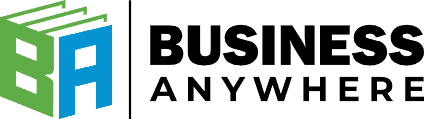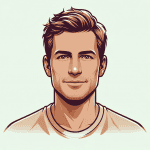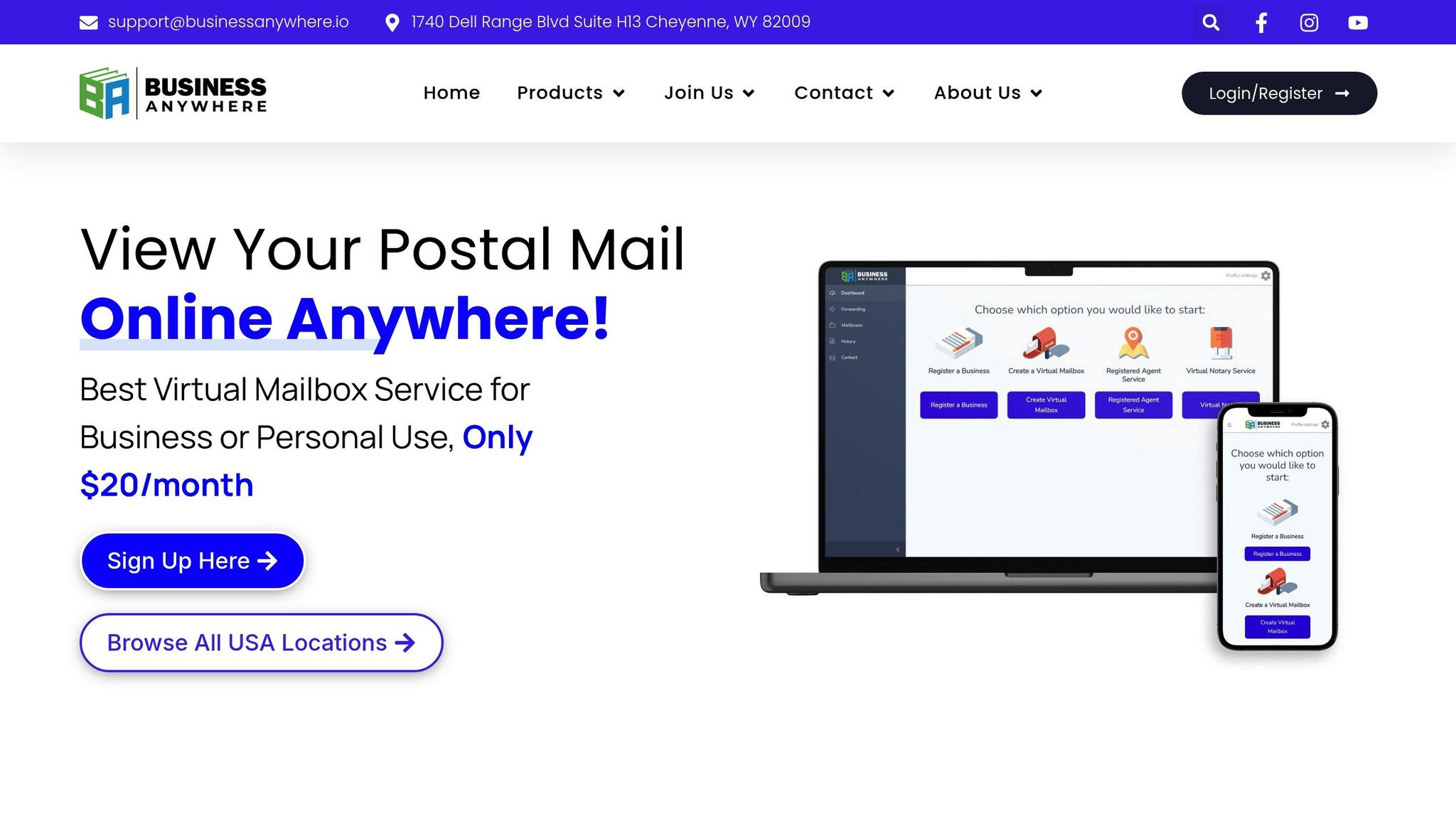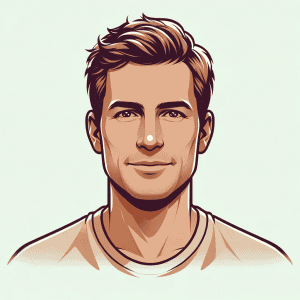Managing mail while constantly on the move can be a hassle. For traveling nurses and salespeople, virtual mailboxes offer a simple solution: a fixed address to receive mail, instant digital access, and secure storage for important documents. Here’s why they work:
- Stay Organized: Access scanned mail anytime via a secure online dashboard.
- Professional Address: Maintain credibility without sharing your personal address.
- Privacy and Security: Protect sensitive documents with encrypted systems.
- Convenience: Forward mail, tag documents, and archive files from anywhere.
Whether you’re renewing licenses, managing contracts, or tracking expenses, virtual mailboxes simplify mail management so you can focus on your work. Services like Business Anywhere start at $20/month and include unlimited scanning, mail forwarding, and 24/7 access to your correspondence.
Virtual mailboxes are a must-have for mobile professionals who need a reliable, secure way to handle their mail.
Main Benefits
Fixed Business Address for Professionals
Having a fixed business address helps maintain a polished and professional image. For traveling nurses, it ensures they receive critical certifications and licensing documents on time. Sales professionals can maintain a steady business presence across different regions without sharing their personal address, boosting their credibility and privacy.
Access Mail Anytime, Anywhere
With a centralized digital dashboard, you can check your mail 24/7 from any device. Unlimited scanning and storage options allow you to create a digital archive for easy retrieval, eliminating the need for physical storage. This convenience is especially helpful for professionals who prioritize security and privacy while on the move.
Enhanced Security and Privacy
Virtual mailboxes protect sensitive documents with encrypted scanning, secure online access, and strict privacy measures. This is especially important for traveling nurses handling medical records and sales professionals managing confidential contracts. Business Anywhere’s platform combines mail management, document storage, and remote online notary services to simplify administrative work.
Virtual Mailbox Basics
Mail Processing Steps
Virtual mailbox services turn your physical mail into a digital format, making it easy to manage – perfect for people on the go. Here’s how it works:
-
Mail Receipt
Your mail arrives at a dedicated address, where it’s sorted and junk mail is filtered out. -
Professional Scanning
Each piece of mail is scanned in high resolution. Both the envelope and its contents are digitized for you. -
Digital Management
You’ll get instant alerts and can manage your mail directly through a digital dashboard.
With this process, you can:
- Download scanned documents
- Request physical mail forwarding
- Archive important documents in cloud storage
This system is designed to fit seamlessly into a digital dashboard, making it a must-have for anyone who needs to stay mobile.
Tools for Mobile Workers
The digital dashboard takes mail processing to the next level by offering tools that make managing your correspondence simple and efficient. Once your mail is processed, it’s all accessible through an easy-to-use dashboard, giving you full control.
| Feature | How It Helps You |
|---|---|
| Smart Notifications | Stay on top of time-sensitive mail with instant alerts. |
| Cloud Storage | Archive and retrieve documents effortlessly, integrated with your other tools. |
| Mail Forwarding | Forward mail to any location, no matter where you are. |
| Document Organization | Use custom tags and folders to keep everything in order. |
| Mobile App Access | Manage your mail from any device, anytime. |
The platform also includes extra services like online notary options – ideal for professionals who need to handle legal documents while traveling. Whether you’re at a hospital in Seattle or meeting clients in Miami, this dashboard simplifies all your mail-related tasks, no matter where you are.
sbb-itb-ba0a4be
Uses for Mobile Professionals
Nurse Mail Management
Traveling nurses often juggle critical paperwork while moving between assignments. A virtual mailbox can make this process much easier by helping them manage:
- State licensing renewals and certifications
- Tax documents like W-2 forms
- Continuing education materials
- Insurance-related correspondence
- Communications from professional associations
Having a stable mailing address ensures smoother transitions between assignments. Time-sensitive documents are scanned and made available quickly, so nurses can address licensing board or healthcare facility requirements within hours.
Here’s how it helps with specific needs:
| Document Type | How a Virtual Mailbox Helps |
|---|---|
| State Licenses | Scans renewal notices and certificates instantly |
| Tax Forms | Securely stores W-2s from multiple employers |
| CEU Materials | Digitally archives completion certificates |
| Hospital Credentials | Provides fast access to verification requests |
This streamlined system keeps nurses organized and compliant, ensuring they’re ready for their next role.
Sales Professional Solutions
Sales professionals also benefit from efficient mail management, which helps them meet deadlines and stay on top of client interactions. A virtual mailbox allows them to:
- Use a professional business address
- Speed up contract processing and client communications
- Organize expense receipts and invoices
Whether working from a hotel in Boston or an airport lounge in Dallas, sales professionals can access and respond to important documents instantly. For example, signed agreements or purchase orders are available through their digital dashboard, enabling quick action and reducing delays.
Key areas supported include:
- Contract renewals
- Client communications
- Sales territory documentation
- Expense tracking
- Tax record organization
With automatic archiving and easy document access, sales professionals can stay focused on closing deals and growing their business.
Selecting a Provider
Selection Criteria
When picking a virtual mailbox service, look for features that fit a mobile lifestyle. Here are some key points to consider:
- Unlimited Scanning and Secure Digital Archiving: This ensures important documents like certifications and contracts are quickly digitized and easy to access whenever needed.
- Professional Address Options: A real, physical address – especially in major cities – helps maintain a professional image and boosts credibility, no matter where you’re located.
- Integrated Digital Platform: A centralized dashboard that combines mail forwarding, online notary services, and document management can streamline your daily tasks.
- Transparent Pricing: Clear pricing without limits on scanning or storage helps you manage expenses without surprises.
These features are essential for selecting the right provider.
Business Anywhere Services
For mobile professionals, a service that makes secure mail management simple is a must. Business Anywhere is a great example, offering a virtual mailbox solution with all the critical features in an easy-to-use dashboard.
Their pricing starts at $20 per month, with three plan options:
| Plan Level | Monthly Cost | Max Recipients | Key Features |
|---|---|---|---|
| Basic | $20 | Up to 2 | Unlimited scanning, Mail forwarding |
| Premium | $30 | Up to 5 | Unlimited scanning, Mail forwarding |
| Advanced | $65 | Up to 20 | Unlimited scanning, Mail forwarding |
All plans include perks like unlimited mail and package handling, no junk mail, 24/7 digital access, and secure document storage. This setup is especially useful for professionals like healthcare workers managing sensitive records or sales reps handling private client communications. The combination of privacy and location flexibility makes it a practical choice for those on the go.
Summary
Virtual mailboxes are a practical solution for mobile professionals who need secure and convenient mail management. Whether you’re a traveling nurse handling sensitive medical documents or a salesperson managing private client communications, these services offer both accessibility and security.
Some key perks include maintaining a professional image, instant digital access to your mail, strong privacy protections, and easier administrative management. Business Anywhere takes this a step further by offering a virtual mailbox service that combines mail handling, document storage, and professional address options into one easy-to-use platform.
For those constantly on the move, like traveling nurses and sales professionals, a virtual mailbox simplifies mail management. It ensures important documents stay secure and accessible, helping you stay organized and efficient while maintaining a mobile lifestyle.