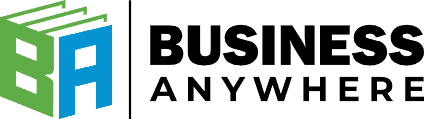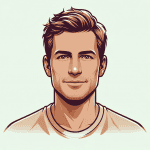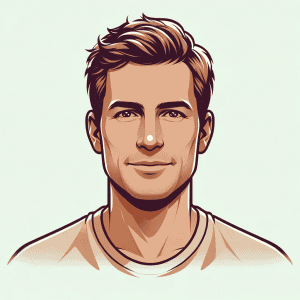If you’re into arts and crafts, then you’ve probably heard of Etsy. You might’ve even bought some unique pieces on there, and you love Etsy because you can’t find these things anywhere else.
Well, who’s to say that you can’t sell your own creations on there? After all, since it was founded in 2005, Etsy has had over 100 million items for sale across 9 million active sellers. Surely your pieces have a home on the platform!
If you’d like to know how to make an Etsy shop now, then you’re in the right place. First, we’ll answer some vital questions and then get into the necessary steps to become an Etsy seller.
What Can You Sell on Etsy?
Everyone has a vague idea of what’s sold on Etsy; we think of jewelry, art, stuffed animals, and other similar items. But what exactly is the selling policy on Etsy?
Their creative standard is that the items sold have a human touch. This means that the listings should be made, designed, handpicked, or sourced by a seller. You can find out more about what this means by viewing Etsy’s Creativity Standards.
The platform also has a new specific prohibited items policy, which is effective starting July 29, 2024. Make sure you go over the list thoroughly to ensure you can sell your products.
How Much Does It Cost to Make an Etsy Shop?
In many people’s cases, it costs absolutely nothing to make an Etsy shop. In other cases’, they’ll be charged a one-time setup fee of $15; this is something the platform introduced in 2024 to help combat low-quality dropshippers, along with advanced security checks. However, you’ll know immediately which category you’re in, as you’ll see the amount you need to pay before the shop setup is done.
After your shop’s up and running, it’ll cost $0.20 per listing. They’re active for four months or until they’re sold. On top of that, Etsy charges a 6.5% transaction fee, as well as a 3% and $0.25 payment processing fee.
You might also have to pay a 15% offside ads fee; the platform will advertise your shop’s items off the site, and if you make a sale, they’ll charge this 15% commission. You’re automatically enrolled for this, but some shops can opt out if they haven’t made over $10,000 in a calendar year after February 20, 2019.
Do I Need a Business License to Start an Etsy Shop?
Etsy’s official policy is that you don’t need to get a business license to start selling on there. However, that doesn’t mean you’re automatically off the hook.
You’ll have to check with a number of government agencies to determine whether you need a license. This spans several levels too, including your city, county, state, and federal agencies.
Essentially, you have to determine if your Etsy shop is a business or a hobby. There are actually factors the IRS uses to make a distinction between the two, so study up on that.
To apply for a business license, you’ll first need a business. You have a few entity types you can choose from, but a fan favorite is the limited liability company (LLC). As you might’ve guessed from the name, you’ll get personal liability protection, which means that your personal finances and assets aren’t at risk if your LLC goes through legal issues.
If you want to start an LLC or a corporation, make sure to use our business registration service. Our packages start at $37 (plus state fees) and we serve all 50 states. Plus, our processing time can be as little as two working days.
How to Make an Etsy Shop
Now that we’ve answered some important questions, you’re probably feeling more confident about selling on Etsy. If you want to become a shop owner, then here’s how to sell on Etsy for beginners.
Make an Etsy Account
If you already have an account, then skip this step and sign in.
Otherwise, you can create an account with your Google mail address, Facebook, or Apple ID. You’ll get a confirmation email; follow the instructions to finish setting up your account.
You can also use the Etsy app on both iOS and Android to register an account. It’s basically the same steps, but you have to enter your first name and password, and you won’t get a confirmation email.
Set Up Your Profile
No one wants to buy from an anonymous seller, so fill out your profile as best as you can. You can access it by clicking on “Your account,” “Account settings,” and “Edit profile.”
On the profile page, you can tell everyone a little about yourself by typing in the “About” box. You can also upload a profile picture. It should be a square image that’s high-quality.
Create Your Etsy Shop
Access the selling page and click on “Open your Etsy shop” underneath “Start selling today.” This will take you to a page with a few questions you need to answer, such as where you’ve lived, your business experience, and if you’d like some more resources to help with your selling journey.
You can then pick the language your shop’s in, the country you’re in, and the currency. Do note that you won’t be able to change the language later on, so choose a language you’re comfortable with. You can also add other languages later.
After clicking “Save and continue,” you can finally put in your shop name; it should be 4-20 characters long with no spaces or special characters. It shouldn’t contain profanity and it must not already be trademarked or in use by another Etsy user. You can change the name later if you wish.
After hitting “Save and continue” again, you’re done creating your Etsy shop.
Add Your Etsy Shop to Your Profile
Go back to “Account settings” and click on “Public profile.” Check “Shop” under “Include on your profile” and then “Save changes” to link your Etsy shop with your profile.
Create Listings
To create listings, go to the shop manager. Click on “Listings,” and then “Add a listing.” Fill out the entire form, with this information:
- About
- Price and inventory
- Variations
- Details
- Shipping
- Settings
Click on “Publish” or “Save as draft” if you want to come back to it. If you don’t see your listing in the search results afterward, don’t panic since it can take up to 48 hours to show up.
Set Up Etsy Payments
To get paid, you’ll need to enroll in Etsy Payments. This gives your buyers a wide range of payment options, such as debit and credit cards, Apple Pay, Etsy gift cards, and more.
To sign up, you must have a residential address and a valid bank account. Do note that Etsy can’t send your payments to PayPal or a debit/credit card. You need to also have a valid credit, debit, or reloadable prepaid card (exceptions are if you’re in Austria, Germany, or the Netherlands).
Next, you have to choose whether you’re an individual or a business. If you’ve created a company solely for selling on Etsy, then you’ll select the latter.
Etsy will then verify your identity and bank account. It’s possible that they’ll ask you to provide additional information, so keep your eyes peeled.
Have Fun Selling on Etsy
Now that you know how to make an Etsy shop, follow our five tips for success on the platform.
More importantly, have fun creating unique items and sharing them with the world. With a little bit of luck, you’ll make a nice stream of income from these things, making it a win-win situation. That way, it’ll be worth your time creating and listing the products.
Sign up with Business Anywhere to get started on your Etsy business. Our expert team will take care of your application so you can focus on your crafts instead.