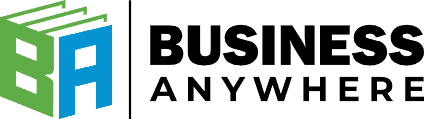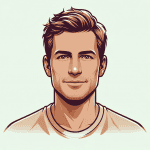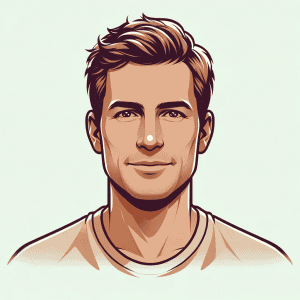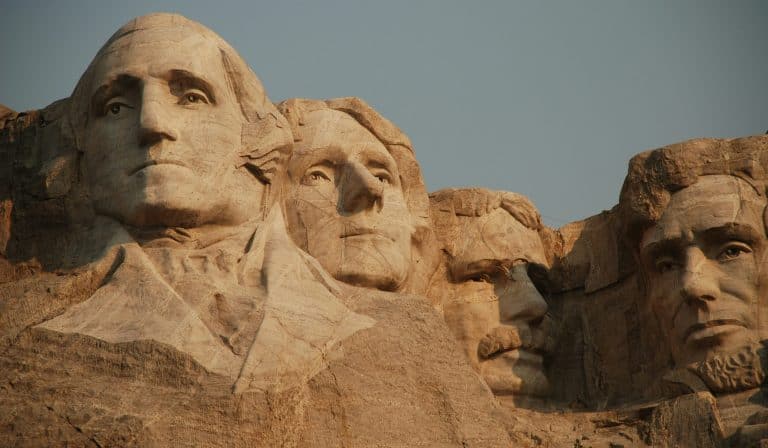West Virginia’s entrepreneurial landscape is evolving rapidly, with the state’s GDP growth nearly doubling in 2023 and projected real per capita personal income growth of 2% annually through 2029. This improving economic outlook makes the Mountain State an increasingly attractive place to launch your business venture.
Before you can establish your LLC, corporation, or other business entity in West Virginia, you need to confirm your desired business name is available. This comprehensive guide walks you through the exact process of conducting a West Virginia business entity search, reserving your business name, and taking the next steps toward business formation.
Not sure which business structure is right for your venture? BusinessAnywhere.io offers free consultations to help you determine whether an LLC or corporation would better suit your specific business needs.
What is the West Virginia Secretary of State Business Entity Search Tool?
The West Virginia Secretary of State’s Business Entity Search portal is the official state database for researching existing business names and entities. This searchable registry contains records of all businesses registered in West Virginia, including:
- Limited Liability Companies (LLCs)
- Corporations
- Partnerships
- Sole Proprietorships
- Nonprofit Organizations
- Foreign Business Entities
The database is maintained by the West Virginia Secretary of State’s Business & Licensing Division and includes crucial information such as business status, filing dates, registered agent details, and more.
How to Use the West Virginia Business Entity Search Tool
Accessing the Official Portal
- Visit the official West Virginia Secretary of State Business Entity Search page at https://apps.wv.gov/sos/businessentitysearch/
- You’ll see a simple search interface with a single search field labeled “Search Term”
Conducting Your Search
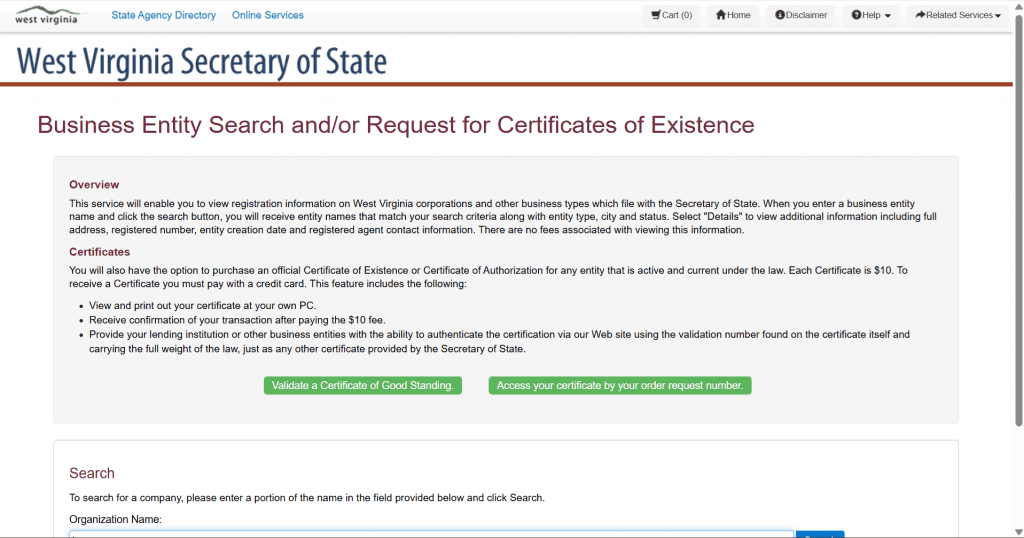
Follow these precise steps to search for your desired business name:
- In the search field, enter your proposed business name
- Pro tip: Use only part of your desired name (a keyword) rather than the entire business name to ensure you catch similar names that might cause confusion
- Click the blue “Search” button to execute your search
- Review the results list, which displays:
- Business Name
- Status (Active, Dissolved, etc.)
- Organization Type (LLC, Corporation, etc.)
- Control Number (the state’s unique identifier)
Interpreting Search Results
When you click on a specific business from your search results, you’ll access a detailed information page with multiple tabs:
- Main – Contains fundamental information:
- Entity Type (LLC, Corporation, etc.)
- Formation Date
- State of Formation (West Virginia or other state if foreign entity)
- Business Purpose
- Duration (Perpetual or specific term)
- Filing Status
- Addresses – Lists all registered addresses:
- Principal Office
- Designated Office
- Notice of Process
- Mailing Address
- Officers – Shows the registered:
- Organizers
- Members/Managers (for LLCs)
- Directors/Officers (for corporations)
- DBAs – Any “Doing Business As” names associated with the entity
- Names – History of name changes
- Mergers – Any merger information
- Subsidiaries – Related business entities
- Amendments – History of filed amendments
- Dissolutions – Dissolution information if applicable
- Annual Reports – Filing history of annual reports
West Virginia Business Entity Search Tips & Tricks
- No account required: Unlike some states, West Virginia’s business search portal does not require login credentials to access basic business information
- Owner name searches: The West Virginia system allows searching by business name only, not by owner or officer name
- Partial name searching: For best results, search using distinctive parts of your desired name rather than the complete name
- Special characters: The system ignores punctuation, so “Smith’s Bakery” and “Smiths Bakery” will produce the same results
- Case sensitivity: Searches are not case-sensitive
Sample Business Name Search Walkthrough
Let’s simulate a search for a fictional business name: “Mountain State Digital Marketing LLC”
- Enter “Mountain State Digital” in the search field (using a partial name to capture variants)
- Click “Search”
- Results might show:
- “Mountain State Digital Solutions, LLC” – Active
- “Mountain State Digital Consulting, Inc.” – Active
- “Mountain State Digital Assets, LLC” – Dissolved
- Click on “Mountain State Digital Solutions, LLC” to view details
- The Main tab shows:
- Entity Type: Domestic Limited Liability Company
- Formation Date: 03/15/2023
- Status: Active
- Business Purpose: Digital marketing services
- The Addresses tab reveals the principal office in Charleston, WV
- The Officers tab lists the organizer and managing members
Based on this search, you would need to choose a different name since “Mountain State Digital Marketing LLC” might be deemed too similar to the existing “Mountain State Digital Solutions, LLC.”
What Does Your Business Entity Status Mean in West Virginia?
When reviewing business entities in West Virginia, you’ll encounter various status designations:
- Active – The business is legally operational and in good standing with the state
- Inactive – The business has not been formally dissolved but is not in good standing
- Dissolved – The business has been formally closed
- Revoked – The business’s authority to operate has been revoked by the state (often due to failure to file annual reports)
- Terminated – The business has concluded its existence
- Expired – The business’s term of existence has ended
- Pending – The business filing is being processed but is not yet complete
Alternatives to the Official West Virginia Business Entity Search
1. Google Search Method
Supplement your official search with a thorough Google search:
- Search for your desired business name + “West Virginia” (e.g., “Mountain State Digital Marketing West Virginia”)
- Check multiple pages of results
- Look for social media profiles and websites using similar names
- Search for phone numbers or addresses associated with the business name
2. BusinessAnywhere.io Search Tool
As an alternative, you can use our free business name availability checker:
- Visit our Business Registration Service
- Enter your desired company name
- Select your business type (LLC, PLLC, or Corporation)
- Click “Check availability”
- Get instant results on name availability
Reserving Your Business Name in West Virginia
Once you’ve confirmed your business name is available, you should consider reserving it immediately.
How to Reserve a Business Name in West Virginia
- Complete the Application for Name Reservation (Form NR-1)
- Submit the form to:
Office of the Secretary of State 1900 Kanawha Blvd East Building 1, Suite 157-K Charleston, WV 25305 - Pay the required fee:
- $15 for standard processing
- $35 for 24-hour expedited service
- $250 for 2-hour expedited service
- $500 for 1-hour expedited service
Name Reservation Period
In West Virginia, a business name reservation lasts for 120 days from the date of filing. This gives you four months to complete your business formation without someone else claiming your name.
Next Steps After Your West Virginia Business Entity Search
1. Form Your Business Entity
After securing your name, you’ll need to:
- Choose your business structure (LLC, Corporation, etc.)
- File the appropriate formation documents:
- For LLCs: Articles of Organization ($100 filing fee)
- For Corporations: Articles of Incorporation ($100 filing fee)
- Create your internal governing documents:
- For LLCs: Operating Agreement
- For Corporations: Bylaws
Looking for more guidance? Check out our comprehensive Business Registration Service that walks you through the entire formation process. If you’re not sure which business structure is right for you, our article on the Best LLC Formation Services can help you make an informed decision.
2. Obtain an EIN
Apply for an Employer Identification Number (EIN) from the IRS:
- Visit the IRS website
- Complete the online application
- Receive your EIN immediately
At BusinessAnywhere.io, we can handle the EIN application process for you as part of our comprehensive business registration services, saving you time and ensuring accuracy.
3. Register for State Tax Accounts
West Virginia requires businesses to register with the State Tax Department:
- Visit the West Virginia State Tax Department
- Complete the Business Registration Application
- Pay the one-time $30 registration fee
4. Obtain Necessary Licenses and Permits
Depending on your business type and location, you may need:
- City Business License
- County Permits
- Professional or Occupational Licenses
- Zoning Permits
West Virginia Business Entity Search: Frequently Asked Questions
How long does it take to form an LLC in West Virginia after confirming name availability?
Standard processing time for West Virginia LLC formation is 5-7 business days after the Secretary of State receives your Articles of Organization. You can expedite the process for an additional fee:
- 24-hour service: +$25
- 2-hour service: +$250
- 1-hour service: +$500
What should I do if my desired business name is already taken in West Virginia?
If your preferred name is taken, you have several options:
- Choose a significantly different name
- Use a unique DBA (Doing Business As) name
- Add distinctive words to your original name idea
- Consider a different business suffix (e.g., “Solutions” instead of “Services”)
Need help brainstorming alternatives? Our team at BusinessAnywhere.io can assist you in finding available business names that align with your brand vision.
What are the fees for registering a business in West Virginia?
- LLC Formation: $100 (Articles of Organization)
- Corporation Formation: $100 (Articles of Incorporation)
- Business Name Reservation: $15
- DBA Registration: $25
- Annual Report Filing: $25 (due by July 1 each year)
Can I register or reserve a business name online in West Virginia?
Yes, West Virginia offers online filing for business formation and name reservation through the WV One Stop Business Portal. You can complete the entire process electronically, including payment of fees.
How do I know if my business name meets West Virginia requirements?
Your business name must:
- Contain an appropriate designator (LLC, Inc., Corporation, etc.)
- Not be deceptively similar to an existing business
- Not imply a government affiliation
- Not include restricted words (Bank, Insurance, Engineering, etc.) without proper licensing
- Not contain profanity or obscenities
Protect Your Business Identity in West Virginia
Conducting a thorough West Virginia business entity search is the critical first step in establishing your business’s legal identity. By following the steps outlined in this guide, you can:
- Verify your business name’s availability
- Reserve your chosen name
- Understand the next steps in the business formation process
- Avoid potential trademark issues
For entrepreneurs seeking assistance with business formation in West Virginia, BusinessAnywhere.io offers comprehensive business registration services with a free year of registered agent service. Our expertise in West Virginia business law ensures your business gets started on solid legal footing.
Beyond formation, we provide essential ongoing services including a virtual mailbox for your West Virginia business address and an online notary service to handle any document authentication needs you may have as your business grows.
Ready to make your business official in the Mountain State? Sign up with BusinessAnywhere.io and let us handle the paperwork while you focus on building your business.
Disclaimer: This information is provided for general informational purposes only and does not constitute legal advice. For specific legal guidance related to your business situation, please consult with a qualified attorney.