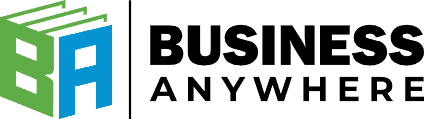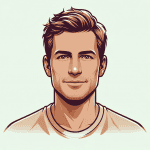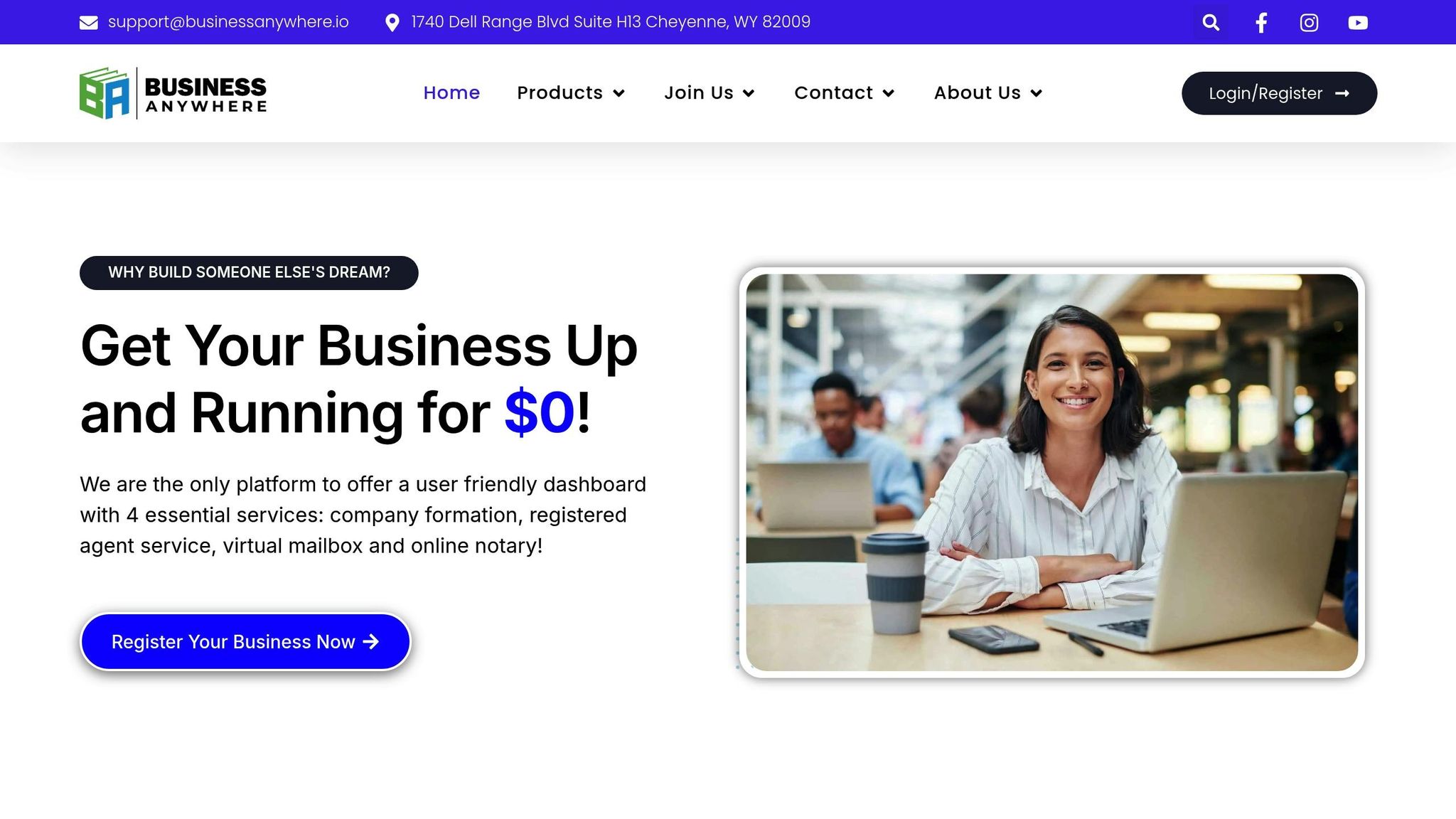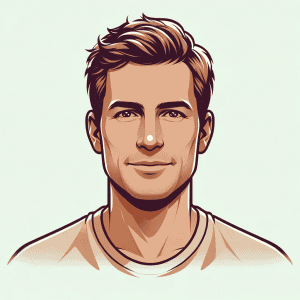Virtual mailboxes simplify how small businesses handle physical mail in a digital-first world. They provide a professional business address, convert physical mail into digital format, and offer secure online access. This is especially useful for remote teams, entrepreneurs, and digital nomads. Here’s why virtual mailboxes are a game-changer:
- Privacy & Security: Keep personal addresses private with a dedicated business address.
- 24/7 Access: Manage mail anytime, anywhere with real-time alerts and secure document storage.
- Cost Savings: Eliminate the need for physical mailrooms and reduce administrative expenses.
- Professional Image: Use a commercial business address to enhance credibility.
- Automation: Digitize and automate mail handling for faster workflows.
- Scalability: Expand into new markets easily with a flexible mail solution.
Whether you’re looking to cut costs, go paperless, or maintain a professional image, virtual mailboxes integrate these benefits into one platform. Services like Business Anywhere even bundle tools like registered agent support, compliance tracking, and company formation into their packages, making them a one-stop solution for small business operations.
Main Benefits for Small Businesses
Security and Privacy Features
Virtual mailboxes provide a secure way to handle sensitive correspondence by assigning a dedicated business address. This keeps personal and home addresses private. The platform uses advanced security protocols to ensure scanned documents remain confidential and accessible only to authorized users. With unlimited secure document storage, businesses can maintain digital records without the risks associated with physical storage. These features also contribute to building a professional image by offering a dedicated business address.
Business Address Advantages
Having a professional business address boosts credibility and enhances how your brand is perceived. Instead of relying on residential addresses or P.O. boxes, businesses can use a commercial address that inspires trust among clients and partners. This is especially useful for:
- Registering with government agencies
- Opening business bank accounts
- Building vendor relationships
- Designing marketing materials
- Strengthening client relationships
A professional address not only improves your image but also streamlines operations.
24/7 Digital Mail Access
The platform offers instant notifications and secure access to scanned mail, anytime and anywhere. Key features include:
- Real-time mail alerts
- High-quality document scans
- Mail forwarding options
- Unlimited storage for scanned documents
This digital convenience saves time and reduces operational costs, making mail management simpler and more efficient.
Cutting Operating Costs
Using a virtual mailbox eliminates the need for physical mailrooms and reduces staff involvement in mail handling. This allows businesses to allocate resources to other areas that drive growth and efficiency.
Supporting Business Growth
Virtual mailboxes help businesses expand by offering an instant presence in new markets. They make it easier to test markets, build credibility across multiple locations, scale operations efficiently, support remote teams, and meet compliance requirements with less hassle.
Improving Daily Operations
Virtual mailboxes simplify daily tasks by automating key processes, making routine operations easier to manage.
Mail Process Automation
With virtual mailboxes, mail handling becomes a fully automated process. The platform’s dashboard takes care of scanning, digitizing, and securely storing incoming mail in the cloud. This centralized system ensures all important documents are easy to find and ready for action. Plus, it integrates smoothly with other business tools.
Going Paperless
Switching to a virtual mailbox means saying goodbye to stacks of paper. By digitizing incoming mail, businesses can:
- Store documents digitally, eliminating the need for physical storage space
- Make files accessible to team members from anywhere, anytime
This digital-first approach reduces manual effort and creates a more efficient workflow.
Cutting Down on Manual Work
Digital mail management saves time by automating repetitive tasks. Here’s what businesses gain:
- Faster mail processing and easy document access
- Remote management for team-wide collaboration
- Quick decision-making with instant document reviews
The platform also combines services like company formation, registered agent support, and online notary tools into one dashboard. By handling these administrative tasks automatically, virtual mailboxes free up time for businesses to focus on growth and strategy.
sbb-itb-ba0a4be
Selecting a Virtual Mailbox Service
Finding the right virtual mailbox service means weighing features and costs. Here’s what to look for.
Key Features to Look For
When reviewing virtual mailbox options, prioritize these features that can streamline your operations:
Mail Management
- Unlimited mail scanning and storage
- Secure, cloud-based access to documents
Business Address Options
- A real street address (not a P.O. box)
- Professional business location
- Mail forwarding services
Look for a platform that combines multiple business tools into one easy-to-use dashboard. These tools might include:
- Company formation services
- Registered agent support
- Online notary functionality
- Compliance tracking
Once you’ve identified the features you need, move on to comparing pricing.
Comparing Pricing Plans
Evaluate pricing to find a plan that aligns with your budget and needs.
| Service Tier | Ideal For | Common Features | Monthly Cost |
|---|---|---|---|
| Basic | Startups & Freelancers | 1–2 recipients, standard scanning | $20–25 |
| Business | Small Teams | 3–5 recipients, premium tools | $30–40 |
| Enterprise | Larger Companies | 10+ recipients, advanced features | $65–75 |
Ways to Save:
- Opt for annual billing to lower costs.
- Factor in your expected mail volume before choosing a plan.
- Compare included services with any extra fees.
Bundling services can often reduce overall costs.
Business Anywhere Services
Business Anywhere delivers a streamlined solution tailored to handle all aspects of small business mail management.
Small Business Tools
The virtual mailbox platform from Business Anywhere simplifies mail management through a secure, easy-to-use dashboard. With unlimited scanning and storage, users can view, download, or forward their mail from any location via the online portal.
Key features include:
- A professional business address
- Mail forwarding options
Service Plans and Costs
Business Anywhere provides clear pricing plans to suit different business requirements:
| Plan | Monthly Cost | Recipients | Features |
|---|---|---|---|
| Basic | $20 | Up to 2 | Unlimited scanning and forwarding |
| Premium | $30 | Up to 5 | Unlimited scanning and forwarding |
| Advanced | $65 | Up to 20 | Unlimited scanning and forwarding |
Opting for annual billing can help reduce overall costs compared to monthly payments.
Digital Business Integration
Business Anywhere combines multiple services into a single platform. It integrates mail handling, company formation, registered agent services, online notary options, and compliance tracking into one efficient system. This setup simplifies workflows and helps cut operational costs.
The platform also includes automated compliance reminders and a document management system, making it easy to organize, store, and retrieve business correspondence.
Designed for entrepreneurs managing digital businesses, Business Anywhere ensures secure access to all services from any internet-connected device, supporting both local and remote operations.
Conclusion
Virtual mailboxes simplify how small businesses handle mail and other administrative tasks by combining digital mail management with essential business tools. This integration helps reduce administrative burdens while keeping operations professional and efficient.
Platforms like Business Anywhere take things further by offering additional services such as company formation, registered agent support, and online notary services – all in one place. This makes it easier for modern businesses to manage key functions seamlessly.
Some standout benefits of virtual mailboxes include lower costs, improved security, 24/7 access, and a polished professional image. These features are particularly useful for entrepreneurs managing remote teams or operating in multiple locations.
As mail management evolves, tools like unlimited scanning and compliance tracking help businesses stay organized and focused on growth. Virtual mailboxes play an important role in supporting efficient and scalable operations, especially as companies continue to adopt digital practices.