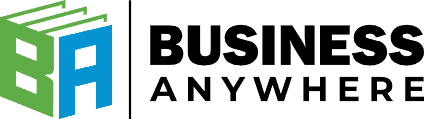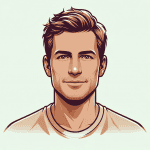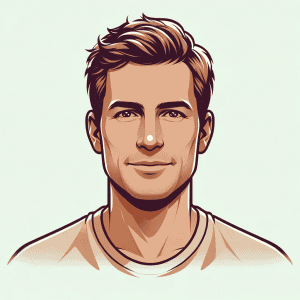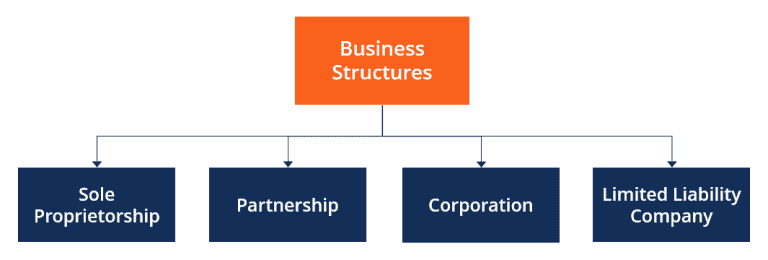Introduction to North Dakota’s Business Search Portal
The North Dakota Secretary of State’s “FirstStop” business search portal is your gateway to discovering information about existing businesses in the state. Whether you’re launching a new LLC in North Dakota, conducting due diligence on a potential business partner, or simply researching the competitive landscape, this powerful tool provides immediate access to the state’s business registry database.
In North Dakota, where over 97,000 businesses contribute to a diverse and growing economy, conducting a thorough business entity search is an essential first step before registering your own company. This comprehensive guide will walk you through the exact process of using the state’s official search tool and explain what you can do with the information you find.
For similar guides on other states, you might also want to check out our South Dakota business entity search guide.
What is the North Dakota FirstStop Business Search Portal?
The North Dakota Secretary of State maintains the FirstStop portal, which includes the official business entity search tool. This online database contains records for all businesses registered in North Dakota, including:
- Limited Liability Companies (LLCs)
- Corporations
- Limited Partnerships
- Limited Liability Partnerships
- Nonprofits
- Trade Names (DBAs)
- And other business entities
The portal allows you to verify business name availability, check a company’s registration status, find registered agent information, and access other important details about North Dakota businesses.
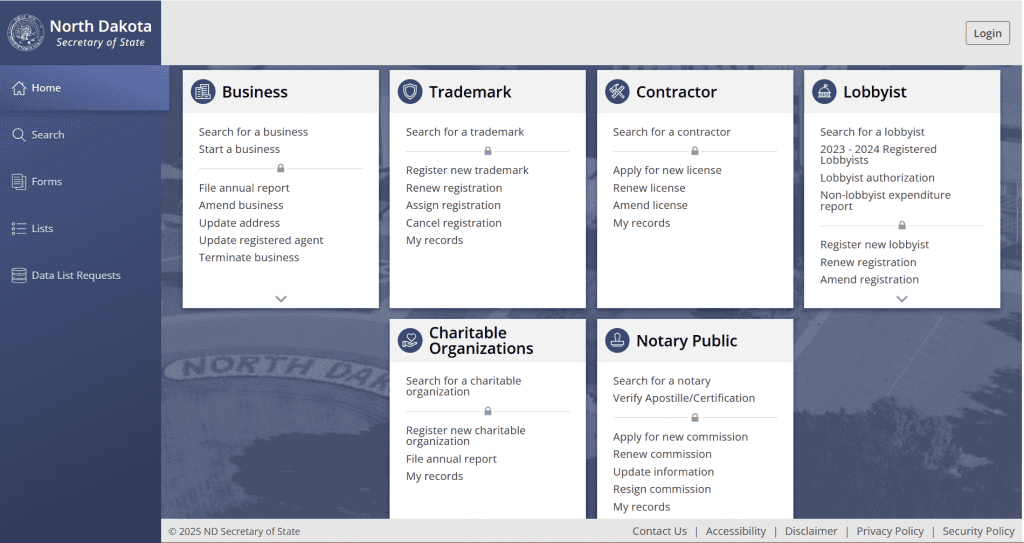
Step-by-Step Guide to Performing a North Dakota Business Entity Search
Step 1: Access the Official Search Portal
To begin your search, visit the North Dakota Secretary of State’s FirstStop business search portal at: https://firststop.sos.nd.gov/search/business
Unlike some states that require registration or fees to access business records, North Dakota’s business search tool is completely free to use and doesn’t require you to create an account for basic searches.
Step 2: Choose Your Search Method
The FirstStop portal offers two main search approaches:
Basic Search
For a simple name-based search:
- Enter the business name or system ID in the search field labeled “Search by name or system ID”
- Click the magnifying glass icon to initiate your search
Advanced Search
For more targeted results:
- Click the “Advanced” dropdown option
- Select either “Contains” or “Starts with” from the search parameter options
- “Contains” will find any business with your search term anywhere in its name
- “Starts with” will only show businesses whose names begin with your search term
- You can also check the “Active entities only” box to exclude inactive businesses
- Click the search icon (magnifying glass) to execute your search
Pro Tip: When checking name availability, use the “Contains” option to cast a wider net and catch any potentially similar names that might cause confusion or legal issues.
Step 3: Review the Search Results
After running your search, the system displays matched entities in a table format with the following information:
- Business name
- Entity type (LLC, Corporation, etc.)
- SOS Control ID number
- Status (Active, Inactive, etc.)
- Standing (Good Standing or Not Good Standing)
- Initial filing date
The results are organized in columns for easy scanning, with up to 10 results shown per page.
North Dakota-Specific Feature: The FirstStop portal displays both “Status” and “Standing” separately, which offers more nuanced information than many other states’ search tools. A business can be “Active” but “Not in Good Standing” if they’ve missed annual report filings or have other compliance issues.
Step 4: View Detailed Business Information
To see comprehensive information about a specific business:
- Click on the business name from the results list
- A side panel will open on the right side of your screen displaying:
- Filing type
- Entity type
- Owner name(s)
- Registered agent information
- Principal office address
- Term of duration
- Initial filing date
- Expiration date (if applicable)
- Date of good standing
- State of formation (for foreign entities)
- You’ll also see a “Filing History” button that allows you to view the business’s complete filing history with the Secretary of State
North Dakota-Specific Feature: Unlike some states that charge for viewing document images, North Dakota allows you to see basic filing history information for free through the FirstStop portal.
Step 5: Look for Business Status Indicators
North Dakota uses specific status terms that are important to understand:
- Active: The business is currently registered and authorized to operate
- Good Standing: The business has filed all required reports and paid all fees
- Inactive: The business is no longer active (may be dissolved, withdrawn, or terminated)
- Not in Good Standing: The business has fallen out of compliance (often due to missed annual reports)
- Administratively Dissolved: The business was involuntarily terminated by the Secretary of State (usually after 6 months of being in “Not Good Standing” status)
What to Do After Your North Dakota Business Entity Search
If You Find Your Desired Business Name is Available
After confirming your business name availability, you can take the next steps toward establishing your company. Similar to the process we outline in our South Dakota business entity search guide, here are your options:
If your search confirms that your desired business name is available, you have several options:
1. Reserve the Business Name
In North Dakota, you can reserve a business name for up to 12 months by filing a “Reserve Name Application” with the Secretary of State. This gives you time to prepare your business formation documents without worrying about someone else taking your name.
- Reservation Fee: $10
- Duration: 12 months
- Renewal: You can renew for successive 12-month periods by filing another form and paying the fee again
- How to File: Through the FirstStop portal under “Forms” or by mail
2. Register Your Business
If you’re ready to form your business, you can skip the reservation and proceed directly to filing your formation documents:
- For LLCs: File Articles of Organization ($135 filing fee)
- For Corporations: File Articles of Incorporation ($100 filing fee)
- For Nonprofits: File Articles of Incorporation for Nonprofit ($30 filing fee)
3. Register a Trade Name
If you plan to operate under a name different from your legal business name, you’ll need to register a trade name (also called a DBA or “doing business as” name):
- Filing Fee: $25
- Duration: 5 years
- How to File: Through the FirstStop portal under “Forms”
When Your Desired Name is Already Taken
If your search reveals that your desired name is already in use or too similar to an existing name, you have several options:
- Modify your business name: Add distinctive words or change elements to make it unique
- Get permission: In rare cases, you can obtain consent from the existing business to use a similar name by filing a “Consent to Use Business Name” form ($10 filing fee)
- Request a court order: If you believe you have prior rights to the name, you can obtain a North Dakota court judgment establishing your right to use the name
Understanding North Dakota-Specific Naming Requirements
North Dakota has specific requirements for business names that differ from some other states:
LLCs:
- Must contain “Limited Liability Company,” “LLC,” or “L.L.C.”
- Cannot include words like “bank,” “trust,” or similar terms without approval from the North Dakota Department of Financial Institutions
- Must be distinguishable from other business names on record
- Must use only characters from the ASCII table (standard English alphabet)
Corporations:
- Must contain “Corporation,” “Incorporated,” “Company,” “Limited,” or an abbreviation
- Cannot suggest association with banks or insurance companies without proper authorization
- Must be distinguishable from other business names on record
Trade Names:
- Cannot include “corporation,” “LLC,” or similar designations unless the business is actually that type of entity
- Must be distinguishable from other registered names
- Cannot be solely a personal name (must be distinctive)
Sample North Dakota Business Entity Search Results
To illustrate what you might see when performing a search, here’s a simulation of the results page when searching for “Dakota Builders”:
Search Results for "Dakota Builders"
Dakota Builders LLC
Type: Limited Liability Company
ID#: 0000123456
Status: Active
Standing: Good Standing
Filed: 01/15/2019
Dakota Builders & Construction, Inc.
Type: Domestic Business Corporation
ID#: 0000789012
Status: Active
Standing: Not in Good Standing
Filed: 06/22/2015
Dakota Builders Supply Co.
Type: Trade Name
ID#: 0000345678
Status: Active
Standing: Good Standing
Filed: 03/10/2020When clicking on “Dakota Builders LLC,” you would see detailed information in the side panel, including:
Entity Details:
Filing Type: Limited Liability Company - Domestic
Entity Type: Limited Liability Company
Owner Name: John Smith
Registered Agent: Legal Services Inc.
Registered Agent Address: 123 Main St, Bismarck, ND 58501
Principal Address: 456 Business Ave, Fargo, ND 58102
Term of Duration: Perpetual
Initial Filing Date: 01/15/2019
Date of Good Standing: 01/15/2025Why North Dakota’s Business Search Portal is Unique
The North Dakota FirstStop portal has several features that make it stand out from business search tools in other states:
- Integrated system: The same portal is used for searches, filings, and annual reports
- Side panel view: Detailed information appears in a panel without leaving the search results page
- Standing indicator: Shows both status and standing separately, providing more complete compliance information
- Business history access: One-click access to view a company’s filing history
- PIN requirement: For managing your own business record, North Dakota uses a PIN system for security
North Dakota Annual Reporting Requirements
After forming your business, you’ll need to maintain your LLC in good standing by filing annual reports:
For LLCs:
- Due Date: November 15th each year
- Filing Fee: $50
- Late Filing Penalty: Additional $50 (total $100)
- Filing Method: Must be filed online through the FirstStop portal
If You Miss the Deadline:
- After missing the deadline, your business status will change to “Not in Good Standing”
- If you don’t file within 6 months, your business may be administratively dissolved
- To reinstate a dissolved business, you’ll need to pay $135 plus the past-due annual report fee and penalty ($100)
Frequently Asked Questions About North Dakota Business Searches
What does “Not in Good Standing” status mean in North Dakota?
In North Dakota, “Not in Good Standing” typically indicates that a business has failed to file its annual report or pay required fees. This status restricts the business from obtaining a Certificate of Good Standing, which may be required for certain transactions, loans, or expansion into other states. For comparison, you can see how other states handle business standings in our South Dakota business entity search guide.
How long does a business name reservation last in North Dakota?
Name reservations in North Dakota last for 12 months and can be renewed for successive 12-month periods by filing another reservation form and paying the $10 fee each time.
Can I search for a specific business owner in North Dakota?
No, the North Dakota business search portal does not allow searches by owner name. You can only search by business name or system ID number.
What are the filing fees for different business entities in North Dakota?
- LLC Formation: $135
- Corporation Formation: $100
- Nonprofit Formation: $30
- Trade Name Registration: $25
- Name Reservation: $10
- Annual Report (LLC): $50
- Annual Report (Corporation): $25
- Annual Report (Nonprofit): $10
Can I register a business name that’s similar to an existing one?
Generally, no. Business names must be “distinguishable” from others on record. However, you may be able to use a similar name if you obtain written consent from the existing business owner or a court order establishing your prior right to the name.
What happens if my business is administratively dissolved?
If your business is administratively dissolved due to non-compliance (typically failure to file annual reports), you have one year to apply for reinstatement by filing all past-due reports, paying all associated fees and penalties, and submitting a reinstatement application with a $135 fee.
Next Steps After Your Business Entity Search
Once you’ve completed your North Dakota business entity search and confirmed your name availability, here are the essential next steps:
- Reserve or register your business name through the FirstStop portal
- Choose a registered agent with a physical address in North Dakota
- Prepare and file your formation documents (Articles of Organization for LLCs or Articles of Incorporation for corporations)
- Obtain an EIN (Employer Identification Number) from the IRS
- Create an operating agreement (for LLCs) or bylaws (for corporations)
- Apply for necessary business licenses or permits (varies by industry and location)
- Register for state taxes if you’ll have employees or collect sales tax
Resources for North Dakota Businesses
- North Dakota Secretary of State – Official source for business registrations and filings
- FirstStop Portal – Where you’ll conduct searches and file documents
- North Dakota Department of Commerce – Resources for business development
- Job Service North Dakota – Information on employment regulations
- North Dakota State Tax Commissioner – Tax requirements for businesses
- BusinessAnywhere.io Blog – For more state-specific business entity search guides
- BusinessAnywhere.io South Dakota Guide – Compare with South Dakota’s business search process
Conclusion
Conducting a thorough North Dakota business entity search is the crucial first step in establishing your business in the Peace Garden State. The FirstStop portal makes this process straightforward, but understanding the nuances of North Dakota’s specific requirements will help ensure your business starts on solid footing and remains compliant for years to come.
Whether you’re forming an LLC, starting a corporation, or choosing another business type, taking the time to properly search, reserve, and register your business name will protect your brand and establish your legal foundation in North Dakota.
For ongoing support with your North Dakota business formation and compliance needs, BusinessAnywhere.io offers comprehensive services to help you start and grow your business in North Dakota and beyond.
For information on conducting business entity searches in other states, check out our guides on South Dakota business entity search, Alaska business entity search, and more on our blog.