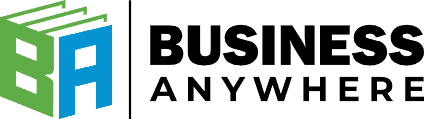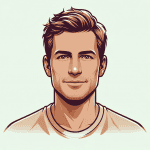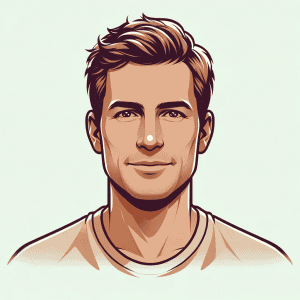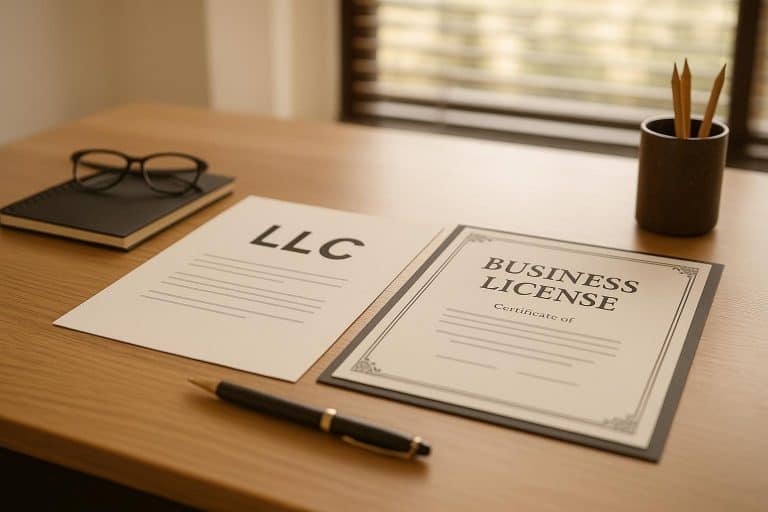Choosing the perfect business name is a crucial first step in launching your Missouri company. However, before you commit to a name for your LLC, corporation, or other business entity, you need to make sure it’s available and not already in use by another Missouri business. That’s where the Missouri Business Entity Search comes in — a vital tool provided by the Missouri Secretary of State that can save you time, money, and potential legal headaches.
In this comprehensive guide, we’ll walk you through exactly how to use the Missouri Secretary of State’s Business Entity Search tool, explain what the results mean, and outline what steps to take after confirming your desired name is available.
Why Conducting a Missouri Business Entity Search Is Important
Before diving into the how-to, let’s understand why this search matters:
- Avoid Rejection: The Missouri Secretary of State will reject your business registration if your chosen name is too similar to an existing business, costing you valuable time and additional filing fees.
- Prevent Legal Issues: Using a name that’s already registered could result in trademark infringement claims and costly legal battles.
- Secure Your Brand Identity: Confirming name availability is the first step in building a unique brand that customers can easily distinguish from competitors.
- Save Money: At $50-$105 for LLC formation fees, you don’t want to pay twice because your first submission was rejected due to a name conflict.
The Missouri Secretary of State Business Entity Search: Step-by-Step Guide
The Missouri Secretary of State maintains an online database of all registered business entities in the state. Here’s exactly how to use it:
Step 1: Access the Missouri Business Entity Search Tool
- Visit the Missouri Secretary of State’s Business Entity Search page at https://bsd.sos.mo.gov/
- You’ll see the enhanced online business portal. No account or login is required just to search for business names.
Step 2: Choose Your Search Method
The Missouri business entity search offers several search options:
- Select “Business Name” from the dropdown menu to search by company name
- Select “Registered Agent” if you want to search by the name of a registered agent
- Select “Name Availability” if you’re specifically checking if a name is available for a new business
- Select “Charter Number” if you know the specific charter number of a business
Step 3: Enter Your Search Criteria
For a business name search:
- Type your desired business name in the “Business Name” field
- Use the dropdown menu to specify how to match the name:
- “Starting With” – Finds names that begin with your search term
- “All Words” – Finds names containing all words in your search term
- “Any Word” – Finds names containing any of the words in your search term
- “Exact Match” – Finds only names that exactly match your search term
Step 4: Refine Your Search (Optional)
For more targeted results:
- Check the box labeled “Active Corporations Only” if you only want to see currently active businesses
- This is helpful when determining if a similar name belongs to an active competitor or a defunct business
Step 5: Click “Search” and Review Results
After clicking the search button, you’ll see a results table that includes:
- Business Name – The official registered name of each matching business
- Charter Number – A unique identifier assigned by the state
- Type – The business structure (LLC, corporation, etc.)
- Status – Whether the business is active, dissolved, or in another status
- Created Date – When the business was registered
- Registered Agent Name – The person or entity designated to receive legal documents
Step 6: Examine Detailed Information
For more information about a specific business:
- Click on the business name (in blue text) to view its complete record
- On the detailed page, you’ll see tabs that provide additional information:
- General Information – Basic details about the business
- Filings – History of documents filed with the state
- Officers – Names of company officers or members (if available)
- Stock – Share information for corporations
- Name History – Previous names the business operated under
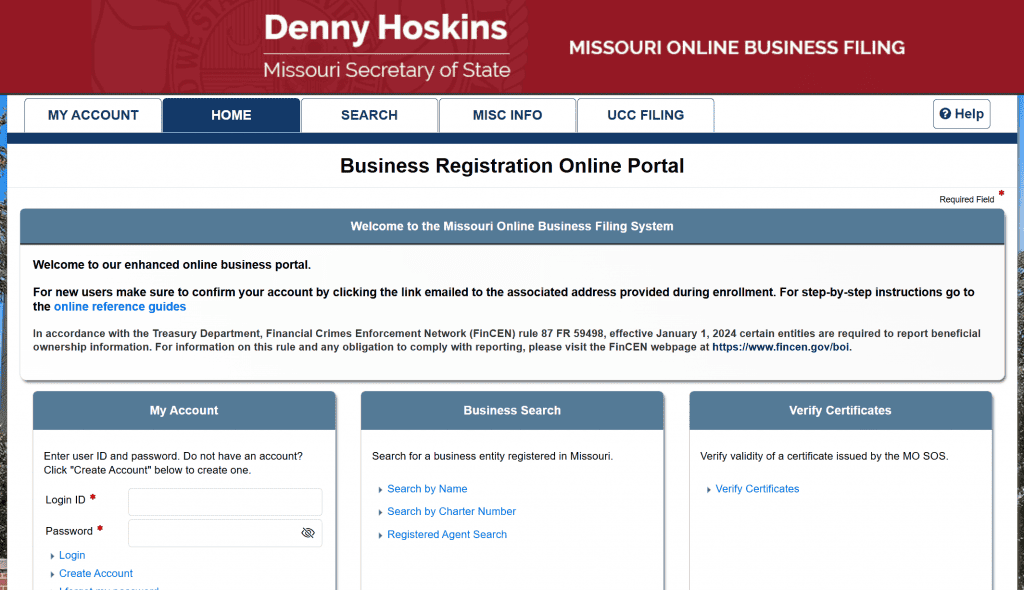
Understanding Missouri Business Entity Search Results
Business Status Meanings
When reviewing search results, you’ll see different status labels. Here’s what they mean:
- Active: The business is currently registered and in good standing
- Admin Dissolved: The state administratively dissolved the business (often due to failure to file annual reports)
- Voluntarily Dissolved: The business owners voluntarily ended operations
- Forfeited: The business failed to maintain good standing (typically for not filing reports or paying fees)
- Merged: The business merged with another entity
- Terminated: The business was officially terminated
What Makes a Name “Available” in Missouri?
A name is considered available if:
- No existing Missouri business has an identical or confusingly similar name
- The name complies with Missouri naming requirements, including:
- LLC names must contain “Limited Liability Company,” “LLC,” or “L.L.C.”
- Corporation names must include “Corporation,” “Incorporated,” “Company,” “Limited,” or abbreviations
- The name can’t imply the business is an insurance company or bank unless properly authorized
- The name can’t contain words that would violate any state or federal laws
What to Do After Your Missouri Business Entity Search
If Your Desired Name Is Available:
1. Reserve Your Name (Optional)
If you’re not ready to form your business immediately, you can reserve your name for 60 days:
- Online: File through the Missouri Business Portal for $25
- By Mail: Submit an Application for Reservation of Name with a $25 fee to:
Missouri Secretary of State Corporations Division P.O. Box 778 Jefferson City, MO 65102 - Processing time: 24 hours for online submissions, 4-5 business days for mail
You can renew your reservation twice (for up to 180 days total), but each renewal requires another $25 fee.
2. Register Your Business
When you’re ready to formally establish your entity:
- LLC: File Articles of Organization online ($50) or by mail ($105)
- Corporation: File Articles of Incorporation online ($58 for for-profit, $25 for nonprofit) or by mail ($113 for for-profit, $80 for nonprofit)
- Foreign Entity: File an Application for Foreign Registration ($155)
3. Secure Additional Identifiers
After confirming your business name availability:
- Domain Name: Secure a matching website domain
- Social Media Handles: Claim profiles on relevant platforms
- Trademark Protection: Consider state or federal trademark registration
- Fictitious Name (DBA): If needed, register a “doing business as” name ($7 fee)
If Your Desired Name Is Not Available:
- Modify Your Name: Make it clearly distinguishable from existing names
- Check Name Variations: Try alternate spellings or additional words
- Consider a Completely Different Name: Sometimes starting fresh is best
Missouri-Specific Business Entity Search Tips
- Try Minimal Search Terms: When searching, less is often more. For example, search for “Ozark Tours” instead of “Ozark Mountain Adventure Tours” to see all potential conflicts.
- Check for Similar Names: The Secretary of State prohibits names that are “deceptively similar” to existing businesses. For example, “Missouri Builders LLC” and “Missouri Building LLC” might be considered too similar.
- Search Abbreviations and Alternate Spellings: Try common variations like “MO” instead of “Missouri” or “St.” instead of “Saint.”
- Ignore Entity Type Designators: The search tool doesn’t consider “LLC” or “Inc.” when determining name availability. “ABC Company LLC” and “ABC Company Inc.” would be considered the same name.
- Search Registered Agent: Searching by registered agent can help you find all businesses associated with a particular individual or service.
Frequently Asked Questions About Missouri Business Entity Searches
Do I need to create an account to search for business names in Missouri?
No, the Missouri Secretary of State’s business entity search is free to use and doesn’t require an account for basic name searches. However, if you want to reserve a name or register a business, you’ll need to create an account on the Missouri Business Portal.
How long does a name reservation last in Missouri?
A business name reservation in Missouri lasts for 60 days. You can renew it twice for additional 60-day periods (up to 180 days total), with each renewal costing $25. After the third reservation period expires, you cannot reserve that same name again.
What if a business with my desired name shows as “Admin Dissolved”?
Even if a business with your desired name shows as administratively dissolved, you typically cannot use that exact name until at least 5 years have passed since the dissolution. This is because the previous owners have the right to reinstate the business during this period.
Can I search for sole proprietorships or partnerships?
Sole proprietorships and general partnerships only appear in the database if they’ve registered a fictitious name (DBA). If a sole proprietorship operates under the owner’s legal name, it won’t appear in search results. This is important to remember when conducting competitor research.
What are the filing fees for different business entities in Missouri?
- LLC formation: $50 online, $105 by mail
- Corporation formation: $58 online for for-profit, $25 for nonprofit
- Name reservation: $25 for 60 days
- Fictitious name registration: $7 (valid for 5 years)
- Foreign entity registration: $155
- Certificate of Good Standing: $10
Can I check if a business is in good standing?
Yes, by clicking on a business name in the search results, you can view its status. “Active” businesses are in good standing. You can also order a Certificate of Good Standing for additional verification. This certificate is often required by banks, lenders, and potential business partners.
What does “Name Availability” search show versus “Business Name” search?
The “Name Availability” search specifically checks if your desired name can be used for a new business entity. The “Business Name” search is more general and will show all existing businesses that match your search criteria, regardless of their status.
How often is the Missouri business entity database updated?
The Missouri Secretary of State’s business entity database is updated in real-time. When a new business registers or files a document, the information is typically reflected in the system within 24 hours.
Are there naming restrictions I should know about in Missouri?
Yes, Missouri has several naming restrictions. Your business name cannot:
- Be identical or deceptively similar to an existing business
- Imply it’s a different type of entity (e.g., using “Inc.” for an LLC)
- Suggest affiliation with government agencies
- Imply it’s in the banking or insurance business without proper authorization
- Contain words that require professional licensing (like “Engineer” or “Architect”) unless you have the appropriate licenses
Can I search for trademarks in the same database?
No, the business entity search does not include trademark information. To search for Missouri trademarks, you need to use a separate search tool on the Secretary of State’s website. For federal trademarks, you’ll need to search the USPTO database.
What information can I find about a registered agent in Missouri?
When searching by registered agent, you can see all businesses that person or company represents. The search results will show the registered agent’s address and contact information. This can be useful for finding all businesses associated with a particular individual or registered agent service.
Do I need to visit the Secretary of State’s office in person to conduct a search?
No, the Missouri business entity search is fully accessible online. You don’t need to visit the Jefferson City office in person. However, if you need certified copies of business documents, you can request them online or by mail for a small fee.
What if my search returns too many results?
If your search returns too many results, try using more specific search terms or the “Exact Match” option. You can also filter results by checking the “Active Corporations Only” box or by adding additional search parameters like a date range or business type.
Conclusion
Performing a thorough Missouri business entity search is a crucial first step in establishing your business identity. The Missouri Secretary of State’s search tool is user-friendly and provides valuable information to help you make informed decisions about your business name.
After confirming your name’s availability, you can proceed with confidence to reserve or register it, knowing you’ve laid a solid foundation for your business’s brand identity.
For additional assistance, contact the Missouri Secretary of State:
- Phone: (573) 751-4936
- Email: [email protected]
- Address: 600 West Main Street, Jefferson City, MO 65101