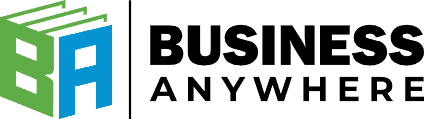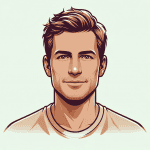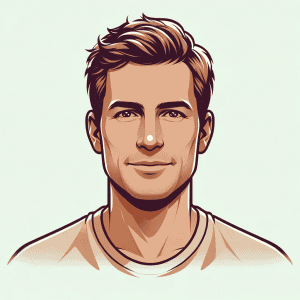Every day, goods and services are exchanged in our society, which makes the world run smoothly. We’d like it to be as simple as one party providing the goods/services, and the other party handing over money, but unfortunately, there are tax authorities to deal with.
If you don’t fill out the right forms and file them before certain deadlines, then you’ll have legal and financial consequences to face. To avoid that, you should learn as much as you can before doing any business.
Read on to see how to fill out a W-9 form, as this is a document many freelancers deal with.
What’s a W-9 Form?
The W-9 form is a tax document from the IRS with the name “Request for Taxpayer Identification Number and Certification.” Both individuals and businesses can fill it out, as it’s a form used to provide taxpayer identification information. Essentially, you’ll fill out a W-9 if you’re receiving payments from another entity and you’re self-employed.
If you’re an individual filing a W-9, then you’ll use your Social Security Number (SSN). Businesses will provide their employer identification number (EIN) instead.
How to Fill Out a W-9 Form
The IRS has the W-9 form available on their website. You can then easily print it out and fill out the lines.
Here’s each step in detail. Make sure to write legibly to prevent any misinterpretation.
Your Name
Enter your full legal name exactly as it appears on your tax return. Avoid using nicknames or abbreviations unless they’re part of your legal name.
Business Name (If Applicable)
If you operate under a business name (like a sole proprietorship with a “doing business as” or DBA name), you should enter it here. If you’re filling out the form as an individual and not on the behalf of a business, you can leave this section blank.
Federal Tax Classification
This section determines how the IRS will treat any income reported on Form 1099. Select the appropriate tax classification based on your situation:
- Individual/sole proprietor: This is the most common option for individuals who aren’t operating as a business entity.
- C corporation: Select this option if you’re a corporation taxed separately from its owners.
- S corporation: Choose this option if you’re a corporation that’s elected to pass corporate income, losses, deductions, and credits through to the shareholders.
- Partnership: If you’re a partnership (including a multi-member LLC), select this option.
- Trust/estate: This option applies if you’re filling out the form on behalf of a trust or estate.
Exemptions
This part applies if you’re exempt from backup withholding. Backup withholding is a tax withhold on specific types of income, such as interest, dividends, and payments made to independent contractors.
If you’re not sure whether you’re exempt, consult with a tax professional. Otherwise, if you’re exempt, you’ll need to provide a reason for it, such as being exempt as a corporation or being subject to IRS regulations.
Address
Enter your current mailing address. This is where any tax-related correspondence (including Form 1099) will be sent. Obviously, you should ensure that the address is up-to-date and entered correctly to avoid missing important documents.
Account Number(s)
This is an optional field, so don’t worry too much about it. You’ll only need to fill it out if you have any accounts that pay back taxes or pre-payments to the IRS. In most cases, you’ll leave it blank.
Taxpayer Identification Number (TIN)
This is one of the most critical parts of the form. Enter your SSN if you’re an individual or your EIN if you’re a business entity; if you’re a resident alien, use your individual taxpayer identification number (ITIN).
If you don’t have an EIN yet since you’ve just started your business, write in “applied for” here. Do note that this means you’ll have backup withholding until you receive an EIN. Those who are sole proprietors or are in single-member LLCs can use their SSNs.
As you can see, the difference between how to fill out a W-9 form for an individual and how to fill a W-9 form for an LLC is using either your SSN or EIN.
In any case, double-check this information for accuracy, as errors can lead to processing delays or other issues.
Signature and Date
Signing and dating the form certifies that the information provided is accurate and complete to the best of your knowledge. Failure to sign the form may invalidate it. Also, ensure that you’ve entered the current date.
Can I Fill Out a W-9 Form Online?
Yes, you can fill out the W-9 form online, and many entities may request that you do so. Your options are:
- Fillable PDFs
- Online form services
- Cloud storage services
- Electronic signature platforms
Whether you submit your W-9 in person, by mail, or online, make sure to keep the information secure, as people can use the data for identity theft. It’s a good idea to keep a copy for yourself too.
Fill Out a W-9 Form Correctly
If you’re an independent contractor who needs to do this, then now you know how to fill out a W-9 form correctly. This paper is very important for tax and legal purposes, so don’t forget to fill one out before working with another party.
If you ever have any questions, don’t hesitate to seek advice from a tax professional. They’ll have the expertise and experience to guide you through the form and address your concerns.
Sign up with Business Anywhere if you want to create an LLC. All you need to do is fill out our easy and intuitive form.