Starting a business in Georgia begins with selecting the perfect company name. But before you can register your business entity, you need to ensure your desired name is available and complies with state requirements. This is where the Georgia Secretary of State’s Business Entity Search tool becomes invaluable.
In this comprehensive guide, we’ll walk you through the entire process of conducting a business entity search in Georgia, highlighting unique state-specific features, tricks for navigating the system, and essential next steps after confirming your name’s availability.
What is the Georgia Business Entity Search?
The Georgia Secretary of State’s Corporations Division maintains an official database of all registered business entities in the state. The Georgia Business Entity Search tool, accessible through the eCorp portal, allows you to search this database to:
- Verify if your desired business name is available
- Check the status of existing businesses
- Find information about registered agents
- Access business filing histories
- Locate trademark registrations
- View business entity details
Official Name: Georgia Secretary of State Corporations Division Business Search
URL: https://ecorp.sos.ga.gov/BusinessSearch
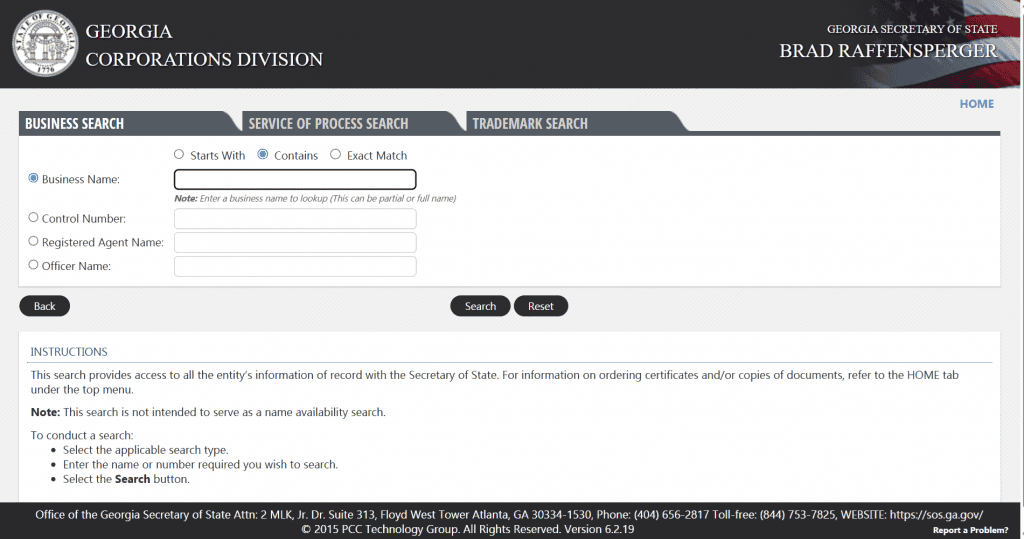
Step-by-Step Guide to Using Georgia’s Business Entity Search
Step 1: Access the Business Search Portal
- Navigate to the Georgia Secretary of State’s eCorp website at https://ecorp.sos.ga.gov/BusinessSearch
- You’ll land directly on the Business Search page with multiple search options
Step 2: Choose Your Search Method
The portal offers several search criteria options:
- Business Name: Search by company name
- Control Number: Search using the state-assigned business ID number
- Registered Agent Name: Find businesses associated with a specific registered agent
- Officer Name: Search for businesses connected to a particular officer
Step 3: Refine Your Search Parameters
After selecting your search method, you’ll need to specify how you want to search:
- Starts With: Finds names beginning with your search term
- Contains: Locates names with your search term anywhere in the name
- Exact Match: Returns only names that precisely match your search term
Georgia-Specific Tip: For the most thorough results when checking name availability, use the “Contains” option with just 1-2 key words from your desired business name. This will capture similar names that might cause your filing to be rejected.
Step 4: Enter Your Search Term and Execute
- Type your search term in the provided field
- Click the blue “Search” button
- The system will process your request and display results on a new page
Step 5: Review Search Results
The results page displays a table with the following columns:
- Business Name
- Control Number
- Business Type (LLC, Corporation, etc.)
- Principal Office Address
- Registered Agent Name
- Current Status (Active, Admin Dissolved, etc.)
Georgia-Specific Feature: The status column clearly indicates whether businesses are Active, Administratively Dissolved, or Withdrawn—critical information when researching competitors or potential business partners.
Step 6: Access Detailed Business Information
- Click on any business name in the results list
- You’ll be taken to a detailed information page showing:
- Business name and type
- Control number
- NAICS code and description
- Business status
- Formation date
- State of formation
- Principal office address
- Last annual registration year
- Registered agent information
Step 7: Explore Filing History and Name History
At the bottom of the detailed business page, you’ll find two valuable links:
- Filing History: Shows all documents filed with the Secretary of State, including Articles of Organization/Incorporation, Annual Registrations, and any amendments
- Name History: Reveals any previous names the business operated under, which is particularly useful when researching established companies
Georgia-Specific Quirk: Unlike some states, Georgia’s business search system does not provide downloadable certificates or documents. To obtain official documents, you must request them separately through the Secretary of State’s office.
Understanding Georgia’s Business Name Requirements
Before conducting your search, it’s important to understand Georgia’s specific requirements for business names:
- Distinguishability: Your business name must be “distinguishable” from existing business names on record. Georgia considers names non-distinguishable if they differ only by:
- Punctuation or special characters
- Articles (“a,” “an,” “the”)
- Entity designators (LLC, Inc., Corp., etc.)
- Singular vs. plural forms
- Phonetic spellings of the same word
- Abbreviations of the same word
- Required Designators: Business names must include the appropriate legal designation:
- For LLCs: “Limited Liability Company,” “LLC,” or “L.L.C.”
- For Corporations: “Corporation,” “Incorporated,” “Company,” “Inc.,” “Corp.,” or “Co.”
- For Limited Partnerships: “Limited Partnership,” “L.P.,” or “LP”
- Restricted Words: Certain words require special approval:
- Banking terms (like “bank,” “credit union,” “trust”) require approval from the Department of Banking and Finance
- Insurance terms (like “insurance,” “assurance,” “fidelity”) require approval from the Office of Insurance and Safety Fire Commissioner
- Educational terms (like “college,” “university”) require approval from the Georgia Nonpublic Postsecondary Education Commission
What to Do After Your Georgia Business Entity Search
If Your Desired Name is Available:
1. Reserve Your Business Name (Optional but Recommended)
While not required, reserving your business name secures it while you prepare your formation documents:
- Reservation Fee: $25 online ($35 by mail)
- Duration: 30 days
- How to Reserve:
- Visit the Georgia Secretary of State’s online services
- Create an account if you don’t have one
- Select “Name Reservation”
- Provide your personal information and list up to three desired names in order of preference
- Pay the filing fee
Georgia-Specific Tip: You can renew your name reservation for another 30 days by paying another fee, but you cannot extend the original reservation itself. Each reservation requires a new application and fee.
2. Register Your Business Entity
Depending on your business structure, file the appropriate formation documents:
- For LLCs: Articles of Organization ($105 online, $110 by mail)
- For Corporations: Articles of Incorporation ($105 online, $110 by mail)
- For Limited Partnerships: Certificate of Limited Partnership ($105 online, $110 by mail)
3. Secure Your Online Presence
- Check if your business name is available as a domain name
- Search social media platforms for your desired business name
- Consider registering your business name as a trademark for additional protection
If Your Desired Name is Already Taken:
- Modify Your Business Name: Make substantial changes that go beyond simple punctuation or abbreviations
- Check Name History: If the business showing in results is dissolved or inactive, its name might become available after a certain period
- Consider a DBA (Doing Business As): Register your legal entity under an available name, then file a DBA in the county where you’ll operate to use your preferred trading name
Trademark Considerations in Georgia
Don’t forget to also check for trademark conflicts at both the state and federal levels:
Georgia State Trademark Search
The Georgia Secretary of State maintains a trademark database that you can search through the business search portal. Here’s how to check it:
- Visit the Georgia Secretary of State’s business search portal at https://ecorp.sos.ga.gov/BusinessSearch
- Look for the “Trademark” search option
- You can search by trademark name, registration number, registrant name, class of goods/services, identification of goods/services, or trademark description
Federal Trademark Search
Check the U.S. Patent and Trademark Office (USPTO) database at https://tmsearch.uspto.gov
FAQs About Georgia Business Entity Searches
What does “Admin Dissolved” status mean in Georgia?
When a business appears as “Admin Dissolved,” it means the Secretary of State has administratively dissolved the entity, typically due to failure to file annual registrations or pay required fees. These businesses are no longer in good standing with the state but can often be reinstated by filing appropriate forms and paying outstanding fees.
How long does a name reservation last in Georgia?
Name reservations in Georgia last for 30 days. After this period, you must file a new reservation application and pay another $25 fee ($35 by mail) if you wish to continue reserving the name.
Can I reserve a business name in Georgia without forming a company?
Yes, Georgia allows anyone to reserve a business name for 30 days by filing a Name Reservation Request and paying the required fee. This is helpful if you’re not quite ready to form your business but want to secure your chosen name.
What are the filing fees for business registration in Georgia?
- Name Reservation: $25 online ($35 by mail)
- LLC Formation: $105 online ($110 by mail)
- Corporation Formation: $105 online ($110 by mail)
- Annual Registration: $55 for most entities
Can I check if a business is in good standing through the business search?
Yes, the status column in search results will indicate whether a business is “Active” (in good standing), “Admin Dissolved” (not in good standing), or has another status that affects its ability to legally operate in Georgia.
What do I do if my desired name is taken?
If your desired name is already taken, you have several options:
- Choose a different, distinguishable name
- Modify your existing name concept substantially (not just changing punctuation or entity type)
- Wait until the business holding your desired name is dissolved and the name becomes available again
- Form your legal entity with a different name and use a DBA (Doing Business As) for your preferred trading name
How quickly can I form a business in Georgia after confirming name availability?
If filing online, standard processing time is 7 business days. Expedited options are available:
- 2 business day processing: Additional $100
- Same day processing (if submitted before noon): Additional $250
- 1-hour processing: Additional $1,000
What to Do After Registering Your Georgia Business
Completing your business entity search and registering your company are just the first steps. Here’s what to do next:
- Obtain an EIN (Employer Identification Number) from the IRS
- Open a Business Bank Account to separate personal and business finances
- Register for State and Local Taxes through the Georgia Department of Revenue
- Apply for Necessary Business Licenses and Permits from state and local authorities
- Create an Operating Agreement (for LLCs) or Bylaws (for corporations)
- Obtain Business Insurance appropriate for your industry
- File Annual Registrations with the Georgia Secretary of State between January 1 and April 1 each year ($55 fee)
Using the Georgia Secretary of State Business Search for Due Diligence
The business search tool isn’t just for checking name availability. It’s also valuable for:
- Verifying potential business partners are legitimately registered
- Researching competitors to understand their business structure and history
- Finding registered agent information for service of process
- Confirming a vendor’s good standing before entering into contracts
- Locating trademark registrations to avoid infringement
Need More Help?
For assistance with Georgia business entity searches or business formation, contact:
Georgia Secretary of State
Corporations Division
2 MLK Jr. Dr. SE, Suite 313 West Tower
Atlanta, Georgia 30334
Phone: (404) 656-2817
Website: https://sos.ga.gov/
Resources
Looking to perform business entity searches in other states? Check out our guides:
- Alabama Business Entity Search
- Florida Business Entity Search
- North Carolina Business Entity Search
- South Carolina Business Entity Search
- Tennessee Business Entity Search
- Texas Business Entity Search
- New York Business Entity Search
- California Business Entity Search
- Delaware Business Entity Search
- Nevada Business Entity Search
By following this comprehensive guide, you can confidently navigate Georgia’s business entity search system, ensure your business name complies with state requirements, and take the necessary steps to establish your company on solid legal footing.
Remember that proper business entity searches are more than just a legal requirement—they’re the foundation of your business identity and brand in the marketplace. Taking the time to thoroughly research and secure your business name will save you headaches, expenses, and potential legal issues down the road.