If you’re starting a business in Minnesota or need to research an existing company, the Minnesota Secretary of State’s Business Entity Search tool is your essential first step. This comprehensive guide walks you through the exact process of conducting a business entity search in Minnesota, with state-specific details you won’t find elsewhere.
What is the Minnesota Business Entity Search Tool?
The “Minnesota Business Filings Online” portal is the official business entity search system maintained by the Minnesota Secretary of State’s office. This database contains records for all businesses registered in Minnesota, including corporations, LLCs, partnerships, nonprofits, and assumed names.
Official Portal Name: Minnesota Business Filings Online
URL: https://mblsportal.sos.mn.gov/Business/Search
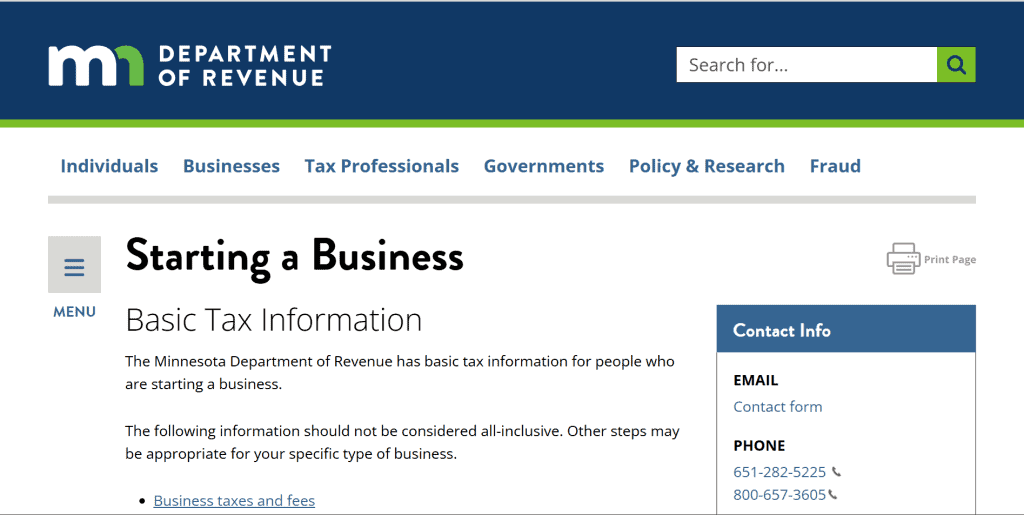
Step-by-Step Guide to Using Minnesota’s Business Entity Search
1. Access the Minnesota Business Filings Online Portal
Navigate to the Minnesota Secretary of State’s Business Filings Online page. The search tool appears prominently in the center of the page.
2. Enter Your Search Criteria
Minnesota’s search system offers several helpful filtering options:
- Search By: You can search by either Business Name or File Number (if known)
- Search Scope: Choose between “Begins With” (finds only businesses starting with your search terms) or “Contains” (finds businesses with your terms anywhere in the name)
- Filing Status: Toggle between “Active” (currently registered businesses) or “Inactive” (dissolved or terminated businesses)
- Include Prior Names: Select “Include” to search both current and former business names, or “Exclude” to search only current names
Minnesota-Specific Tip: When searching business names in Minnesota, you don’t need to include entity designations like “LLC” or “Inc.” in your search. The system allows you to search the base name only and will return results across all entity types.
3. Review Search Results
After clicking “Search,” the results display in a table with four columns:
- Business Name (bolded)
- Business Type (LLC, Corporation, etc.)
- Name Type (Current Legal, Former Legal, Assumed)
- Details (clickable link)
Minnesota-Specific Tip: Minnesota’s system distinguishes between different name types. A “Current Legal” name is the official name on file now, while “Former Legal” indicates a previous name for the business. “Assumed” refers to DBA (“doing business as”) names.
4. Access Detailed Business Information
Click on the “Details” link for any business to view comprehensive information about that entity, including:
- Business Type
- Minnesota Statute under which it’s organized
- File Number (unique identifier assigned by the Secretary of State)
- Home Jurisdiction (Minnesota or another state if it’s a foreign entity)
- Filing Date
- Status (Active, Inactive, or specific reason for inactivity)
- Renewal Due Date
- Registered Office Address
- Registered Agent(s)
- Principal Executive Office Address
- Manager or Officers (for LLCs and Corporations)
- Filing History (showing all documents filed with the Secretary of State)
Minnesota-Specific Quirk: Minnesota’s business search results include the specific statute under which each business is organized (such as Chapter 302A for business corporations or Chapter 322C for LLCs). This can be helpful for understanding which laws apply to that entity.
How to Order Documents and Certificates
From the business details page, you can order several official documents:
- Copies of Filed Documents: Check the box next to the filing(s) you want at the bottom of the page and click “Order Copies”
- Regular copy: $3.00 per document by mail/in-person or $13.00 online
- Certified copy: Additional $5.00 per certification
- Certificate of Good Standing/Existence: Click “Order Certificate” at the top of the business details page
- Fee: $5.00 by mail/in-person or $15.00 online
Minnesota-Specific Tip: Minnesota offers expedited service for in-person filings where you can wait while your request is processed. For mail-in requests, standard processing typically takes 1-2 business days from receipt.
Checking Business Name Availability in Minnesota
If you’re looking to register a new business, you need to ensure your desired name is available. Here’s how to conduct an effective name availability search:
- Search your desired name using the “Contains” option to catch similar names
- Review all results carefully for similar or identical names
- Check inactive businesses too (names of recently dissolved businesses may have restrictions)
Minnesota Name Availability Guidelines
Minnesota has specific rules for business names that you should be aware of:
- Distinguishability: Your business name must be distinguishable from other business names on file
- Required Designators:
- LLCs must include “Limited Liability Company” or “LLC”
- Corporations must include “Corporation,” “Incorporated,” “Company,” “Limited,” or an abbreviation
- Prohibited Words:
- LLCs cannot use “Corporation” or “Incorporated” in their names
- Words like “Bank” or “Trust” are restricted unless used in ways that don’t refer to financial institutions
- “Insurance” must include modifiers like “Agency,” “Broker,” or “Services”
Minnesota-Specific Tip: Minnesota standardizes business names before checking availability by:
- Replacing “&” with “AND”
- Removing all special characters except letters and numbers
- Ignoring spaces
However, the following differences are considered distinguishable:
- Plural forms (e.g., “Fine Line Inc” vs. “Fine Lines Inc”)
- Numerals vs. words (e.g., “1” vs. “One”)
- Roman numerals (e.g., “2” vs. “II”)
- Contractions (e.g., “Ass’n” vs. “Association”)
Reserving a Business Name in Minnesota
If you find an available name but aren’t ready to register your business, you can reserve it:
- File a Name Reservation form with the Minnesota Secretary of State
- Pay the reservation fee ($35 by mail or $55 online/in-person)
- Your name will be reserved for 12 months
- Reservations can be renewed for additional 12-month periods
Minnesota-Specific Note: A name reservation in Minnesota does not register your business—it simply holds the name while you prepare to register. You’ll still need to file formation documents and pay the appropriate fees to officially establish your business.
What to Do After Checking Name Availability
If You’re Ready to Form a Business
After confirming your name is available, the next steps to register your Minnesota business include:
- For Minnesota LLCs:
- File Articles of Organization with the Secretary of State
- Fee: $135 by mail or $155 online/in-person
- Processing time: Typically 1-2 business days
- For Minnesota Corporations:
- File Articles of Incorporation with the Secretary of State
- Fee: $135 by mail or $155 online/in-person for domestic corporations
- Fee: $200 by mail or $220 online/in-person for foreign corporations
- For Assumed Names (DBAs):
- File a Certificate of Assumed Name
- Fee: $30 by mail or $50 online/in-person
- Must be renewed annually by December 31st
After Registration
Once your business is registered, you’ll need to:
- Obtain an EIN (Employer Identification Number) from the IRS
- Register for state tax accounts with the Minnesota Department of Revenue
- Obtain any necessary business licenses or permits
- File annual renewals with the Secretary of State (most entity types have no fee if filed on time)
Minnesota-Specific Business Search FAQs
What do different status labels mean in Minnesota?
- Active: The business is in good standing with the Secretary of State
- Inactive: The business is no longer in good standing. This could be due to:
- Administratively Terminated/Dissolved: Failed to file annual renewal
- Voluntarily Dissolved: Business owners chose to end the business
- Merged: Business merged into another entity
- Withdrawn: Foreign entity withdrew from doing business in Minnesota
How long does a name reservation last in Minnesota?
A business name reservation in Minnesota lasts for 12 months and can be renewed for additional 12-month periods by filing a renewal and paying the fee ($35 by mail or $55 online/in-person).
Can I check if a business name is available without creating an account?
Yes! Unlike some states, Minnesota’s business entity search system does not require you to create an account to search for business names. However, you will need to create an account if you want to reserve a name or register a business online.
What if my desired business name is taken?
If your preferred name is already in use, you have several options:
- Choose a different name entirely
- Modify your name to make it distinguishable (more than just changing LLC to Inc.)
- Use an assumed name (DBA) for your marketing while having a different legal name
- If the business is inactive, you may be able to use an “abandoned name affidavit” (fee: $35 by mail or $55 in-person)
What information can I see about businesses in Minnesota?
Minnesota business records are public and include:
- Business name and type
- Registration date
- Current status
- Registered agent information
- Registered office address
- Principal office address
- Names of organizers (for newer filings)
However, Minnesota does not publicly display:
- Owner’s personal information (except what’s provided in filings)
- Financial information
- Tax information
Alternative Ways to Research Minnesota Businesses
1. Official Resources
Besides the Secretary of State’s database, you can also check:
- The Minnesota Department of Commerce for regulated businesses
- The Minnesota Department of Labor and Industry for contractor licenses
- County recorder offices for local business registrations
2. Business Registration Services
If you need assistance with your business entity search or registration, services like BusinessAnywhere.io can help streamline the process with their business registration services.
3. Compare With Other States
When deciding where to form your business, you may want to compare Minnesota’s requirements with other states. BusinessAnywhere.io offers guides for:
Conclusion
Conducting a thorough Minnesota business entity search is an essential first step whether you’re forming a new business, researching competitors, or verifying a company’s status. The Minnesota Secretary of State’s Business Filings Online system provides comprehensive information that can help you make informed decisions about your business activities in the North Star State.
Ready to form your business in Minnesota? Start the process today and get your new venture off the ground with confidence. Check out our other state-specific guides like New York Business Entity Search or Texas Business Entity Search if you’re exploring multiple states.
Related Resources on BusinessAnywhere.io:
Other State Business Entity Searches: