Before starting a business in Vermont or transacting with a Vermont company, you’ll need to verify its legal status using the Vermont Secretary of State’s Business Entity Search tool. This comprehensive guide walks you through how to use the Vermont Business Entity Search portal, understand search results, and take appropriate next steps depending on your business needs. For entrepreneurs looking to start a business in Vermont, this is a crucial first step in the process.
What is the Vermont Secretary of State Business Entity Search?
The Vermont Secretary of State’s Business Entity Search tool is the official database for all registered business entities in Vermont. This online portal allows users to search for information about businesses registered with the state, including LLCs, corporations, partnerships, and nonprofits.
Why Use the Official Vermont Business Search Tool?
- Name availability verification before forming a business
- Legal status confirmation of existing businesses
- Finding registered agent information for service of process
- Viewing filing history of Vermont businesses
- Obtaining corporate contact information for official communications
How to Access the Vermont Business Entity Search Portal
The official Vermont Business Entity Search tool is maintained by the Vermont Secretary of State’s Corporations Division and can be accessed through the Vermont Secretary of State website at https://bizfilings.vermont.gov/online/BusinessInquire/BusinessSearch.
Step-by-Step Guide to Conducting a Vermont Business Entity Search
1. Navigate to the Vermont Business Search Portal
First, visit the Vermont Secretary of State’s Business Entity Search page. The search tool is designed with a clean interface featuring multiple search options.
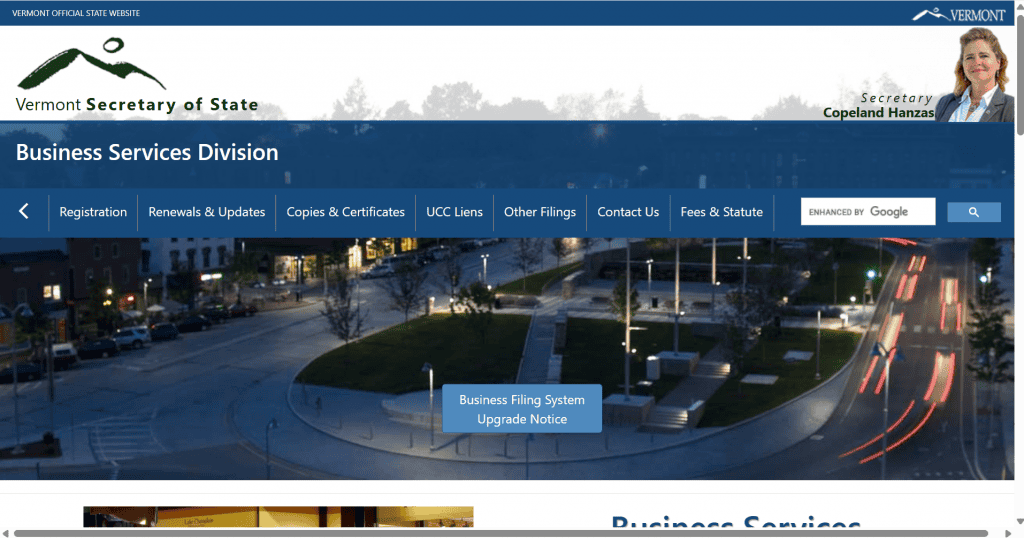
2. Choose Your Search Method
The Vermont Business Entity Search tool offers several search methods:
Search by Business Name
This is the most common search method when checking name availability or looking up a specific business.
- Click the “Business Name” radio button
- Select one of the following search criteria:
- Starts With: Returns entities whose names begin with your search term
- Contains: Returns entities whose names include your search term anywhere
- Exact Match: Returns only entities whose names precisely match your search term
- Pro Tip: Check the box for “Show me similar-sounding business names” to catch phonetically similar names that might not appear in a standard search. This is especially useful when checking name availability for a new business.
Search by Business ID or Filing Number
If you know the specific Business ID or Filing Number assigned by the Secretary of State:
- Click the appropriate radio button (“Business ID” or “Filing Number”)
- Enter the number exactly as formatted (typically a mix of letters and numbers)
- Click “Search”
Advanced Search Options
For more refined searches, use the Advanced Search feature to filter by:
- NAICS Code (industry classification)
- Physical address
- Filing type
- Business status
- Registered agent name
3. Interpret Your Vermont Business Search Results
After submitting your search, you’ll see a results table with the following columns:
- Business Name: Legal name of the entity
- Business ID: Unique identifier assigned by the state
- Status: Current legal status (Active, Terminated, Inactive, etc.)
- Entity Type: Business structure (LLC, Corporation, etc.)
- Domestic/Foreign: Whether the business is Vermont-based or registered from another state
- Formation Date: When the entity was officially formed
4. Review Detailed Business Information
To view comprehensive details about a specific business:
- Click on the business name in the results table
- You’ll be directed to the “Business Information” page showing:
- Entity’s official name
- Business ID
- Entity type
- Entity subtype (if applicable)
- Current status
- Formation date
- Principal office address
- Registered agent information
- Business purpose (if provided)
- Scroll down to see the business principals, including:
- Names of managers, members, directors, or officers
- Titles or positions held
- Business addresses
- At the bottom of the page, you’ll find tabs for:
- Filing History: All documents filed with the Secretary of State
- Name History: Previous names the business has operated under
- Shares (for corporations): Details about stock issuance
Understanding Vermont Business Entity Statuses
When reviewing search results, you’ll encounter various status designations. Here’s what they mean:
Active
The business is legally registered and in good standing with the state. All required filings and fees are current.
Terminated
The business has formally dissolved or withdrawn its registration. It no longer exists as a legal entity in Vermont.
Revoked
The state has administratively dissolved the business, typically due to failure to file annual reports or pay required fees.
Merged
The business has combined with another entity and now operates under a different structure or name.
Inactive
The business exists legally but may not be currently operating or may have fallen behind on filing requirements.
Pending
The business registration has been submitted but not yet fully processed by the Secretary of State.
What to Do After Your Vermont Business Entity Search
Depending on your search goals, here are appropriate next steps:
Checking Name Availability for a New Business:
If your desired name is available (no exact or similar matches):
- Reserve the name to prevent others from using it while you prepare your business formation documents
- File a Name Reservation application through the Vermont Secretary of State’s Online Business Service Center
- Pay the $20 reservation fee
- Your name will be reserved for 120 days
- Reservations can be renewed twice, each for an additional 120 days ($20 fee each time)
- Register your business by filing the appropriate formation documents:
- For an LLC: File Vermont Articles of Organization ($125 filing fee)
- For a Corporation: File Vermont Articles of Incorporation ($125 filing fee)
- File online through the Vermont Secretary of State’s Online Business Service Center for fastest processing
- Secure your online presence by registering a domain name that matches or closely aligns with your business name.
Verifying an Existing Business:
- Check status: Confirm the business is active and in good standing
- Note registered agent information: Useful for legal service or official communications
- Review principals: Identify key individuals involved in the business
- Examine filing history: Verify compliance with state requirements
Vermont Business Name Requirements
When selecting a business name in Vermont, ensure it complies with these requirements:
For Limited Liability Companies (LLCs):
- Must include “Limited Liability Company,” “Limited Company,” or an abbreviation such as “LLC,” “L.L.C.,” “Ltd. Liability Co.,” “LC,” or “Ltd. Co.”
- For Professional LLCs: Must include “Professional” or “PLC”
- For Low-Profit LLCs: Must end with “L3C”
- For Blockchain-Based LLCs: Can use any standard LLC designator
For Corporations:
- Must include “Corporation,” “Company,” “Incorporated,” or abbreviations like “Corp.,” “Inc.,” or “Co.”
- For Professional Corporations: Must include “Professional Corporation” or “PC”
- For Benefit Corporations: Must include “Benefit Corporation” or “B Corp.”
General Requirements for All Entities:
- Must be distinguishable from other registered business names
- Cannot imply association with government agencies
- Cannot include prohibited words without proper licensing (e.g., “Bank,” “Insurance,” “Engineering”)
- Cannot include offensive language
Registering a DBA (Doing Business As) in Vermont
If you want to operate under a name different from your registered business name:
- Conduct a business entity search to ensure the DBA name is available
- File an Assumed Business Name Registration with the Vermont Secretary of State
- Pay the $50 filing fee
- Your DBA registration will be valid for 5 years, after which it must be renewed
Frequently Asked Questions About Vermont Business Entity Searches
How much does it cost to form an LLC in Vermont?
Filing Articles of Organization for a Vermont LLC costs $125. Additional costs may include the $20 name reservation fee (if applicable) and any professional service fees if you use a formation service or attorney.
How long does a name reservation last in Vermont?
Name reservations in Vermont last for 120 days and can be renewed twice. Each reservation or renewal costs $20.
What do I do if the business name I want is already taken?
If your desired name is taken, you have several options:
- Choose a different name
- Use a distinctive suffix or prefix
- Create a unique spelling variation
- Consider a completely different name
- Register a DBA later if you really want to use the original name for marketing
What information about a business is public record in Vermont?
Vermont business entity records include:
- Business name and ID number
- Entity type and status
- Formation date
- Principal office address
- Registered agent name and address
- Names and addresses of managers, members, or officers
- Filing history
How often do Vermont businesses need to file reports?
All Vermont businesses must file an Annual Report and pay a $35 filing fee. This report is due within 2.5 months after the end of the business’s fiscal year.
Can I search for a Vermont business by owner name?
Yes, the Advanced Search feature allows you to search by the names of principals associated with a business entity.
Trademark Considerations After Your Business Name Search
While the Vermont business entity search confirms state-level name availability, it doesn’t guarantee trademark clearance. Consider these additional steps:
- Search Vermont Trademark Database: Check if your name is registered as a trademark in Vermont
- Federal Trademark Search: Search the USPTO database at uspto.gov for federal trademark registrations
- Common Law Search: Conduct a general internet search to identify unregistered trademark usage
For a complete understanding of how to protect your business name, read our guide on how to trademark a business name.
Next Steps After Forming Your Vermont Business
After confirming your name availability and forming your business entity, you’ll need to:
- Obtain an EIN: Apply for a federal Employer Identification Number from the IRS
- Register for state taxes: Apply for a Vermont Business Tax Account through myVTax
- Open a business bank account: Separate personal and business finances with one of the best banks for small businesses
- Obtain necessary licenses and permits: Research industry-specific requirements using our business license guide
- Create an operating agreement: Document how your business will be managed (essential for LLCs) using our LLC operating agreement guide
Conclusion
The Vermont Secretary of State’s Business Entity Search tool is an essential resource for entrepreneurs, business owners, and anyone needing to verify a Vermont company’s legal status. By following this guide, you can effectively navigate the search process, understand the results, and take appropriate next steps for your business needs.
For more information on starting and managing a business in Vermont, visit BusinessAnywhere.io or contact the Vermont Secretary of State’s Corporations Division.
Related Articles: