Arizona offers a thriving entrepreneurial landscape with its business-friendly policies, making it an attractive state for starting a business in 2025. The state continues to enjoy strong economic growth, ranking as one of the fastest-growing states in the nation with low unemployment and favorable tax and regulatory practices.
Before launching your Arizona business venture, one of the most critical steps is conducting a thorough business entity search to ensure your desired company name is available. This comprehensive guide will walk you through the entire Arizona business entity search process, offering state-specific insights, expert tips, and practical next steps to help you establish your business correctly.
ACC vs Arizona SOS: Who Handles What
Short answer: use the Arizona Corporation Commission (ACC) for LLCs and corporations, and the Arizona Secretary of State (SOS) for trade names (DBAs), trademarks, notary, UCC, apostilles, and partnerships.
Arizona Corporation Commission (ACC)
- LLCs and corporations: form, amend, foreign-register, merge, dissolve, and reinstate through ACC’s eCorp system: ACC eCorp.
- Search official entity records: look up principals, statutory agents, filings, and status: ACC eCorp business search.
- Check name availability: run an availability check inside eCorp: ACC eCorp.
- Certificates and copies: order a Certificate of Good Standing and certified copies via eCorp: ACC eCorp.
Arizona Secretary of State (SOS)
- Trade names and trademarks (DBAs): file and search with the SOS: SOS Trade Names & Trademarks.
- Partnerships, UCC, Notary, Apostille/Authentication: resources and filings are handled by: SOS Business Services.
Which Search to Use in Arizona
Looking up an LLC or corporation, verifying status, or pulling filings?
Use the ACC database: ACC eCorp business search.
Checking a DBA/trade name or a state trademark?
Use the SOS system: SOS Trade Names & Trademarks.
Researching a partnership filing?
Start here: SOS Business Services.
The Arizona Corporation Commission Business Entity Search Tool
While many states handle business registrations through their Secretary of State’s office, Arizona is different. The Arizona Corporation Commission (ACC) manages all business entity filings and searches. This is an important distinction to understand as you begin your business formation journey in Arizona.
The ACC provides a robust online portal at eCorp.azcc.gov that allows you to search for existing business entities, check name availability, and access public business records.
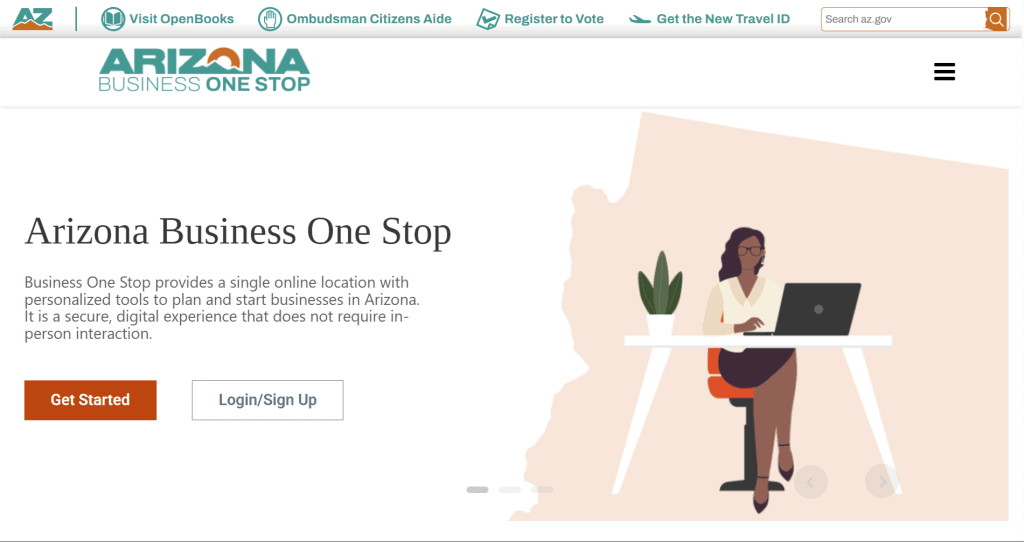
Step-by-Step Guide to Using the AZ Business Search Tool on ACC eCorp
Let’s walk through exactly how to use Arizona’s business entity search portal with all the actual field names and button labels:
- Access the search page: Visit the Arizona Corporation Commission’s Entity Search page at https://ecorp.azcc.gov/entitysearch/index
- Select your search type: At the top of the page, you’ll find three radio button options:
- Starts With: Shows entities beginning with your search term
- Contains: Finds entities with your term anywhere in the name
- Exact Match: Retrieves only entities with the precise name you enter
- Enter search criteria: You must use ONE of these search fields (the system only allows searching by one field at a time):
- Entity Name: Input your proposed business name or one you’re researching
- Statutory Agent Name: Search by the name of a registered agent
- Principal Name: Find businesses by an owner or principal’s name
- Entity ID: Locate a specific business using its ACC-assigned ID number
- Apply filters (optional): Refine your search with these additional filters:
- Entity Type: Choose between “All,” “Domestic” (formed in Arizona), or “Foreign” (formed elsewhere but registered in Arizona)
- Entity Status: Select “Active,” “Inactive,” or “All”
- Name Type: Multiple options including “True Name,” “Fictitious Name,” “Reserved Name,” etc.
- County: Choose from all 15 Arizona counties, from Apache to Yuma
- Submit your search: Click either:
- Search: To view all matching entities based on your criteria
- Name Availability Check: To specifically check if your desired name is available
Understanding Search Results
After submitting your search, the results page displays a list of matching entities with the following details:
- Entity ID: A unique identifier assigned by the ACC
- Entity Name: The official registered name of the business
- Entity Type: Such as LLC, Corporation, etc.
- Entity County: Where the business is registered
- Agent Name: The statutory agent for service of process
- Agent Type: Usually listed as “statutory agent”
- Entity Status: “Active” or “Inactive”
Viewing Detailed Entity Information
To view complete details about any entity, simply click on the entity name in the results list. The detailed information page includes:
- Formation Date: When the entity was officially created
- Approval Date: When the ACC approved the entity
- Original Incorporation Date: For entities that converted from another form
- Life Period: Whether perpetual or has a specific end date
- Last Annual Report Filed: Most recent compliance filing
- Annual Report Due Date: When the next report is required
- Statutory Agent: Name and address for service of process
- Principal Information: Names and addresses of members, managers, or officers
- Entity Principal Office Address: Main business location
What makes the Arizona entity search tool particularly useful is its “Document History” section at the bottom of the entity details page. This feature provides access to past filings, amendments, and other documents associated with the business, giving you valuable insights into its operational history.
Sample Business Name Search Simulation
Let’s simulate an Arizona business entity search for a fictional company name “Desert Innovation Solutions LLC”:
- Navigate to the ACC Entity Search page
- Select the “Contains” search type
- Enter “Desert Innovation” in the Entity Name field
- Set Entity Status to “Active”
- Click “Search”
Results page might show:
- No exact matches found for “Desert Innovation Solutions LLC”
- Similar names might appear such as “Desert Innovations Inc.” or “Arizona Desert Innovation LLC”
- Click on any similar names to evaluate how close they are to your desired name
The Arizona Corporation Commission requires business names to be “distinguishable” from existing entities. This means your desired name must be sufficiently different from other registered businesses. Minor differences in punctuation, articles, or business designators (LLC, Inc., etc.) are typically not enough to make a name distinguishable.
Arizona-Specific Business Entity Search Tips and Quirks
Understanding the unique aspects of Arizona’s business entity search system can save you time and prevent frustration:
- No account required for basic searching: Unlike some states, Arizona allows public access to basic business entity searches without creating an account.
- eCorp account benefits: Creating a free eCorp account provides additional features like saving searches and managing your business filings online.
- Real-time updates: The ACC database is updated in real-time, so search results reflect the current status of all Arizona business entities.
- Name reservation option: If your desired name is available, you can reserve it for 120 days by filing an Application to Reserve LLC Name (Form L001.005) for $10 by mail or $45 online. The online reservation includes a mandatory $35 expedite fee but provides immediate confirmation.
- Limited owner information: The ACC search tool shows member/manager information for LLCs and officer/director information for corporations, but only for those members owning 20% or more of the business.
- Publication requirements: Unlike most states, Arizona requires most newly formed LLCs and corporations to publish a notice in an approved newspaper. Entities with statutory agents in Maricopa or Pima counties are exempt, as the ACC automatically publishes these notices on its website.
- Document access: Most filed documents from 1980 onwards are available digitally through the entity search tool’s “Document History” section. Older records (pre-1980) are being digitized but may require a separate request.
What to Do If Your Desired Name is Already Taken
If your Arizona business entity search reveals that your preferred name is already in use, you have several options:
- Modify your business name: Add distinctive words, change the word order, or use different terminology while maintaining your brand concept.
- Check status of similar entities: If the similar name belongs to an inactive entity, you may still be able to use a variation of that name. Review the “Entity Status” field carefully.
- Use a DBA/Trade Name: Register a “Doing Business As” (DBA) name, known as a Trade Name in Arizona, with the Secretary of State’s office (not the ACC). This costs $10 and is valid for five years.
- Contact the existing business: In some cases, you might consider contacting the owner of the existing business to discuss potentially acquiring the name, especially if it’s inactive.
- Check for trademark conflicts: Even if the name is available at the state level, search the Arizona Secretary of State’s Trademark Database and the USPTO’s trademark database to avoid potential trademark issues.
Steps After Confirming Name Availability
Once you’ve confirmed your business name is available through the Arizona business entity search, here are the next steps to establish your business:
1. Name Reservation (Optional)
If you’re not ready to form your business immediately, you can reserve your name for 120 days through the ACC:
- Cost: $10 by mail or $45 online (includes $35 expedite fee)
- Process: Complete the Application to Reserve Limited Liability Company Name (Form L001.005)
- Timeline: Online reservations are immediate, while mail applications take approximately 2-3 weeks
2. Business Formation
To form an Arizona LLC:
- File Articles of Organization: Submit to the ACC online through eCorp or by mail
- Filing Fee: $50 standard processing or $85 expedited processing
- Processing Time: 14-16 business days for standard filing; 3-5 business days for expedited mail filing; 1 business day for expedited online filing
- Required Information: Entity name, statutory agent details, business address, management structure (member-managed or manager-managed), and member/manager information
For an Arizona Corporation:
- File Articles of Incorporation: Submit to the ACC online or by mail
- Filing Fee: $60 standard processing or $95 expedited processing
- Additional Requirements: Director and officer information, share structure, and statutory agent acceptance
3. Publication Requirements (Arizona)
Most new Arizona entities must publish a notice of formation in a qualifying newspaper, unless exempt.
Who must publish
- Required for most LLCs and corporations.
- Exempt: If your statutory agent’s street address is in Maricopa or Pima County, the Arizona Corporation Commission publishes your notice online at no charge. See the Corporations Division here: Arizona Corporation Commission – Corporations Division.
Where to publish
- Publish in a newspaper of general circulation located in the same county as your statutory agent’s street address.
- Use the official list to select a qualifying paper by county: ACC Newspaper List (PDF).
Deadline and duration
- Deadline: Publish within 60 days of ACC approval.
- Duration: Three consecutive publications (typically completes in 1–3 weeks depending on the paper’s schedule).
Step-by-step
- Wait for approval: After your filing is approved in ACC eCorp, note your file number and approval date.
- Choose a paper: Pick one for your county from the ACC Newspaper List (PDF) and request a quote and run dates.
- Submit your notice: Provide the “Notice of Publication” details (entity name, file number, statutory agent address, etc.). Ask for three consecutive runs.
- Confirm proof: After publication, the newspaper will issue an Affidavit of Publication.
- Keep records: Keep the affidavit with your company documents. You may optionally file it so it appears in public records via the Arizona Corporation Commission – Corporations Division.
Cost
- Fees vary by newspaper and county. Budget about $60–$120 in many counties; metro papers can be higher. Always request a quote first.
Helpful links
- ACC eCorp – check your approval and entity details.
- ACC Newspaper List (PDF) – qualifying newspapers by county.
- Arizona Corporation Commission – Corporations Division – general guidance and forms.
Good catch—sorry about that. The “International EIN applicants” link should point to the IRS’ main EIN page (it has the international section) and/or the SS-4 instructions.
Here’s a fixed, paste-ready EIN section (plain text with contextual hyperlinks):
4. Obtain an EIN
Apply for a federal Employer Identification Number (EIN) with the IRS. This is required for multi-member LLCs, any company with employees, and most banks and processors. Single-member LLCs without employees can sometimes use an SSN or ITIN, but an EIN is still recommended for banking and 1099s.
Cost and timeline
- Cost: Free
- Online timeline: Immediate assignment after you finish the application
- Fax/mail timeline: Several business days to a few weeks
How to apply
- Fastest method (U.S.-based entities): Apply online with the IRS: Apply for an EIN online.
- International applicants (principal place of business outside the U.S.): See the “International EIN applicants” section here: Employer Identification Number (EIN) – IRS. You can apply by phone at +1-267-941-1099 (Mon–Fri, 6 a.m.–11 p.m. ET), by fax (within U.S. 855-215-1627; outside U.S. 304-707-9471), or by mail (Attn: EIN International Operation, Cincinnati, OH 45999). Details are also in the Instructions for Form SS-4.
- Form option: You can apply by completing Form SS-4 and submitting it by fax or mail.
After you receive your EIN
- Save your confirmation: Download or print the IRS confirmation page/letter.
- Give payers a W-9: Share your EIN using Form W-9 when clients request it.
- Open your bank account: Most banks and payment processors will request your EIN confirmation.
5. Business Licenses and Permits
Arizona has no general state business license, but you may need:
- Transaction Privilege Tax (TPT) License: Required for businesses selling products or services subject to transaction privilege tax ($12 per location)
- Regulatory Licenses: Specific industries may require professional or occupational licenses
- Local Business Licenses: Check with your city or county government for local requirements
FAQ: Arizona Business Entity Search
What do different entity status labels mean in Arizona?
- Active: The business is in good standing with the ACC and authorized to operate in Arizona
- Inactive: The business has been dissolved, withdrawn, or had its authority revoked
- Pending: Formation documents have been submitted but not yet approved
- Approved: The business has been approved but may have additional requirements to complete
- Revoked: The business failed to maintain compliance with ACC requirements
- Expired: For name reservations or registrations that have lapsed
- Withdrawn: A foreign entity that has voluntarily withdrawn from doing business in Arizona
- Dissolved: An Arizona entity that has formally terminated its existence
How long does a name reservation last in Arizona?
A business name reservation in Arizona lasts for 120 days from the date of approval. The reservation can be renewed if needed by filing a new application and paying the fee again. This gives you approximately four months to prepare your business formation documents while protecting your chosen name.
What are the current filing fees for Arizona business entities in 2025?
| Service | LLC Regular | LLC Expedited | Corp Regular | Corp Expedited | Notes |
|---|---|---|---|---|---|
| Articles of Organization / Incorporation (for-profit) | $50 | $85 | $60 | $95 | File online in eCorp |
| Articles of Incorporation – Nonprofit | — | — | $40 | $75 | |
| Name Reservation (LLC or Corporation) | $10 | $45 | $10 | $45 | Holds name 120 days |
| Foreign Registration (LLC) / Application for Authority (Corp) | $150 | $185 | $175 | $210 | Out-of-state entities |
| Amendment | $25 | $60 | $25 | $60 | |
| Dissolution / Termination | $35 | $70 | $25 | $60 | |
| Reinstatement (after admin dissolution) | $100 | $135 | $100 | $135 | |
| Certificate of Good Standing | $10 | $45 | $10 | $45 | Order online |
| Certified Copies | $15 + $0.50/page | $50 + $0.50/page | $5 + $0.50/page | $40 + $0.50/page | Per document |
| Address or Statutory Agent Change | $5 | $40 | No fee | $35 | Officer/director changes: No fee / $35 |
| Annual Report | n/a | n/a | $45 | $80 | Corporations only; nonprofits $10/$45 |
| Service | Add-On | Timing |
|---|---|---|
| 2-Hour Service (8am–3pm) | $400 | Processed within 2 hours |
| Same Day Service (before 10am) | $200 | By 5pm same day |
| Next Day Service | $100 | By 5pm next business day |
Fees can change. Verify current amounts on the Arizona Corporation Commission site before filing.
Can I reserve or register a business name online in Arizona?
Yes, Arizona allows both online name reservation and business registration through the ACC’s eCorp portal. Online name reservations are processed immediately but include a mandatory $35 expedite fee, bringing the total to $45 (versus $10 for mail applications). The advantage is immediate confirmation rather than waiting 2-3 weeks for mail processing.
For full business registration, the ACC’s online filing system guides you through the entire process and often results in faster approval times than mail submissions, especially with the expedited option.
What should I do if my desired business name is already taken?
If your desired name is unavailable, you have several options:
- Modify your business name to make it distinguishable
- Use a DBA/Trade Name (filed with the Arizona Secretary of State for $10)
- Check if the existing entity is inactive (if so, a similar name might be available)
- Consider a different business structure (if the name is taken by a corporation but not an LLC)
- Contact the existing business owner if the business appears inactive to inquire about acquiring the name
Does Arizona require annual reports for LLCs?
No, Arizona is one of the few states that doesn’t require LLCs to file annual reports, which is a significant advantage for business owners. However, corporations must file an Annual Report with the ACC, due on the anniversary month of incorporation. The filing fee is $45 for domestic corporations and $300 for foreign corporations.
How do I use the Arizona business entity search?
Use the official ACC eCorp business search to look up Arizona LLCs and corporations, view filings, and verify status. You can search by entity name, file number, or statutory agent.
What is the Arizona entity search used for?
The Arizona entity search lets you confirm whether a business exists, check if a name is available, review documents, and see the statutory agent and principal information.
Is there an Arizona LLC search for name availability?
Yes. Start at ACC eCorp, then use the search to check whether your Arizona LLC name is available or already taken. If it’s free, you can proceed with formation.
Where can I do an Arizona corporation search?
You can search corporations on the same tool: ACC eCorp business search. Filter by “Corporation” if you want to narrow results.
How do I perform an Arizona business name search?
Run a name check in ACC eCorp. If you’re checking a DBA/trade name or a state trademark, use the Secretary of State: SOS Trade Names & Trademarks.
What’s the difference between AZ business search at the ACC and AZ SOS business search?
The ACC handles LLCs and corporations via ACC eCorp. The SOS handles trade names and trademarks via SOS Trade Names & Trademarks. For entities, use the ACC. For DBAs/trademarks, use the SOS.
How do I find the Arizona Corporation Commission business search?
Go directly to ACC eCorp business search. This is sometimes called the “Arizona Corporation Commission business search” or the “ACC entity search.”
Where is the AZ corp commission search link?
It’s the same tool: ACC eCorp business search. Save that link for quick access.
Can I do an LLC lookup in AZ by owner or registered agent?
Yes. In ACC eCorp business search, use the fields for statutory agent or principal to find related entities.
How do I get an Arizona Certificate of Good Standing?
Order it inside ACC eCorp. Look up your entity, then use the “Certificates” or “Order” options to request a Certificate of Good Standing.
Is the AZ business entity search free?
Yes. Searching entities on ACC eCorp is free. Fees apply only when you file documents or order certificates/copies.
Why can’t I find my Arizona LLC in the search?
It can take time after filing for records to appear. Try variations of the name, search by statutory agent, or use the file number in ACC eCorp. If you’re searching a DBA, use SOS Trade Names & Trademarks.
Does AZ SOS have an entity search for LLCs and corporations?
No. The entity database is at the ACC: ACC eCorp business search. The SOS provides the database for DBAs and trademarks: SOS Trade Names & Trademarks.
How do I narrow results in the Arizona business search?
Use exact name matches, try “contains” with unique keywords, add or remove designators like “LLC,” and filter by entity type in ACC eCorp business search.
Resources for Arizona Business Entity Searches
Here are some valuable resources to help with your Arizona business formation journey:
- How to Start an LLC in Arizona – Step-by-step guide on how to start an LLC in Arizona
- Arizona Corporation Commission eCorp Portal – For business entity searches and filings
- Arizona Secretary of State Trade Name Search – For checking trade name availability
- Arizona Department of Revenue – For tax registrations and requirements
- Arizona Commerce Authority Small Business Services – For business development resources
- U.S. Patent and Trademark Office – For federal trademark searches
Other State Business Entity Searches
If you’re considering doing business in multiple states or just exploring your options, check out our guides for business entity searches in other states:
- California Business Entity Search
- Texas Business Entity Search
- Florida Business Entity Search
- Nevada Business Entity Search
- Delaware Business Entity Search
- New York Business Entity Search
- Colorado Business Entity Search
- Washington Business Entity Search
- Oregon Business Entity Search
- Utah Business Entity Search
Start Your Arizona Business Journey Today
Arizona’s growing economy and business-friendly environment make it an excellent choice for entrepreneurs. By conducting a thorough business entity search and following the proper formation steps, you’ll be on your way to establishing a successful business in the Grand Canyon State.
Ready to take the next step? Register your business with Business Anywhere and take advantage of our free business registration service. Our experienced team can handle your Arizona LLC or corporation formation with expertise and efficiency, allowing you to focus on growing your business.
Don’t wait to secure your business name and establish your Arizona business entity. Sign up with Business Anywhere today and let us help you navigate the entire business formation process smoothly.