Montana entrepreneurs and business owners need to verify business name availability before forming a new entity or registering a trade name. Whether you’re starting an LLC, corporation, or simply researching competitors, the Montana Secretary of State’s Business Entity Search tool is your essential first step. This comprehensive guide walks you through the entire process of conducting a Montana business entity search and helps you understand what to do with the results.
What is the Montana Secretary of State Business Entity Search Tool?
The Montana Secretary of State (SOS) maintains the official database of all registered business entities in the state. The Montana Business Entity Search Portal (available at https://biz.sosmt.gov/search) is a user-friendly online tool that allows you to search for:
- Business names and their availability
- Active and inactive business entities
- Registration information for LLCs, corporations, and other entity types
- Business status (Active/Good Standing, Dissolved, etc.)
- Registered agent information
- Principal office address
- Management details
This powerful tool is free to use and provides essential information to help you make informed business decisions.
Step-by-Step Guide to Using Montana’s Business Entity Search
Step 1: Access the Montana Business Entity Search Portal
- Visit the official Montana Secretary of State Business Search page at https://biz.sosmt.gov/search
- You’ll see a simple search interface with a search box at the top of the page
Step 2: Enter Your Search Criteria
For basic name searches:
- Type the business name you’re searching for in the search box
- Click the magnifying glass icon to initiate your search
For more precise searches:
- Click the “Advanced” tab below the search box to expand additional search options
- Select one of the following search types:
- Starts with: Finds entities that begin with your search term
- Contains: Finds entities that include your search term anywhere in the name (recommended for thorough searches)
- Optional: Refine your search further with these additional filters:
- Entity Type: Filter by LLC, Corporation, etc.
- Status: Search only for active entities
- State: Select “Montana” for in-state entities
- County: Choose a specific county or leave as “all”
- Date range: Filter by formation date or last filing date
Pro Tip: When searching for name availability, always use the “Contains” option rather than “Starts with” to catch any potential conflicts that might not be obvious. For example, searching for “Mountain Brewing” with “Contains” will find “Blue Mountain Brewing LLC” even though it doesn’t start with your term.
Step 3: Review and Interpret Your Search Results
After running your search, you’ll see a list of matching entities with the following information:
- Business Name: The legal name of the entity
- Status: Current standing with the Secretary of State
- ID Number: The entity’s unique Montana business identifier
- Entity Type: Whether it’s an LLC, Corporation, etc.
- Principal Address: The main business location
- Registered Agent: Entity’s designated agent for service of process
Step 4: Examine Detailed Entity Information
To view detailed information about a specific entity:
- Click on the business name in the results list
- A slide-out panel will appear on the right with comprehensive details including:
- Formation date
- Last annual report filing date
- Principal office address
- Registered agent information
- Management details (members/managers for LLCs, officers/directors for corporations)
Step 5: Access Additional Filing Options
From the entity details panel, you can:
- Click “Filing Actions” to see available forms and filings for that entity
- Order certificates or request additional information
- For your own entity, you can file annual reports, make amendments, or update information
Understanding Montana Business Entity Status Meanings
When conducting your search, you’ll encounter various status designations. Here’s what they mean:
Active Statuses:
- Active-Good Standing: The entity is properly registered and up-to-date on annual filings and fees. This is the ideal status for operating businesses.
- Active: The entity is registered but may have pending requirements or minor compliance issues.
Inactive Statuses:
- Administratively Dissolved: The entity failed to file annual reports or meet other requirements and was dissolved by the Secretary of State.
- Voluntarily Dissolved: The owners intentionally terminated the entity’s existence.
- Terminated: The entity’s registration has been officially ended.
- Expired: The entity’s term has ended or its registration has lapsed.
- Inactive: The entity is not in good standing and cannot conduct business.
Important Note: Montana corporations and LLCs can apply for reinstatement within 5 years of their dissolution date, so some “dissolved” entities may still have name protection. When in doubt, contact the Montana Secretary of State’s office at (406) 444-3665 or visit Business Anywhere for assistance.
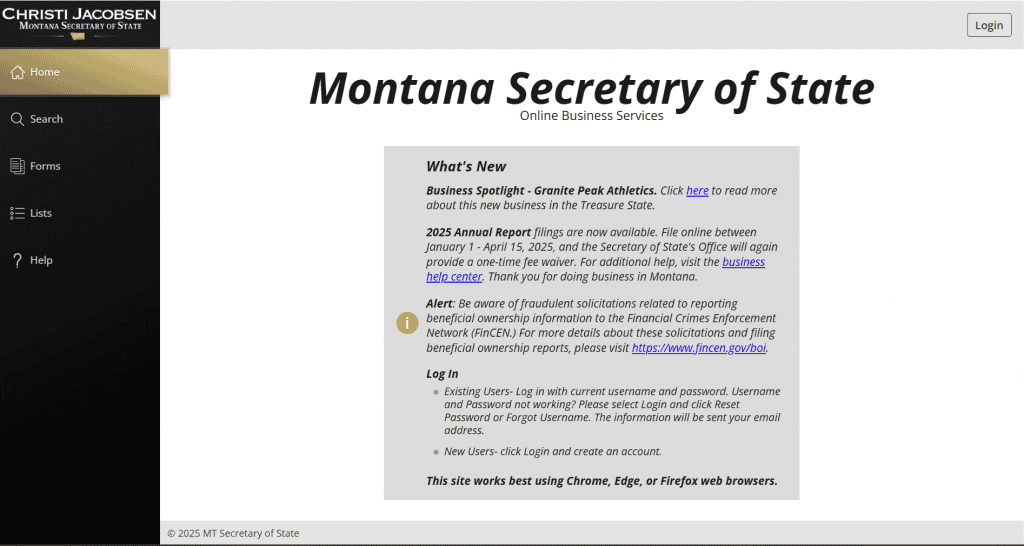
What To Do After Your Montana Business Entity Search
If the Name You Want is Available:
- Reserve the Name (Optional): You can reserve your desired business name for 120 days by filing a Name Reservation application and paying a $10 fee. This gives you time to prepare your formation documents.
- Form Your Business Entity: Depending on your chosen entity type, file the appropriate formation documents:
- Montana LLC: File Articles of Organization ($70 filing fee)
- Montana Corporation: File Articles of Incorporation ($70 for profit, $20 for nonprofit)
- Other Entity Types: Check the Montana Secretary of State’s website for specific requirements
- Register a DBA/Assumed Business Name (If Needed): If you want to operate under a name different from your official entity name, file a Registration of Assumed Business Name ($20 filing fee).
For assistance with any of these steps, consider using Business Anywhere’s registration services.
If the Name You Want is Already Taken:
- Check Entity Status: If the entity with your desired name shows as “Dissolved,” it may be available, but verify with the Secretary of State’s office first.
- Create a Variation: Consider adding words, changing terms, or incorporating geographic identifiers to make your name unique.
- Choose a Different Name: Sometimes it’s best to start fresh with a completely different name that is available.
Montana Business Name Requirements and Restrictions
Your Montana business name must comply with specific rules:
Entity-Specific Requirements:
- LLCs: Must contain “Limited Liability Company,” “LLC,” “L.L.C.,” or acceptable variations (“Limited Company,” “Ltd. Liability Co.,” etc.)
- Corporations: Must contain “Corporation,” “Incorporated,” “Company,” “Limited,” or abbreviations (“Corp.,” “Inc.,” “Co.,” “Ltd.”)
- Nonprofits: For nonprofit corporations, the name must comply with corporation requirements
General Rules for All Entities:
- Distinguishability: Your name must be distinguishable from other registered entities
- Restricted Words: Terms like “Bank,” “Insurance,” “Trust,” or similar require additional approval and licenses
- Prohibited Terms: Words that imply government affiliation or mislead about the entity’s purpose are prohibited
Obtaining Certificates and Additional Information
The Montana Secretary of State offers several official documents that may be needed for financing, contracting, or other business purposes:
Certificate of Existence/Good Standing:
- Available for corporations and LLCs that are current on all filings
- Costs $5.00
- Can be ordered directly through the search portal by:
- Searching for your entity
- Clicking on the entity name
- Selecting “Request Information” from the panel on the right
- Choosing “Certificate of Existence” (for domestic entities) or “Certificate of Authorization” (for foreign entities)
Certificate of Fact:
- A more detailed document showing entity name, formation date, status, purpose, and management details
- Costs $15.00
- Ordered through the same process as above, selecting “Certificate of Fact”
Filing Annual Reports in Montana
All Montana LLCs and corporations must file annual reports to maintain active status:
- Due each year by April 15th
- Can be filed online at https://biz.sosmt.gov/
- Standard fees apply, but for 2025, Secretary of State Christi Jacobsen is providing a one-time fee waiver for all Montana businesses that file between January 1 and April 15, 2025
Pro Tip: Montana’s “EZ Annual Report” process allows businesses with no changes to simply search their business, click to enter an expedited portal, and pay without logging in.
FAQs About Montana Business Entity Searches
What does “Active-Good Standing” status mean?
Active-Good Standing indicates that a business is properly registered with the Montana Secretary of State and is current on all required filings and fees. It means the entity is authorized to conduct business in Montana. Learn more about Montana business compliance requirements.
How long does a business name reservation last in Montana?
A Montana business name reservation lasts for 120 days and cannot be renewed. However, you can file additional reservations (at $10 each) if you need more time before forming your entity.
What happens if I don’t file my annual report in Montana?
If you fail to file your annual report, your entity will be administratively dissolved by the Secretary of State. You’ll then need to file for reinstatement, pay all past-due fees, and possibly obtain a certificate from the Montana Department of Revenue.
Can I check if my desired business name is available without contacting the Secretary of State?
Yes, you can use the Montana Business Entity Search tool to check name availability without contacting the office. However, for absolute certainty, you may call (406) 444-3665 to confirm your findings.
If a business is dissolved, can I use its name?
You may be able to use the name of a dissolved entity, but Montana corporations and LLCs can apply for reinstatement within 5 years of dissolution. It’s best to contact the Secretary of State’s office to confirm availability. For more insights, visit our Montana business registration guide.
Montana-Specific Business Entity Search Tips
- Be thorough with variations: Montana’s search system doesn’t automatically find plurals or possessives. Search multiple variations of your name.
- Ignore entity designators: When searching, leave out “LLC,” “Inc.,” etc., as the system will find entities regardless of these terms.
- Use partial words: Sometimes searching for key portions of a name yields better results than full phrases.
- Check for similarites: Montana requires names to be “distinguishable on the records,” meaning even similar names might be rejected. Pay attention to similar sounding or similarly spelled entities.
- Verify dissolved entities: Just because an entity shows as “dissolved” doesn’t automatically mean the name is available. Call to confirm.
Next Steps After Forming Your Montana Business
After confirming your business name and forming your entity, take these important next steps:
- Obtain an EIN: Apply for an Employer Identification Number from the IRS for tax purposes
- Open a business bank account: Separate your business and personal finances
- Register for state taxes: Contact the Montana Department of Revenue to register for applicable state taxes
- Check for required licenses: Research industry-specific licenses or permits needed for your business
- Create an operating agreement (for LLCs) or bylaws (for corporations): Document how your business will operate
For comprehensive business assistance, including virtual mailbox services and more, visit Business Anywhere’s services page.
Conclusion
Conducting a thorough Montana business entity search is a crucial first step in your business formation journey. The Montana Secretary of State’s Business Entity Search tool provides a user-friendly way to verify name availability, research competitors, and access important business information.
By following this comprehensive guide, you’ll be well-equipped to navigate the search process and take the appropriate next steps based on your results. Remember that the Montana Secretary of State’s office is an excellent resource for specific questions about business entity searches and formation requirements.
Ready to start your business in Montana? Visit Business Anywhere for comprehensive business formation services and support.
This guide is provided for informational purposes only and does not constitute legal advice. For specific legal questions regarding your business, please consult with an attorney.
Related Resources:
- How to Perform a Montana Business Entity Search
- How to Do a Michigan Business Entity Search
- How to Do a Missouri Business Entity Search
- How to Do a Maryland Business Entity Search
- How to Do a Massachusetts Business Entity Search
- How to Do an Indiana Business Entity Search
- How to Perform a Pennsylvania Business Entity Search
- How to Perform a Tennessee Business Entity Search
- Business Anywhere Services
- Our Story
- Terms and Conditions