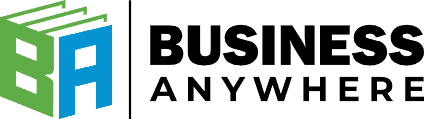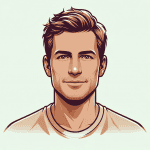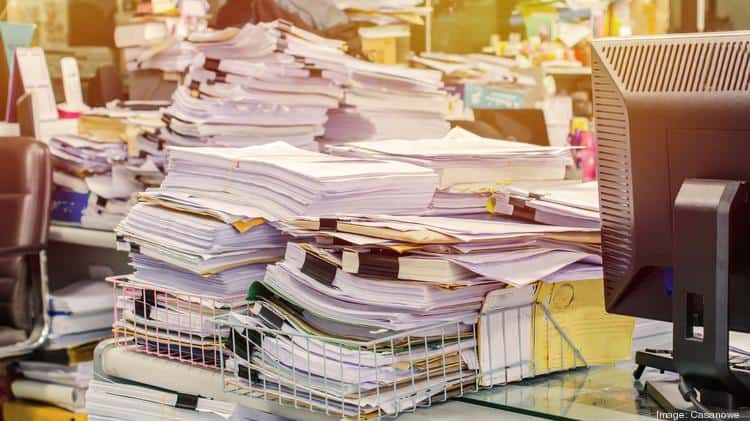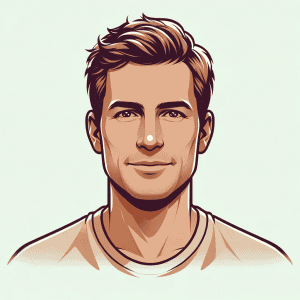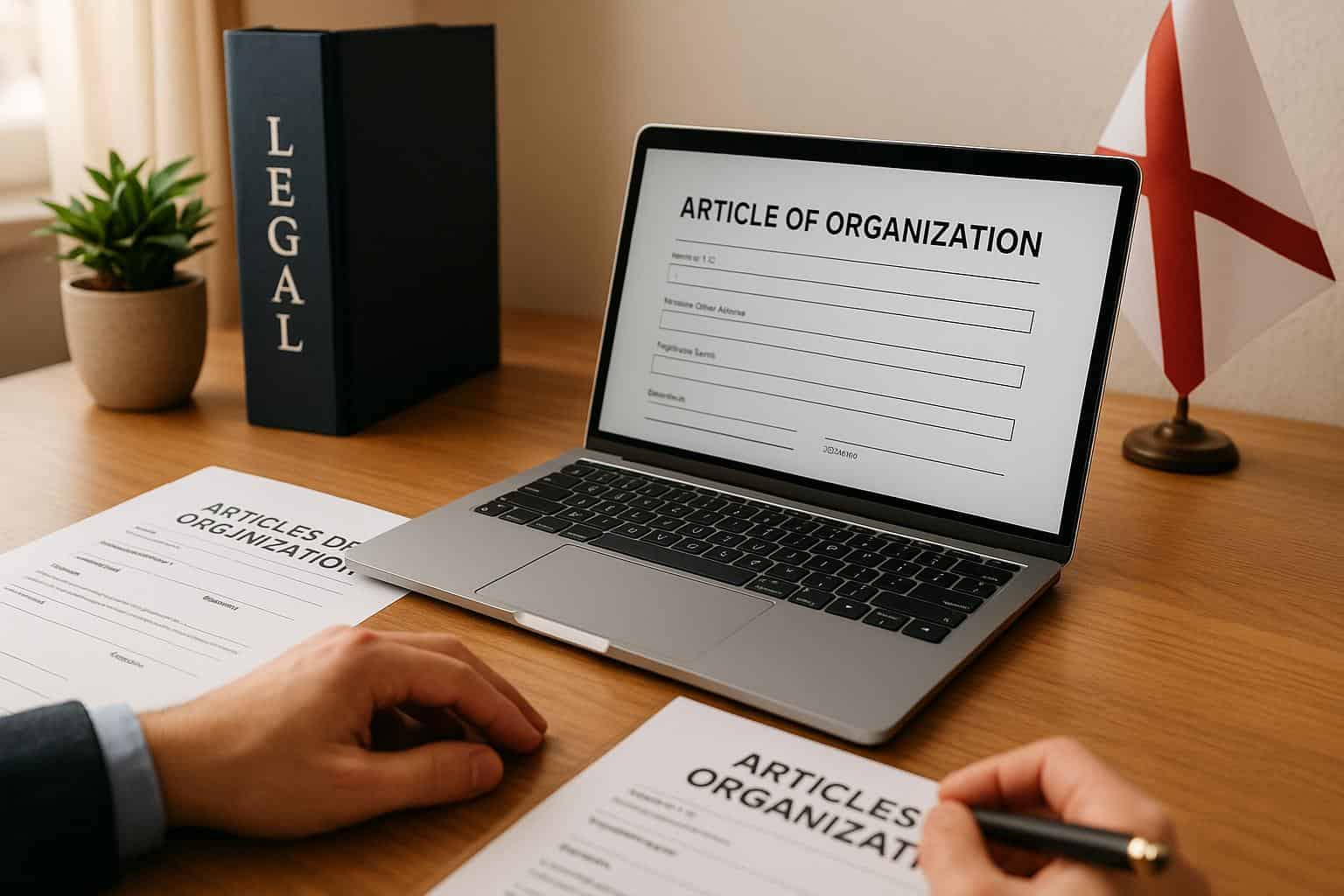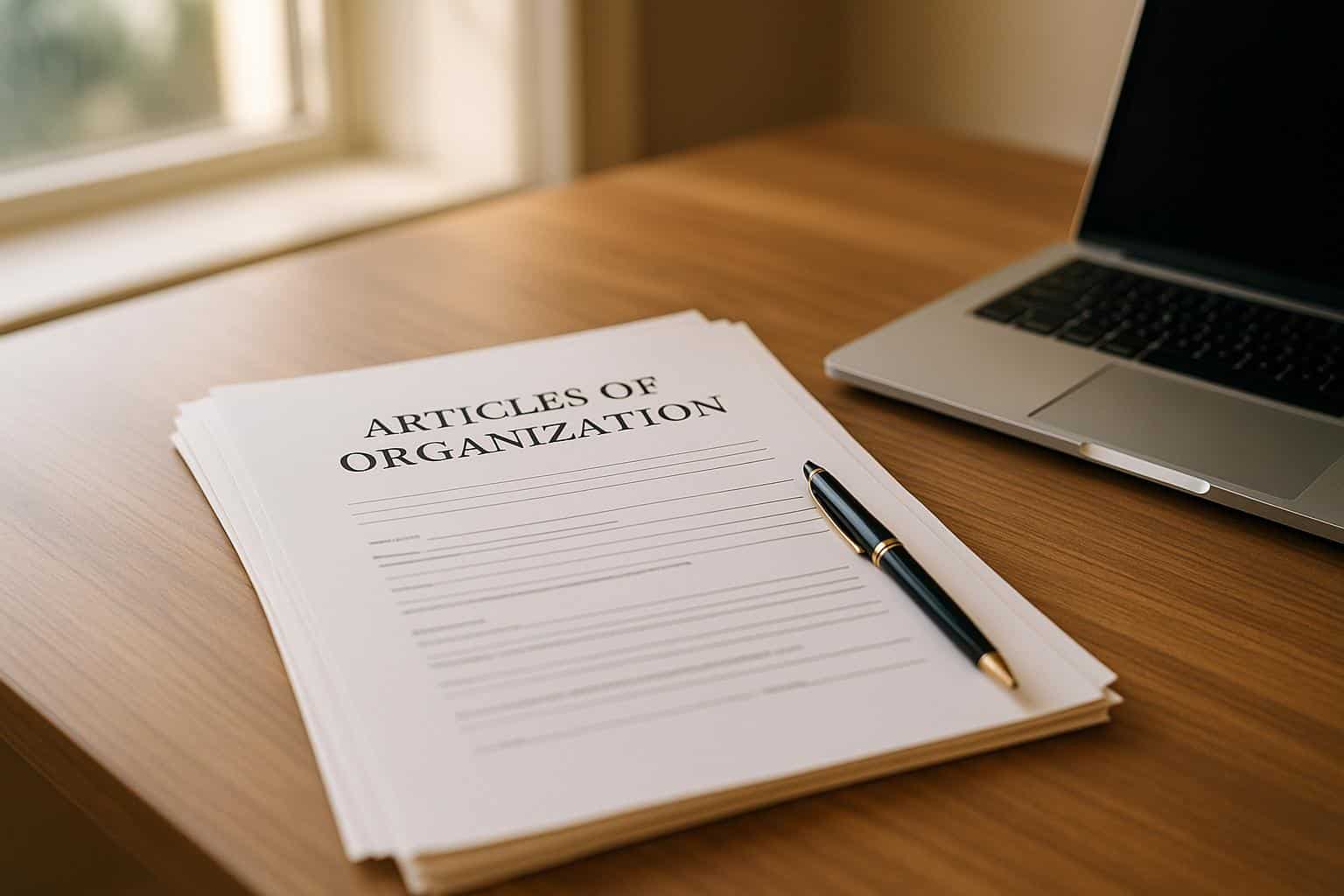TL;DR: Transform your business operations with these proven paperless office tools and strategies. Digital nomads and remote entrepreneurs can eliminate paper processes entirely using virtual mailboxes, cloud storage, electronic signatures, and automated accounting software. This guide shows you exactly how to do it in 90 days.
The traditional office landscape has fundamentally shifted. Gone are the days when successful businesses required towering filing cabinets, mountains of paperwork, and rooms dedicated to document storage. Today’s most successful remote businesses and digital nomads operate entirely paperless, leveraging digital tools to create more efficient, cost-effective, and location-independent operations.
Whether you’re a seasoned entrepreneur managing multiple ventures across different time zones or a new digital nomad starting your first remote business, this comprehensive guide will show you exactly how to build and maintain a completely paperless office that works from anywhere in the world.
Why Going Paperless is Critical for Remote Business Success
The Hidden Costs of Paper-Based Operations
Research by Gartner reveals that companies spend between 1-3% of their annual revenue on office printing alone. But that’s just the tip of the iceberg. When you factor in the costs of filing, shipping, storing documents, and the countless hours employees spend searching through paper files, the real cost becomes staggering.
One comprehensive study found that paper processing inefficiencies cost organizations approximately $20,000 per knowledge worker annually. For remote businesses and digital nomads, these costs become even more problematic because:
- Physical storage limitations: You can’t carry filing cabinets while traveling
- Access restrictions: Paper documents can’t be accessed remotely by team members
- Security vulnerabilities: Physical documents are easily lost, stolen, or damaged
- Collaboration barriers: Multiple people can’t work on the same paper document simultaneously
- Legal compliance issues: Many jurisdictions now require digital document retention
The Strategic Advantages of Paperless Operations
Going paperless isn’t just about cost savings—it’s about competitive advantage. Here’s how paperless operations directly contribute to business success:
Enhanced Productivity: Digital documents can be searched, filtered, and accessed instantly. No more wasting time looking through files or waiting for documents to be mailed.
Improved Collaboration: Cloud-based documents allow real-time collaboration between team members regardless of their physical location.
Better Security: Digital documents can be encrypted, backed up automatically, and access can be controlled with user permissions.
Environmental Responsibility: A paperless office significantly reduces your carbon footprint, which is increasingly important for brand reputation and B2B partnerships.
Scalability: Digital systems grow with your business without requiring additional physical space or infrastructure.
Essential Paperless Office Tools for Remote Businesses
Virtual Mailbox Services: Your Digital Mail Center
One of the most overlooked aspects of going paperless is handling physical mail. Most entrepreneurs don’t realize that you can receive all your business mail electronically through virtual mailbox services.
How Virtual Mailboxes Work:
- You get a real street address for your business
- Mail is received at the facility
- Staff scan and upload mail contents to your secure online portal
- You can view, download, forward, or request shredding of documents
- Important mail can be forwarded to your current location anywhere in the world
Top Virtual Mailbox Providers:
- BusinessAnywhere.io: Integrated with company formation services, perfect for new business owners
- PostScan Mail: Extensive network of locations across the US
- Anytime Mailbox: Global coverage with competitive pricing
- US Global Mail: Premium features with check depositing services
Pro Tip for Digital Nomads: Choose a virtual mailbox service that offers mail forwarding to international addresses. This ensures you can receive important documents even when traveling long-term.
Cloud Storage Solutions: Your Digital Filing Cabinet
Modern cloud storage goes far beyond simple file storage. Today’s solutions offer intelligent organization, automatic backup, and seamless collaboration features.
Enterprise-Grade Cloud Storage Options:
- Google Workspace: Integrated suite with Gmail, Docs, Sheets, and Drive
- Microsoft 365: Comprehensive business tools with robust security features
- Dropbox Business: Excellent file sharing and version control capabilities
- Box: Enterprise-focused with advanced compliance features
Best Practices for Cloud Organization:
- Implement a consistent folder structure across all documents
- Use descriptive file naming conventions (e.g., “2024-Q3-Financial-Report-Final.pdf”)
- Set up automated backup schedules for critical business data
- Configure access permissions based on team roles and responsibilities
- Regularly audit and clean up old or redundant files
Electronic Signature Platforms: Streamline Contract Management
Electronic signatures have revolutionized how businesses handle contracts, agreements, and legal documents. Modern e-signature platforms are legally binding in most countries and significantly faster than traditional paper signing processes.
Leading E-Signature Solutions:
- DocuSign: Industry leader with the most integrations and global acceptance
- Adobe Sign: Part of the Adobe ecosystem, excellent for design agencies
- Dropbox Sign (formerly HelloSign): User-friendly interface with competitive pricing
- PandaDoc: Combines e-signatures with document creation and management
Advanced E-Signature Features to Look For:
- Templates for common contract types
- Mobile-friendly signing experience
- Integration with your CRM and accounting software
- Audit trails for legal compliance
- Bulk sending capabilities
- Advanced authentication options (SMS, ID verification)
Legal Considerations: While e-signatures are legally valid in most jurisdictions under laws like the US Electronic Signatures in Global and National Commerce Act (ESIGN) and the Uniform Electronic Transactions Act (UETA), always verify local requirements, especially for real estate transactions, wills, and certain financial documents.
Accounting Software: Automate Financial Document Management
The nightmare of physical receipts, invoices, and financial documents is easily solved with modern accounting software that includes robust document management features.
Top Accounting Software for Remote Teams:
- QuickBooks Online: Most popular choice with extensive integrations
- FreshBooks: Excellent for service-based businesses and freelancers
- Xero: Strong international features and bank connections
- Sage Business Cloud: Comprehensive features for growing businesses
Document Management Features to Prioritize:
- Receipt scanning via mobile app: Snap photos of receipts and automatically categorize expenses
- Bank transaction matching: Automatically match bank transactions to invoices and bills
- Invoice automation: Generate and send invoices automatically based on project milestones
- Expense reporting: Create detailed reports for tax preparation and business analysis
- Multi-currency support: Essential for international businesses and nomads
Digital Note-Taking and Project Management
Replace physical notepads and project boards with digital alternatives that sync across all your devices and team members.
Note-Taking Solutions:
- Notion: All-in-one workspace combining notes, databases, and project management
- Obsidian: Knowledge management with powerful linking capabilities
- Evernote: Classic note-taking with excellent search and organization
- RemNote: Specifically designed for learning and knowledge retention
Project Management Platforms:
- Asana: User-friendly with excellent task tracking
- Monday.com: Visual project boards with automation features
- ClickUp: Comprehensive features combining multiple tools
- Trello: Simple Kanban-style boards perfect for small teams
Online Notary Services: Digital Document Authentication
One of the final barriers to going completely paperless has been notarization requirements. Online notary services now make it possible to get documents notarized remotely using video technology.
How Remote Notarization Works:
- Schedule an appointment with a certified online notary
- Join a secure video call with identity verification
- Present required documents via screen sharing
- Sign documents electronically while on video
- Receive the notarized document digitally
Reputable Online Notary Services:
- NotaryCam: Available 24/7 with quick turnaround times
- Notarize: User-friendly platform with mobile app
- BusinessAnywhere.io: Integrated with other business services
Important Note: Online notarization laws vary by state and country. Always verify that remote notarization is accepted for your specific document type and jurisdiction.
Step-by-Step Implementation Guide: Going Paperless in 90 Days
Phase 1: Planning and Assessment (Days 1-30)
Week 1-2: Current State Analysis
- Audit all paper-based processes in your business
- Identify the top 5 processes that generate the most paperwork
- Calculate current costs of paper, printing, storage, and time
- Survey team members about their paper usage and pain points
Week 3-4: Tool Selection and Setup
- Choose your core paperless tools based on business needs and budget
- Set up accounts and configure basic settings
- Create folder structures and naming conventions
- Begin training key team members on new tools
Phase 2: Pilot Implementation (Days 31-60)
Week 5-6: Start with One Process
- Choose your most paper-intensive process for the pilot
- Implement digital alternatives for this single process
- Train all relevant team members
- Monitor adoption and gather feedback
Week 7-8: Expand and Refine
- Add 2-3 additional processes to your paperless system
- Refine workflows based on initial feedback
- Create standard operating procedures for digital processes
- Begin scanning and digitizing existing paper documents
Phase 3: Full Implementation (Days 61-90)
Week 9-10: Company-Wide Rollout
- Implement remaining paperless processes across all departments
- Provide comprehensive training to all team members
- Set up automated workflows and integrations
- Establish backup and security protocols
Week 11-12: Optimization and Culture Change
- Monitor usage and identify areas for improvement
- Incentivize paperless behavior among team members
- Create policies for handling the few remaining paper requirements
- Celebrate milestones and communicate success metrics
Advanced Paperless Strategies for Digital Nomads
Location-Independent Document Access
As a digital nomad, your paperless office needs to work seamlessly across different countries, time zones, and internet connections.
Critical Considerations:
- Offline Access: Choose tools that sync documents locally for offline access
- Multi-Device Sync: Ensure all tools work consistently across laptop, tablet, and mobile
- Bandwidth Optimization: Configure cloud sync to work with slower internet connections
- Regional Restrictions: Some services may be blocked in certain countries—have backup access methods
International Compliance and Legal Requirements
Different countries have varying requirements for business document retention and signatures.
Key Research Areas:
- Tax document retention requirements in your tax residence country
- E-signature validity in countries where you conduct business
- Data sovereignty laws that may affect cloud storage choices
- Banking document requirements for international accounts
Time Zone Management for Remote Teams
When your paperless office spans multiple time zones, workflow timing becomes critical.
Best Practices:
- Set up automated workflows that don’t require real-time collaboration
- Use scheduling features to send documents at appropriate times
- Create clear response time expectations for different document types
- Establish “core hours” when all team members are available for urgent document needs
Security and Compliance in Paperless Operations
Data Protection Fundamentals
Digital documents require different security considerations than physical files.
Essential Security Measures:
- Two-Factor Authentication: Enable 2FA on all business accounts
- Regular Password Updates: Use a password manager for unique, strong passwords
- Access Controls: Limit document access based on role requirements
- Regular Backups: Implement 3-2-1 backup strategy (3 copies, 2 different media types, 1 offsite)
- Encryption: Ensure all sensitive documents are encrypted both in transit and at rest
Compliance Considerations
Different industries have specific requirements for document management and retention.
Common Compliance Standards:
- GDPR: European data protection requirements
- HIPAA: Healthcare information protection in the US
- SOX: Financial reporting requirements for public companies
- PCI DSS: Credit card information handling standards
Disaster Recovery Planning
Unlike physical documents, digital files can be completely restored if you have proper backup systems in place.
Disaster Recovery Checklist:
- Regular automated backups to multiple locations
- Tested restoration procedures
- Clear communication plan for team members
- Alternative access methods if primary systems fail
- Regular updates to emergency contact information
Measuring Success: KPIs for Your Paperless Office
Financial Metrics
Track the return on investment of your paperless transformation:
Cost Savings Calculations:
- Reduction in paper, printing, and supplies costs
- Decreased storage and filing expenses
- Time savings converted to dollar value
- Reduced shipping and mailing costs
Productivity Metrics
Measure operational improvements:
Efficiency Indicators:
- Average time to locate a document (should decrease significantly)
- Number of documents that can be processed per hour
- Reduction in document-related errors
- Increase in remote collaboration effectiveness
Environmental Impact
Quantify your sustainability improvements:
Environmental Metrics:
- Sheets of paper eliminated per month
- Reduction in carbon footprint from shipping/storage
- Energy savings from reduced printing
- Waste reduction from paper disposal
Overcoming Common Paperless Challenges
Resistance to Change
Team members may resist abandoning familiar paper-based processes.
Change Management Strategies:
- Start with willing early adopters
- Provide comprehensive training and ongoing support
- Highlight personal benefits (easier document access, less filing)
- Create incentives for paperless adoption
- Share success stories and metrics regularly
Customer Expectations
Some clients may still expect paper documents.
Client Management Approaches:
- Educate clients about the benefits of digital documents
- Offer both digital and print options initially
- Highlight enhanced security and accessibility of digital files
- Provide clear instructions for accessing digital documents
- Gradually transition clients to prefer digital formats
Technical Challenges
Internet connectivity and device compatibility can create obstacles.
Technical Solutions:
- Choose tools with robust offline functionality
- Implement redundant internet connections when possible
- Standardize on compatible devices and software
- Create detailed troubleshooting guides
- Establish relationships with local IT support in frequently visited locations
FAQ: Everything You Need to Know About Going Paperless
How long does it typically take to fully implement a paperless office?
Most businesses can achieve 80-90% paper reduction within 90 days with dedicated effort. Complete elimination of paper (truly 100% paperless) may take 6-12 months as you identify and address edge cases and regulatory requirements specific to your industry.
What’s the average cost savings from going paperless?
Small to medium businesses typically save $15,000-$50,000 annually after going paperless. This includes direct costs (paper, printing, storage) and indirect costs (time spent managing documents, lost productivity from searching for files). Digital nomads often save even more due to reduced shipping and storage needs.
Are electronic signatures legally binding in all countries?
Electronic signatures are legally valid in most developed countries, including the US (under ESIGN Act), EU (under eIDAS Regulation), and many others. However, some document types (like wills, divorce papers, certain real estate transactions) may still require traditional signatures. Always check local requirements for your specific situation.
How do I handle documents that legally require paper originals?
Very few documents still require paper originals. Most that do fall into categories like certain court filings, some real estate transactions, or specific government forms. For these exceptions: maintain a small secure filing system, use certified mail when required, and work with legal professionals to ensure compliance.
What happens if my cloud storage provider goes out of business?
Choose established providers with strong track records and always maintain local backups of critical documents. Most enterprise cloud providers offer data export tools and give adequate notice before service termination. Implement a 3-2-1 backup strategy: 3 copies of important data, on 2 different media types, with 1 copy stored offsite.
How can I ensure my paperless office works with poor internet connections?
Select tools with strong offline capabilities and sync features. Download critical documents to local devices before traveling to areas with limited connectivity. Consider portable internet solutions like mobile hotspots or satellite internet for critical business needs.
What’s the best way to organize digital documents for easy retrieval?
Create a consistent folder structure with clear naming conventions. Use descriptive file names including dates (YYYY-MM-DD format for proper sorting). Tag documents with relevant keywords and implement regular file maintenance schedules to prevent digital clutter.
Advanced Tools and Integrations for Power Users
Workflow Automation Platforms
Take your paperless office to the next level with automation tools that connect different applications and eliminate manual processes.
Leading Automation Platforms:
- Zapier: Connects 5000+ apps with simple drag-and-drop workflows
- Microsoft Power Automate: Deep integration with Microsoft ecosystem
- IFTTT: Consumer-friendly automation for simple tasks
- Integromat (now Make): Advanced automation with complex logic capabilities
Common Automation Examples:
- Automatically save email attachments to specific cloud folders
- Create calendar events when contracts are signed
- Generate invoices when project milestones are completed
- Backup important documents to multiple cloud services
- Send notifications when documents require review or approval
API Integrations for Custom Solutions
For businesses with unique requirements, custom integrations can create seamless paperless workflows.
Popular Integration Scenarios:
- Connect CRM systems with document management platforms
- Sync accounting software with cloud storage services
- Integrate project management tools with time tracking applications
- Link e-signature platforms with customer management systems
Advanced Search and AI-Powered Organization
Modern document management systems include artificial intelligence features that make organizing and finding documents effortless.
AI-Powered Features to Look For:
- Automatic document categorization based on content
- Intelligent search that understands context and synonyms
- Content extraction from scanned documents (OCR)
- Automatic tagging and metadata assignment
- Duplicate document detection and consolidation
The Future of Paperless Business Operations
Emerging Technologies
Several technological developments will further enhance paperless office capabilities in the coming years.
Blockchain for Document Verification: Immutable document timestamps and authenticity verification without traditional notarization.
Advanced AI Document Processing: Automatic contract analysis, risk assessment, and compliance checking.
Voice-Controlled Document Management: Hands-free document creation, search, and organization using voice commands.
Augmented Reality Document Interaction: Overlay digital information onto physical spaces for enhanced collaboration.
Regulatory Trends
Governments worldwide are increasingly supporting digital-first business operations.
Recent Developments:
- Expanded acceptance of electronic signatures for government forms
- Digital-first tax filing requirements in many jurisdictions
- Remote notarization becoming permanently legal in more states
- International agreements on cross-border electronic document acceptance
Conclusion: Your Paperless Future Starts Now
The transition to a paperless office isn’t just about eliminating paper—it’s about creating a more efficient, flexible, and scalable business operation that can thrive in our increasingly digital world. For digital nomads and remote entrepreneurs, going paperless isn’t optional; it’s essential for success.
The tools and strategies outlined in this guide have been tested by thousands of successful remote businesses. By following the 90-day implementation plan and gradually adopting these technologies, you’ll create a business operation that works seamlessly from anywhere in the world.
Remember that going paperless is a journey, not a destination. Start with the most impactful changes (virtual mailbox, cloud storage, electronic signatures), then gradually expand your paperless operations as you become more comfortable with digital workflows.
The future belongs to businesses that can operate effectively without physical constraints. By implementing these paperless strategies today, you’re not just improving your current operations—you’re future-proofing your business for the increasingly digital economy ahead.
Ready to start your paperless journey? Begin with setting up a virtual mailbox through BusinessAnywhere.io to handle your business mail digitally, then gradually implement the other tools and strategies outlined in this guide. Consider registering your business if you haven’t already, as proper business structure is essential for professional paperless operations. Your future self (and your bottom line) will thank you.
This guide is regularly updated to reflect the latest tools and best practices in paperless business operations. For the most current information and additional resources, visit BusinessAnywhere.io. Learn more about our company formation services, registered agent services, and read more business guides on our blog.