Washington State consistently ranks as one of America’s top business environments, coming in first in WalletHub’s state economy rankings. With its robust economic activity, exceptional economic health, and tremendous innovation potential, Washington offers unparalleled opportunities for entrepreneurs and business owners looking to conduct a Washington business entity search.
However, before you can establish your business presence in The Evergreen State, you need to ensure your desired business name is available. This crucial first step requires conducting a thorough Washington business entity search—a process this guide will walk you through in detail.
What is the Washington Corporations and Charities Filing System (CCFS)?
The Washington Secretary of State manages business registrations through their official portal called the Corporations and Charities Filing System (CCFS). This comprehensive database contains records for all registered business entities in Washington, including:
- Limited Liability Companies (LLCs)
- Corporations
- Limited Partnerships
- Nonprofits
- Professional service companies
- Charities and trusts
The CCFS allows you to verify name availability, access business information, and even submit filings directly through the portal.
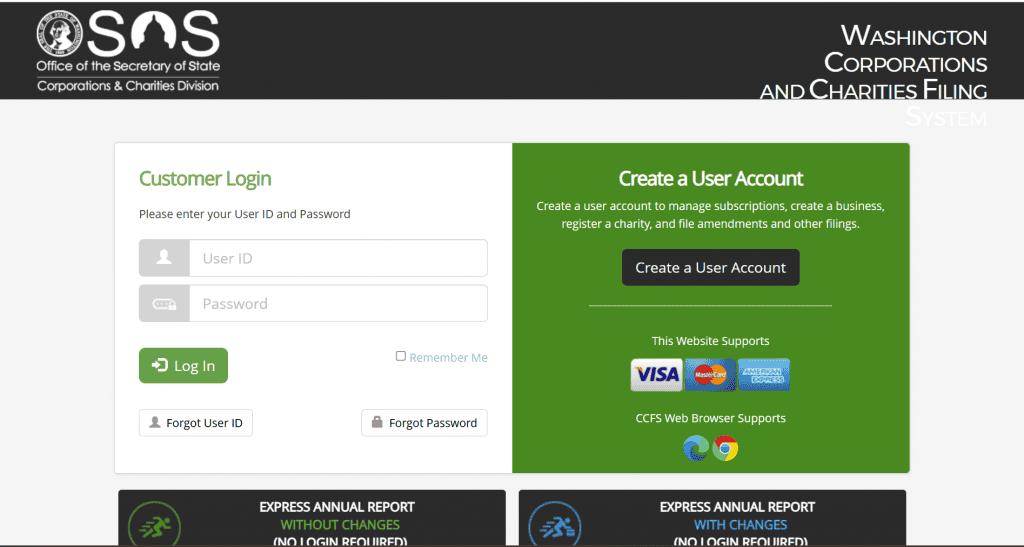
Step-by-Step Guide to Using the Washington Secretary of State Business Search Tool
Follow these detailed instructions to perform a thorough business entity search using Washington State’s official database:
1. Access the Washington Corporations Search Portal
Navigate to the Washington Corporations and Charities Filing System (CCFS) website. You’ll immediately see a login section at the top, but you don’t need to log in to perform a basic business name search—simply scroll down past the login area.
2. Locate the “Corporation Search” Section
In the middle of the page, you’ll find the “Corporation search” section with several search options:
![Washington CCFS Search Tool Screenshot Description: The search interface shows a clean white background with blue accents. The main search field is prominently displayed with dropdown options for search types (contains, begins with, exact match) and a blue “Search” button to the right. Below the main search field are additional search options including the advanced search link.]
3. Enter Your Search Parameters
For a business name search:
- Type your desired business name in the search field
- Use the dropdown menu above to select your search type:
- Contains: Finds any business with your search term anywhere in the name (broadest search)
- Begins with: Finds businesses that start with your search term
- Exact match: Finds only businesses with the precise name you entered
Pro Tip: Start with a “contains” search to cast a wider net. This helps you identify similar names that might cause confusion or legal issues later.
4. Use Advanced Search Options (Optional but Recommended)
For more specific searches, click the “Advanced search” link below the main search field. This provides valuable filtering options:
- Business type: Filter by LLC, corporation, nonprofit, etc.
- Business status: Search only active businesses or include inactive entities
- Expiration date: Search by when registrations expire
- Date of incorporation/formation/registration: Filter by when businesses were established
- Registered agent/governor search: Find businesses by their registered agent
- Agent address: Search by the address of the registered agent
Washington-Specific Tip: Unlike some states, Washington’s search tool allows you to search by Unified Business Identifier (UBI) number, which is Washington’s unique 9-digit identifier assigned to each registered business.
5. Review Your Search Results
After clicking “Search,” you’ll be taken to a results page displaying:
- Business name
- UBI number (Washington’s unique 9-digit business identifier)
- Business type
- Principal office address
- Registered agent name
- Status (Active, Inactive, Administratively Dissolved, etc.)
6. Examine Detailed Business Information
Click on any business name in the results to view comprehensive details, including:
- UBI number
- Current status
- Entity category
- State of incorporation
- Expiration date
- Initial filing date
- Registered agent information
- Governing persons (directors, officers, members, etc.)
- Filing history
Washington-Specific Feature: The CCFS allows you to view and download PDF copies of business documents for a nominal fee (typically $3.00 per document). This can be valuable for conducting deeper research.
7. Understand Washington Business Status Designations
Washington uses several status labels that provide insight into a business’s standing:
- Active: The business is currently in good standing with all requirements met
- Administratively Dissolved: The business failed to file annual reports or pay fees
- Inactive: The business has voluntarily dissolved or terminated operations
- Delinquent: The business has missed filing deadlines but hasn’t yet been dissolved
- Expired: A name reservation or registration has expired
- Revoked: The business’s authority to operate has been officially withdrawn
Performing a Washington Charity, Fundraiser, or Trust Search
If you’re researching a nonprofit, charity, or trust, the process differs slightly:
- On the main CCFS page, look for the “Charity/fundraiser/trust search” section
- Click on “organization name” in the dropdown menu
- Enter your search term and select your search type (contains, begins with, exact match)
- Click “Search” to view results
Washington requires extensive public disclosure from charitable organizations, so you’ll find robust information about governance, financial status, and program activities.
Sample Washington Business Name Search: “Emerald Innovations”
Let’s simulate a search for “Emerald Innovations” to demonstrate what the process looks like:
- Enter “Emerald” in the search field and select “contains”
- Click “Search”
Results might show entities like:
- Emerald City Consulting LLC (Active)
- Emerald State Innovations Corp. (Active)
- The Emerald Group, Inc. (Administratively Dissolved)
Clicking on “Emerald State Innovations Corp.” reveals:
- UBI #: 604-123-456
- Status: Active
- Category: Regular Corporation
- State of Incorporation: Washington
- Expiration Date: 03/31/2026
- Filing Date: 03/15/2021
- Registered Agent: Northwest Registered Agent Services, Inc.
- Principal Office: 123 Pine Street, Seattle, WA 98101
This indicates a similar name exists, which could potentially cause confusion or trademark issues. You’d want to consider a different name or a more distinctive variation.
Beyond the State Database: Comprehensive Washington Business Name Research
While the Secretary of State’s database is the official record, a thorough name search should include additional verification methods:
1. Washington Business Licensing Service Check
The Washington Business Licensing Service (BLS) maintains a separate database that sometimes includes businesses not yet registered with the Secretary of State:
- Visit the Business Licensing Service website
- Click on “Business lookup”
- Enter the business name
- Review results for potential conflicts
2. Google Search With Washington-Specific Parameters
Conduct targeted Google searches using:
- The exact business name plus “Washington”
- The business name plus specific cities (“Emerald Innovations Seattle”)
- The business name plus “WA LLC” or “Washington corporation”
Important: Include “state” in your search to distinguish from Washington, DC, and focus on the first 3-5 pages of results for thoroughness.
3. Domain Name and Social Media Availability
Check if corresponding web domains and social media handles are available:
- Use domain registrars like Namecheap or GoDaddy to check domain availability
- Search major social platforms (Facebook, Instagram, Twitter, LinkedIn) for existing accounts with your desired name
- Consider securing these digital assets even before formal business registration
4. Washington Trademark Database Search
Washington maintains a state-level trademark database:
- Visit the Washington Trademark Search Portal
- Enter your proposed business name
- Review any potential trademark conflicts
5. Business Anywhere Search Tool
Business Anywhere offers a free business name search tool that can quickly verify name availability:
- Visit the Business Anywhere website
- Enter your desired company name in the search bar
- Select your business type (LLC, PLLC, or corporation)
- Click “Check availability”
- Review the instant results
What to Do After Your Washington Business Entity Search
If Your Desired Name Is Available:
1. Reserve Your Business Name (Optional but Recommended)
Washington allows you to reserve a business name for 180 days for a fee of $30:
- Log in to the CCFS portal
- Select “Name Reservation” from the filing options
- Complete the required information
- Pay the $30 fee
- Receive confirmation of your name reservation
2. Register Your Business Entity
Depending on your business structure, follow the appropriate registration process:
- For LLCs: File a Certificate of Formation ($180 filing fee)
- For Corporations: File Articles of Incorporation ($180 filing fee)
- For Limited Partnerships: File a Certificate of Limited Partnership ($180 filing fee)
All filings can be completed online through the CCFS portal, with expedited processing available for an additional $50.
3. Obtain Necessary Washington Business Licenses
After registering your entity, you’ll need to:
- Apply for a Business License Application through the Washington Business Licensing Service ($90 fee)
- Register for state taxes with the Department of Revenue
- Obtain any industry-specific permits or licenses
4. Designate a Registered Agent
Washington requires all business entities to maintain a registered agent with a physical Washington address. Business Anywhere offers registered agent services starting at $147/year.
If Your Desired Name Is Already Taken:
1. Consider Name Variations
Modify your business name while keeping your core brand identity:
- Add geographic identifiers (“Emerald Innovations Seattle”)
- Include your industry (“Emerald Tech Innovations”)
- Use your name (“Smith’s Emerald Innovations”)
2. Check Dissolved or Inactive Businesses
If the business with your desired name is listed as “Administratively Dissolved” or “Inactive,” you may be able to use the name after:
- Confirming the business hasn’t been reinstated
- Verifying there are no trademark protections
- Checking that the name hasn’t developed “secondary meaning” in the marketplace
3. Consider Purchasing the Name
For a name registered to an inactive business, you might:
- Contact the current owner to negotiate a purchase
- Wait for the name to become available (typically 3 years after administrative dissolution)
Washington Business Entity Search FAQ
How much does it cost to search for a business entity in Washington?
Basic business entity searches through the Washington Secretary of State’s CCFS system are completely free. Document copies cost $3.00 per document if you need official records.
What does “Active” status mean in Washington State?
“Active” status indicates that a business is in good standing with the Secretary of State, has filed all required annual reports, and paid all necessary fees. This business exists legally and is authorized to operate in Washington.
What does “Administratively Dissolved” status mean?
“Administratively Dissolved” means the Secretary of State has terminated the business’s registration due to failure to file annual reports, pay required fees, or maintain a registered agent. Businesses can apply for reinstatement within 5 years.
How long does a name reservation last in Washington State?
Washington name reservations last for 180 days and cost $30. This gives you time to prepare your formation documents before officially registering the business.
Can I register a business with a similar name to an existing one in Washington?
Washington law prohibits registering a business name that is “deceptively similar” to an existing registered name. The Secretary of State has discretion in determining similarity, but generally requires names to be distinguishable upon the record.
How frequently is the Washington business database updated?
The CCFS database is updated in real-time as filings are processed. New business registrations typically appear in the system within 2-3 business days after approval.
Can I check Washington business names outside of business hours?
Yes, the CCFS search portal is available 24/7, allowing you to conduct business name searches anytime, day or night.
What information do I need to see if a business is properly registered in Washington?
The minimum information needed is the business name. However, if you have the UBI number (Washington’s 9-digit business identifier), your search will be more precise.
Do I need to create an account to search for Washington businesses?
No, you can conduct basic business searches without creating an account. However, creating a free CCFS account gives you access to advanced features, including saved searches and filing history.
Protect Your Business From the Start
Conducting a thorough Washington business entity search is an essential first step in establishing your business. This process helps you:
- Avoid potential legal disputes over business names
- Ensure your brand is distinctive and protectable
- Begin building your business on solid legal footing
- Prevent future rebranding costs and customer confusion
Washington’s robust economy and business-friendly environment make it an attractive place to establish your company. By taking the time to properly research and secure your business name, you’re setting your enterprise up for long-term success in The Evergreen State.
Ready to take the next step? Start your business registration process with Business Anywhere today. We can guide you through every aspect of establishing your Washington business, from name searches to ongoing registered agent services.