As a Wisconsin entrepreneur, checking business name availability is one of the most crucial first steps before forming your LLC or corporation. The Wisconsin Department of Financial Institutions (DFI) maintains a comprehensive database of all registered business entities in the state, and knowing how to navigate this system can save you time, money, and potential legal headaches.
This guide provides everything you need to know about conducting a thorough Wisconsin business entity search, understanding the results, and taking appropriate next steps to establish your business in the Badger State. At Business Anywhere, we help entrepreneurs like you navigate the entire business formation process, from name search to ongoing compliance, all through our user-friendly dashboard.
What is the Wisconsin Business Entity Search Tool?
Unlike many states where the Secretary of State handles business registrations, Wisconsin’s Department of Financial Institutions (DFI) manages all business entity records. The Wisconsin DFI Corporate Records Search tool allows you to search for existing business names and gather important information about registered companies, including:
- Legal entity names
- DFI Entity ID numbers
- Entity types (LLC, Corporation, etc.)
- Registered agent information
- Entity status (active, dissolved, etc.)
- Registration dates
- Annual report filing history
The search portal is publicly accessible, completely free to use, and provides real-time access to Wisconsin’s business database. For businesses looking to establish a presence in Wisconsin, Business Anywhere offers comprehensive formation services to guide you through the process.
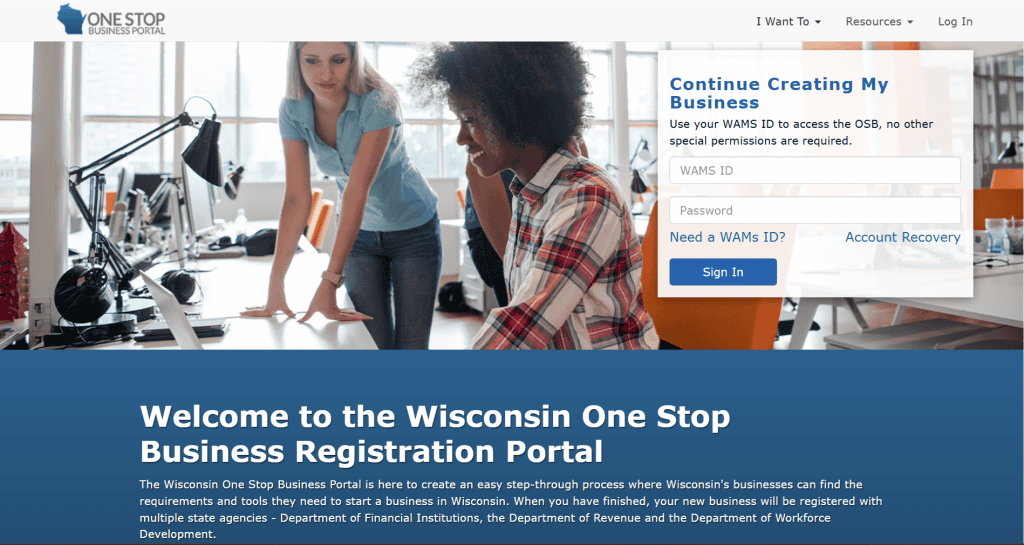
How to Search for a Wisconsin Business Entity (Step-by-Step)
Method 1: Basic Search Using the DFI Corporate Records Search Tool
- Visit the official DFI search page: Navigate to the Wisconsin Department of Financial Institutions Corporate Records Search.
- Enter your search criteria: In the search field, type the business name you want to check. You don’t need to include designators like “LLC” or “Inc.” for the initial search.
- Click “Search Records”: The system will process your request and display matching results.
- Review the results: The results page displays:
- Entity ID
- Entity Name
- Entity Type
- Registered Effective Date
- Status and Status Date
- Access detailed information: Click on any business name in the results list to view comprehensive details about that entity, including:
- Registered agent name and address
- Principal office address
- Annual report filing history
- Previous business names (if any)
- Filing chronology
Method 2: Advanced Search Options
For more precise results, the Wisconsin DFI offers advanced search functionality:
- Click on “Advanced Search” from the main search page.
- Choose search parameters: The advanced search allows you to:
- Search by exact phrase, all words, or starting with certain words
- Filter by entity name or registered agent name
- Select entity status (existing, dissolved, or both)
- Filter by entity type (LLC, Corporation, LP, etc.)
- Specify a registration date range
- Run your search: After setting your parameters, click “Search Records” to get filtered results.
- Analyze results: The advanced search helps eliminate irrelevant matches and narrow down potential conflicts.
Method 3: Name Availability Check
If your primary goal is to confirm whether a business name is available:
- Click on “Name Availability” from the main search page.
- Enter your desired business name in the search field.
- Click “Search Records”.
- Review the results:
- If no records are found, the name may be available
- The system will display an option to “Form an entity with this name” if available
Understanding Wisconsin Business Entity Search Results
Entity Status Explanations
When reviewing search results, you’ll encounter various status designations. Here’s what they mean:
- Active: The business is in good standing with the state.
- Administratively Dissolved: The entity was dissolved by the DFI, typically for failing to file annual reports or pay required fees.
- Delinquent (DLQ): The entity has missed filing requirements but hasn’t yet been dissolved.
- Dissolved (DIS): The business has formally ended operations, either voluntarily or by administrative action.
- Reserved: The name is currently reserved but not yet registered as an active business.
- Merged: The entity has merged with another business.
- Withdrawn: A foreign (out-of-state) entity that has withdrawn from doing business in Wisconsin.
- Terminated: A formerly registered entity that has ended its legal existence.
Reading the Detailed Entity Information
When you click on a specific entity name, you’ll see a wealth of information that can be valuable for your research:
- Entity ID: A unique identifier assigned by the DFI.
- Registered Effective Date: When the entity was officially formed.
- Period of Existence: How long the entity is authorized to operate (often perpetual for LLCs).
- Registered Agent Information: The name and address of the person or company designated to receive legal documents.
- Principal Office Address: The main business location.
- Annual Report Requirements: When reports are due and their filing history.
- Filing Chronology: A timeline of all documents filed with the DFI.
Sample Wisconsin Business Search Walkthrough
Let’s walk through a simulated search for a fictional company called “Badger Brewing”:
- Navigate to the Wisconsin DFI Corporate Records Search.
- Enter “Badger Brewing” in the basic search field.
- Click “Search Records”.
- The results page shows three entities:
- Badger Brewing LLC (Active)
- Badger Brewing Co., Inc. (Dissolved)
- Badger Brewing & Distillery, LLC (Active)
- Clicking on “Badger Brewing LLC” reveals:
- Entity ID: B123456
- Registered: 05/10/2020
- Status: Active
- Entity Type: Domestic Limited Liability Company
- Registered Agent: John Smith
- Registered Office: 123 Main St, Madison, WI 53703
- Annual Report: Filed on 02/15/2025
This indicates that “Badger Brewing” is already taken as an LLC name, and you would need to choose a more distinctive name to avoid rejection by the DFI.
Alternatively, you can use Business Anywhere’s search tool to quickly check name availability and, if the name is free, proceed directly to formation through our streamlined process.
Wisconsin-Specific Search Tips and Quirks
The Wisconsin DFI search system has a few unique characteristics you should be aware of:
- Partial matches: The basic search will return partial matches, which is helpful for checking name similarity.
- Special characters: The system generally ignores punctuation and special characters.
- Case insensitivity: Upper or lowercase doesn’t matter in searches.
- No account required: Unlike some states, Wisconsin doesn’t require you to create an account to search records.
- Entity ID search: If you know the Entity ID, you can search directly by this number for precise results.
- Name availability confirmation: While the search tool can indicate if a name appears to be available, only the DFI can give official confirmation.
- Owner privacy: Wisconsin business filings do not display member/owner names for LLCs on the public search portal. This information is only available through specific document requests.
What to Do After Checking Name Availability
If Your Desired Name is Available
- Reserve the name (optional): If you’re not ready to form your business immediately, you can reserve your desired name for 120 days by filing a Name Reservation Application with the Wisconsin DFI. The fee is $15, and the reservation can be renewed for an additional 120 days if needed.
- Register your business: If you’re ready to proceed with business formation, you can:
- Form a Wisconsin LLC by filing Articles of Organization ($130 online or $170 by mail)
- Incorporate by filing Articles of Incorporation ($100)
- Register a foreign (out-of-state) entity by filing the appropriate registration documents ($100+)
- Appoint a registered agent: Every Wisconsin business entity must maintain a registered agent with a physical address in the state.
- Secure your online presence: Register domain names and social media handles that match your business name.
- Set up a virtual mailbox if you need a professional business address without maintaining a physical office space.
If Your Desired Name is Already Taken
- Modify your name: Add distinctive words or phrases to make your name unique.
- Check name similarity rules: Wisconsin requires business names to be “distinguishable upon the records” from existing entities. Minor variations (like “LLC” vs. “Limited Liability Company”) are not considered distinguishable.
- Consider a trade name (DBA): If you want to operate under a different name than your registered entity name, you can file for a trade name registration (also called DBA or “doing business as”). The filing fee is $15.
- Consult with experts: Business Anywhere can help you navigate naming challenges and suggest alternatives that will meet Wisconsin’s requirements while still aligning with your brand vision.
Costs Associated with Wisconsin Business Registration
After completing your business entity search, you’ll likely proceed with registration. Here are the current fees (as of May 2025):
- Articles of Organization (LLC):
- Online filing: $130
- Paper filing: $170
- Articles of Incorporation (Corporation):
- $100
- Name Reservation:
- $15 (valid for 120 days)
- Annual Report Filing:
- LLC: $25 (online)
- Corporation: $25 (online)
- Expedited Service:
- $25 additional fee for processing by the close of the next business day
Wisconsin Business Entity Search FAQs
How long does a business name reservation last in Wisconsin?
A business name reservation in Wisconsin lasts for 120 days from the date of filing. If you need more time, you can renew the reservation for one additional 120-day period by submitting another application and paying another $15 fee before the expiration of your current reservation.
What do the different status labels mean in the Wisconsin business search results?
Wisconsin uses several status designations:
- Active: The entity is in good standing
- Administratively Dissolved: Involuntarily dissolved by the state
- Delinquent (DLQ): Behind on filing requirements
- Dissolved (DIS): Formally ended operations
- Reserved: Name is held but not yet registered
- Terminated: No longer legally exists
Can I see who owns a Wisconsin LLC through the business entity search?
No. The Wisconsin DFI public search portal does not display member/owner information for LLCs. This information is only available by ordering copies of specific documents like Annual Reports (which may contain officer/director information) through the DFI’s Online Order System for a fee.
How do I know if my business name is truly distinctive enough?
Wisconsin requires business names to be “distinguishable upon the records” from other registered entities. Simply changing the business type designator (like “LLC” to “Inc.”) isn’t enough. Adding words, changing word order, or using unique spellings typically creates sufficient distinction. When in doubt, the DFI makes the final determination during the filing process.
What if I find a business with a similar but not identical name to what I want?
Even if a business name isn’t identical to your desired name, the Wisconsin DFI may reject your filing if it determines the names are too similar and could cause confusion. Consider modifying your name to be more distinctive or contacting the DFI directly at (608) 261-7577 for guidance before filing.
Do I need to use a professional registered agent service for my Wisconsin LLC?
While you can serve as your own registered agent if you have a physical address in Wisconsin, using a professional service like Business Anywhere’s Registered Agent Service offers significant advantages. These include privacy protection (keeping your personal address off public records), reliability in receiving important legal documents, and flexibility to operate your business without being tied to a physical location during business hours.
Can I form my Wisconsin LLC online?
Yes, you can form your Wisconsin LLC online through the Wisconsin DFI website for a fee of $130, compared to $170 for mail filings. However, using a formation service like Business Anywhere can simplify the process, ensure all documents are properly filed, and provide additional services like registered agent service and compliance monitoring.
Next Steps After Your Wisconsin Business Entity Search
Forming Your Wisconsin LLC
If your name search was successful and you’re ready to form your LLC, here’s what to do next:
- Prepare your Articles of Organization: This document must include:
- Your LLC’s name (with “LLC” or “Limited Liability Company” designation)
- Statement of purpose
- Registered agent information
- Whether the LLC is managed by members or managers
- Organizer information and signature
- File online through the Wisconsin One Stop Business Portal for the reduced fee of $130:
- Create a WAMS ID
- Complete the online Articles of Organization form
- Pay by credit card or ACH bank transfer
- Alternatively, file by mail for $170:
- Download Form 502 from the DFI website
- Complete all required fields
- Mail with payment to:
Wisconsin Department of Financial Institutions Box 93348 Milwaukee, WI 53293-0348
- Processing time: Online filings are typically processed within 3-5 business days. Mail filings may take 7-10 business days. Expedited service (additional $25) is available for processing by the end of the next business day.
Maintaining Your Wisconsin Business Entity
After registration, keep your business in good standing by:
- Filing annual reports: Due during the first quarter of each calendar year following the year of registration. The fee is $25 when filed online.
- Maintaining a registered agent: Every Wisconsin business must have a registered agent with a physical address in the state. Business Anywhere offers reliable registered agent service that ensures you never miss important legal documents or state notifications.
- Updating registered agent information: If your registered agent changes, file a Statement of Change of Registered Agent form ($10 online).
- Maintaining required licenses and permits: Depending on your business activities and location, you may need state or local licenses to operate legally.
Conclusion
A thorough Wisconsin business entity search is the foundation of a successful business registration process. By carefully checking name availability and understanding the search results, you can avoid costly rejections and conflicts down the road.
The Wisconsin DFI’s Corporate Records Search tool provides entrepreneurs with a valuable resource for researching existing businesses and confirming name availability. By following the steps outlined in this guide, you’ll be well on your way to establishing your business presence in Wisconsin.
Remember that while the online search can indicate name availability, only the Wisconsin DFI can make the final determination when you submit your formation documents. When in doubt, consider consulting with a business formation service to ensure your filing goes smoothly.
Ready to take the next step after your Wisconsin business entity search? Business Anywhere offers comprehensive services to support your entrepreneurial journey:
- Wisconsin LLC Formation: Fast, accurate LLC formation with all required state filings
- Wisconsin Registered Agent Services: Maintain compliance and never miss important legal documents
- Virtual Mailbox Services for Wisconsin Businesses: Manage your business mail remotely from anywhere in the world
- Online Notary Services for Business Documents: Notarize documents conveniently through our secure platform
Start your Wisconsin LLC formation with Business Anywhere today and let our experts handle the paperwork while you focus on growing your business.
Related Resources:
- Start Your Wisconsin LLC Formation
- Wisconsin Registered Agent Service
- Virtual Mailbox Service for Wisconsin Businesses
- Online Notary Services for Business Documents
Additional Business Entity Search Resources:
- Texas Business Entity Search
- Florida Business Entity Search
- New York Business Entity Search
- Wyoming Business Entity Search
- Vermont Business Entity Search
- West Virginia Business Entity Search
- South Dakota Business Entity Search
- Oklahoma Business Entity Search
- Nebraska Business Entity Search
- Arkansas Business Entity Search
- Oregon Business Entity Search