Conducting a business entity search in Idaho is an essential first step for entrepreneurs planning to start a business in the Gem State. Whether you’re checking name availability for a new LLC, researching competitors, or verifying a company’s status, the Idaho Secretary of State’s SOSbiz portal provides a comprehensive database of all registered business entities. This guide will walk you through the entire process with Idaho-specific details while providing valuable tips to ensure your search is effective and your business formation goes smoothly.
What is the Idaho Secretary of State Business Entity Search Tool?
The Idaho Secretary of State maintains an online business registry called “SOSbiz” that allows you to search for all registered business entities in the state. This powerful tool provides real-time access to business information including:
- Legal business names
- Entity types (LLC, corporation, etc.)
- Registration dates
- Entity status (active, dissolved, etc.)
- Filing history
- Registered agent information
- Principal business address
The Idaho SOSbiz system is user-friendly and provides more detailed information than many other states’ business search tools. One notable feature of Idaho’s system is that it allows you to view the complete filing history for each business entity, giving you insight into amendments, annual reports, and other important documents.
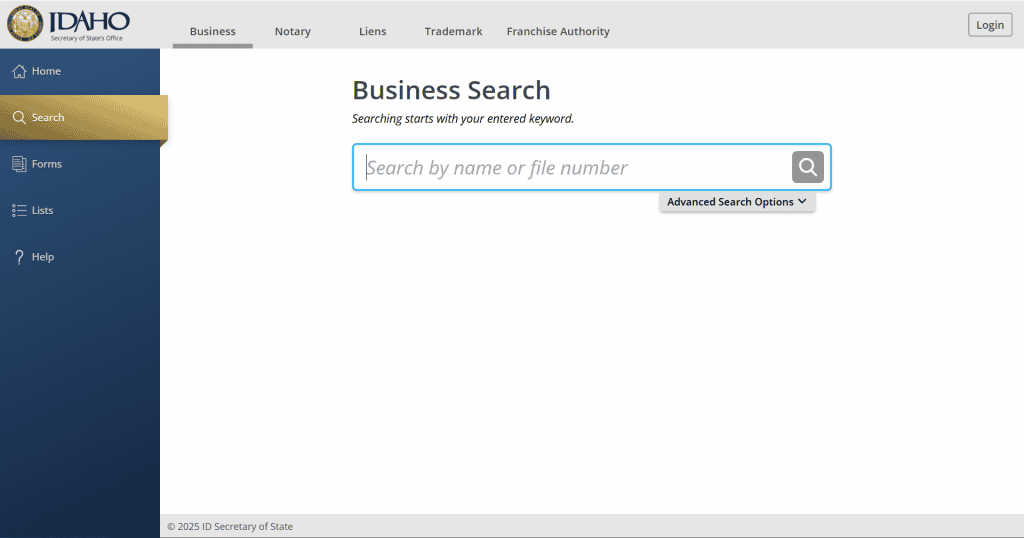
How to Access the Idaho Business Entity Search Portal
To access Idaho’s business entity search tool:
- Visit the official Idaho Secretary of State SOSbiz website at https://sosbiz.idaho.gov/search/business
- The business search page will appear, ready for you to begin your search
The SOSbiz portal is mobile-friendly, allowing you to conduct searches from your smartphone or tablet while on the go.
Step-by-Step Guide to Searching Idaho Business Entities
Basic Search Method
- Navigate to the SOSbiz search page
- Locate the search box labeled “Business Search” at the top of the page
- Enter at least part of the business entity’s name
- Click on the magnifying glass icon to initiate your search
- Review the list of search results that appear on the left side of the page
Advanced Search Options
Idaho’s business search system provides helpful advanced options that let you refine your search:
- Click on the “Advanced” dropdown menu next to the search bar
- Select one of the following search filter options:
- Begins with: Results will only include entities whose names start with your search term
- Contains: Returns entities with names containing your search term anywhere
- Exact match: Only returns entities whose names exactly match your search term
- Uncheck the “Active entities only” box if you want to include inactive or dissolved businesses
- Click “Search” to execute your filtered query
Understanding Idaho Business Entity Search Results
When your search results appear, you’ll see a list of matching businesses on the left side of the page. Each listing displays:
- Entity name
- Entity type (LLC, Corporation, etc.)
- Status (Active, Administratively Dissolved, etc.)
- Filing date
- The entity’s ID number
Click on any entity name to view its detailed information on the right side of the screen, including:
- General Information: Shows the entity’s legal name, type, status, state of origin, and date of formation
- Principal Office Address: The main business location
- Registered Agent Information: Name and address of the registered agent
- Filing History: Chronological list of all documents filed with the Secretary of State
Understanding Idaho Business Status Labels
Idaho uses several status labels that may appear in your search results:
- Active: The business is in good standing with the state
- Administrative Dissolution: The entity failed to file an annual report or maintain a registered agent
- Revoked: The business’s authority to operate has been revoked
- Administratively Dissolved: The business has been dissolved by the Secretary of State
- Voluntarily Dissolved: The business has chosen to close
- Withdrawn: Foreign entity that has withdrawn from doing business in Idaho
- Merged: Entity has merged with another business
- Converted: Entity has changed its business structure
Understanding these status labels is important when researching potential business partners or competitors.
Sample Business Entity Search in Idaho
Let’s simulate a search for a fictional business called “Gem State Solutions LLC”:
- Type “Gem State Solutions” into the search bar
- Click on the magnifying glass icon
- In our simulation, the results show three businesses:
- Gem State Solutions LLC (Active)
- Gem State IT Solutions Inc. (Active)
- Gem State Cleaning Solutions LLC (Administratively Dissolved)
- Click on “Gem State Solutions LLC” to view detailed information
- The details page shows:
- Formation date: January 15, 2023
- Entity type: Limited Liability Company
- Principal office: 250 N 8th Street, Boise, ID 83702
- Registered agent: Idaho Business Services Inc.
- Filing history (including Certificate of Organization and Annual Reports)
This simulation illustrates the comprehensive information available through Idaho’s business entity search portal.
Idaho-Specific Tips for Effective Entity Searches
Name Availability Quirks
Idaho has specific rules about name availability that you should know:
- Designator differences don’t create distinguishability: Adding “LLC” vs. “Inc.” to the same name does not make it distinct
- Filler words don’t create distinguishability: Adding “the,” “and,” or “of” won’t make a name unique
- Punctuation is ignored: Hyphens, periods, and other punctuation marks don’t make a name distinct
- Singular vs. plural doesn’t create distinguishability: “Gem Solution” and “Gem Solutions” are considered the same
For example, if “Mountain View Properties LLC” exists, you cannot register “Mountain View Properties Inc.” or “The Mountain View Properties LLC” as the state considers these indistinguishable.
Special Features of Idaho’s Search Portal
Unlike many other states’ search systems, Idaho’s SOSbiz portal:
- Doesn’t require user registration or login credentials for basic searches
- Shows complete filing histories with downloadable documents
- Provides business email addresses when available
- Doesn’t have search limits or timeouts for normal use
- Allows you to search by entity ID number if you know it
Common Search Challenges
Some particular challenges when using Idaho’s business entity search include:
- Special characters: The system may not properly handle special characters like ampersands or accented letters
- Similar-sounding names: The search doesn’t identify phonetically similar names (e.g., “Kare” vs. “Care”)
- Common words: Searching for common terms like “Idaho” or “Mountain” will return thousands of results
- Typos: Unlike some states, Idaho’s system doesn’t suggest corrections for misspelled words
If you’re struggling to find a specific entity, try these workarounds:
- Use the “Contains” filter with a distinctive part of the name
- Search by registered agent name (if known)
- Try different spelling variations
- Narrow your search by using more specific terms
What to Do After Finding (or Not Finding) Your Desired Business Name
If Your Desired Name is Available
If your search confirms your desired business name is available, you have several options:
- Reserve the name: File an Application for Reservation of Legal Entity Name with the Idaho Secretary of State for $20 online ($40 by mail). This reserves the name for 120 days.
- Form your business entity immediately: File a Certificate of Organization (for LLCs) or Articles of Incorporation (for corporations) to claim your name permanently.
- Check domain availability: Verify if the matching domain name is available for your website.
If Your Desired Name is Already Taken
If your search reveals your preferred name is already in use:
- Check the entity status: If it’s inactive or dissolved, the name might become available after a waiting period.
- Make your name more distinctive: Add unique words or identifiers.
- Consider a DBA (Doing Business As): In Idaho, this is called an “assumed business name” and costs $25 to register online ($45 by mail or in person).
- Contact the existing business: In some cases, you might be able to purchase the name rights.
Idaho Business Entity Search: Filing Fees and Requirements
Name Reservation Fees and Duration
- Online reservation: $20 (valid for 120 days, non-renewable)
- Mail-in reservation: $40 (valid for 120 days, non-renewable)
- Expedited processing: Additional $20 for 8-hour processing
Idaho Business Formation Fees
- LLC Certificate of Organization: $100 online, $120 by mail
- Corporation Articles of Incorporation: $100 online, $120 by mail
- Assumed Business Name (DBA): $25 online, $45 by mail
- Foreign Entity Registration: $100 online, $120 by mail
Annual Reporting Requirements
Idaho requires all business entities to file an annual report by the end of the anniversary month of formation. Unlike many states, Idaho’s annual report has no filing fee, but failing to file can result in administrative dissolution.
FAQs About Idaho Business Entity Searches
What does “Administratively Dissolved” status mean in Idaho?
When a business entity is marked as “Administratively Dissolved” in Idaho, it means the Secretary of State has terminated the entity’s existence due to non-compliance with state requirements, typically failure to file annual reports. The business must file for reinstatement and pay any penalties to regain active status.
How long does a business name reservation last in Idaho?
In Idaho, a business name reservation lasts for 120 days from the date it’s approved. Unlike some states, Idaho does not allow for reservation renewals, so you must form your business within that timeframe or risk losing your name reservation.
What are the filing fees for Idaho business entities?
Idaho’s main filing fees include $100-$120 for LLC formation (depending on filing method), $20 for name reservation (online), and $25 for assumed business name registration (online). Annual reports are required but have no filing fee in Idaho. Additional fees may apply for expedited processing or certified copies.
Can I register or reserve a business name online in Idaho?
Yes, Idaho offers complete online services for business name reservations and entity registrations through the SOSbiz portal. Online filing is not only convenient but also less expensive than paper filings, with savings of $20 per filing in most cases.
What should I do if my desired business name is taken in Idaho?
If your preferred business name is already registered in Idaho, you can: (1) modify your name to make it distinguishable, (2) check if the existing entity is inactive and may become available, (3) register an assumed business name (DBA), or (4) contact the existing business to inquire about purchasing the name rights.
Next Steps After Your Idaho Business Entity Search
How to Reserve a Business Name in Idaho
To reserve an available business name:
- Go to https://sosbiz.idaho.gov
- Create an account if you don’t already have one
- Select “Start a Filing” and choose “Name Reservation”
- Complete the online form with your desired business name and contact information
- Pay the $20 reservation fee
- Receive confirmation, typically within 1-2 business days
Forming Your Idaho Business Entity
After confirming name availability, follow these steps to form your business:
- Choose your business structure (LLC, corporation, etc.)
- Prepare and file formation documents (Certificate of Organization for LLCs)
- Appoint a registered agent with a physical Idaho address
- Create an operating agreement (for LLCs) or bylaws (for corporations)
- Obtain an EIN (Employer Identification Number) from the IRS
- Apply for any necessary business licenses or permits
- File your first annual report when due
Ongoing Compliance Requirements
To maintain good standing in Idaho, remember to:
- File your annual report by the end of your anniversary month (no fee)
- Update your registered agent information if it changes
- Maintain required business licenses and permits
- File necessary tax returns at federal, state, and local levels
Resources for Idaho Business Owners
Official Idaho Secretary of State Resources
Additional Idaho Business Entity Search Guides
Looking for guides on conducting business entity searches in other states? Check out our comprehensive state-specific guides:
- How to Do a Business Entity Search in Washington
- How to Do a Business Entity Search in Oregon
- How to Do a Business Entity Search in Montana
- How to Do a Business Entity Search in Wyoming
- How to Do a Business Entity Search in Utah
- How to Do a Business Entity Search in Nevada
- How to Do a Business Entity Search in California
- How to Do a Business Entity Search in Arizona
- How to Do a Business Entity Search in Colorado
- How to Do a Business Entity Search in Texas
- How to Do a Business Entity Search in Florida
- How to Do a Business Entity Search in New York
- How to Do a Business Entity Search in Delaware
- How to Do a Business Entity Search in Illinois
- How to Do a Business Entity Search in Michigan
By following this comprehensive guide, you now have all the information needed to effectively use the Idaho Secretary of State’s business entity search tool. Whether you’re starting a new business, researching competitors, or verifying a company’s status, the SOSbiz portal provides valuable insights into all registered business entities in Idaho.
Remember to conduct a thorough search before proceeding with business formation to ensure your chosen name complies with Idaho’s naming requirements and is available for your use. Good luck with your Idaho business venture!