Are you planning to start a business in Massachusetts, researching a potential business partner, or simply curious about an existing company’s status? The Massachusetts Secretary of the Commonwealth’s Corporations Division provides a comprehensive online business entity search tool that makes this research process straightforward and accessible.
In this complete guide, we’ll walk you through exactly how to conduct a Massachusetts business entity search, explore the valuable information you can uncover, and provide expert tips on interpreting the results. Whether you’re an entrepreneur, legal professional, or curious individual, this detailed walkthrough will help you navigate the Massachusetts business database with confidence.
What is the Massachusetts Business Entity Search?
The Massachusetts Business Entity Search is an official online database maintained by the Secretary of the Commonwealth’s Corporations Division. This powerful tool allows users to search for information about businesses registered in Massachusetts, including corporations, LLCs, limited partnerships, and nonprofits.
Unlike some states that require payments or subscriptions, Massachusetts offers this valuable service completely free of charge to the public. The database contains up-to-date records of all business entities that have filed with the state, making it an essential resource for name availability checks, business verification, and legal research.
When to Use the Massachusetts Business Entity Search
There are several scenarios where conducting a business entity search in Massachusetts proves invaluable:
- Before starting a new business: Verify that your desired business name is available and not already in use
- During business partner research: Confirm a potential partner’s business status and history
- For legal due diligence: Research a company’s registration details, officers, and filing history
- When seeking a business’s registered agent: Find the official contact person for legal documents
- Checking compliance status: Verify if a business is in good standing with state requirements
- Historical research: Track changes in a company’s structure or ownership over time
Accessing the Massachusetts Corporations Division Database
To conduct a business entity search in Massachusetts, you’ll need to access the official Secretary of the Commonwealth’s Corporations Division website. Here’s the exact process:
- Visit the Massachusetts Corporations Division website at: https://corp.sec.state.ma.us/corpweb/CorpSearch/CorpSearch.aspx
- You’ll land on the main search page, which offers several search options
The website interface is straightforward but packed with features. The search portal is maintained by the Massachusetts Secretary of the Commonwealth and houses all relevant business entity records as of 2025.
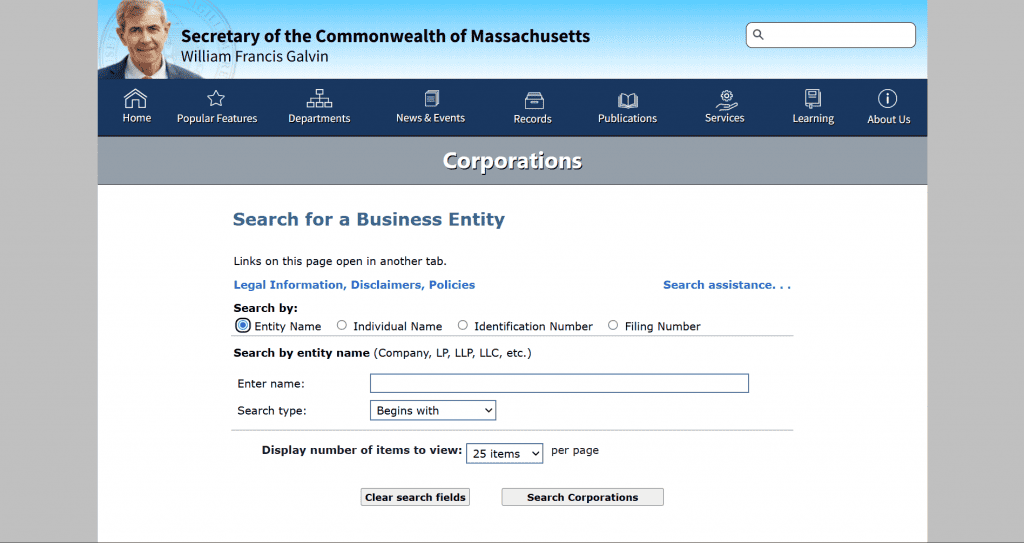
Step-by-Step Guide to Searching for a Business Entity in Massachusetts
Method 1: Search by Entity Name
This is the most common search method, particularly useful when checking name availability for a new business or researching an existing company:
- On the main search page, select the “Entity Name” radio button
- Type the business name (or part of it) in the “Enter Name” field
- From the dropdown menu next to it, select one of these search options:
- Begins with: Finds names starting with your search term
- Exact Match: Finds only names that perfectly match your entry
- Full Text: Finds names containing your search term anywhere in the name (recommended for thorough research)
- Soundex: Finds names that sound similar to your search term
- In the “Rows per page” dropdown, select how many results you want displayed (25, 50, or 100)
- Click the “Search Corporations” button
- Review the results table, which includes:
- Entity Name (clickable for detailed information)
- ID Number
- Old ID Number (if applicable)
- Address
- Click on any entity name to view its full details
Pro Tip: When checking name availability, use the “Full Text” option to capture similar names that might cause confusion or legal issues. For example, if you want to name your business “Boston Tech Solutions,” search for “Boston Tech” to find any potentially conflicting names like “Boston Technology Solutions” or “Boston Tech Services.”
Method 2: Search by Individual Name
If you’re looking for businesses associated with a specific person:
- Select the “Individual Name” radio button
- Enter the person’s last name in the “Last Name” field
- Optionally, enter their first name in the “First Name” field
- Choose your search options as described above
- Click “Search Corporations”
- Review the results showing businesses where this individual is registered as an officer, director, or registered agent
Method 3: Search by Identification Number
For the most direct search when you know the entity’s ID:
- Select the “Identification Number” radio button
- Enter the ID number in the field provided
- Click “Search Corporations”
- You’ll be taken directly to that entity’s detail page
Method 4: Search by Filing Number
To find specific documents filed by a business:
- Select the “Filing Number” radio button
- Enter the filing number
- Click “Search Corporations”
- You’ll see information about that specific filing
Understanding Massachusetts Business Entity Search Results
After clicking on a business name in your search results, you’ll be directed to the “Business Entity Summary” page. This comprehensive profile contains valuable information organized into several sections:
Entity Information
- Entity Name: The official registered name
- Entity Type: Corporation, LLC, LP, etc.
- ID Number: Unique identifier assigned by the state
- Old ID Number: Previous identifier if applicable
- Status: Active, Dissolved, etc.
- Date of Organization: When the entity was first registered
- Last Annual Report Filed: Date of most recent annual report
- Jurisdiction: Where the business was formed (Massachusetts or another state/country)
Address Information
- Street Address: The principal office location
- Mailing Address: Where official correspondence is sent
Contact Information
- Registered Agent: Person or entity designated to receive legal documents
- Agent Address: Where legal documents should be sent
Capital Information (for corporations)
- Stock Information: Details about authorized shares
- Minimum Amount: Minimum capital investment
Filing History
- List of documents filed with the state
- Option to view specific filings
Common Massachusetts Business Statuses and What They Mean
When reviewing a business entity in Massachusetts, you’ll encounter various status designations. Here’s what each one means:
- Good Standing: The entity is active and compliant with all state requirements
- Not in Good Standing: The entity has failed to meet some state requirements, such as filing annual reports
- Dissolved: The entity has formally ended its existence
- Involuntarily Dissolved: The state has terminated the entity’s existence, typically due to compliance failures
- Revoked: The entity’s authority to do business has been revoked
- Merged: The entity has combined with another business
- Consolidated: The entity has consolidated with other entities
- Converted: The entity has changed its business structure (e.g., from LLC to corporation)
Massachusetts-Specific Search Quirks and Tips
The Massachusetts business entity search has some unique characteristics that are helpful to know:
- Name Designations: When searching for business names, don’t include entity designations like “LLC” or “Inc.” in your search. The system considers these separately.
- Case Sensitivity: Searches are not case-sensitive, so “Boston Tech” and “boston tech” will yield the same results.
- Special Characters: The system generally ignores special characters, but using them might sometimes affect your results.
- Historical Searches: For very old businesses (pre-1960s), you might need to use the “Corporation Card File Search” option, which is a separate tool for historical records.
- Search Timeouts: If your search is too broad, the system might time out. Try narrowing your search terms.
- Result Limits: Even if there are more matches, the system will only display the number you selected in the “Rows per page” dropdown.
What to Do After Finding (or Not Finding) a Business Name
If the Name is Available
If your desired business name doesn’t appear in the search results or shows only as “Dissolved” or “Revoked” (and has been for over a year), it may be available for use. Here are your next steps:
- Reserve the Name: You can reserve your business name for 60 days by filing a Name Reservation Application with the Secretary of the Commonwealth. This costs $30 and gives you time to prepare other formation documents.
- Check Trademark Databases: Even if the name is available in Massachusetts, it could be trademarked federally. Search the USPTO database to avoid trademark issues.
- Secure Domain Names: Check if relevant domain names are available for your business.
- Proceed with Registration: File the appropriate formation documents based on your business structure:
- For an LLC: Certificate of Organization ($500 filing fee)
- For a Corporation: Articles of Organization ($275 filing fee for up to 275,000 shares)
- For a Limited Partnership: Certificate of Limited Partnership ($200 filing fee)
- For a Limited Liability Partnership: Registration ($500 filing fee)
If the Name is Taken
If your search reveals that your desired name is already in use:
- Modify Your Name: Consider adding words or changing terms to make it distinctive while keeping your brand concept.
- Check Status: If the business is listed as “Dissolved” or “Revoked” and has been inactive for less than a year, the name might still be protected.
- Consider a DBA: You could register your legal entity under a different name and file a “Doing Business As” (DBA) with your city or town clerk for your preferred name, provided it doesn’t cause confusion with existing businesses.
- Contact the Current Owner: In some cases, you might be able to purchase the rights to a business name from its current owner.
FAQs About Massachusetts Business Entity Searches
What does “Not in Good Standing” status mean in Massachusetts?
In Massachusetts, a “Not in Good Standing” status indicates that a business has failed to meet state requirements, most commonly by not filing annual reports or not paying required fees. Businesses in this status face limitations on their activities and may eventually be involuntarily dissolved if the issues aren’t resolved. To return to “Good Standing,” the business must file all missing reports and pay any outstanding fees or penalties.
How long does name reservation last in Massachusetts?
In Massachusetts, you can reserve a business name for 60 days by filing a Name Reservation Application with the Secretary of the Commonwealth. This reservation costs $30 and gives you time to prepare and file your formal business registration documents. If you need more time, you can renew the reservation for another 60 days by filing a new application and paying another $30 fee.
What are the current filing fees for business entities in Massachusetts?
As of 2025, Massachusetts business filing fees include:
- LLC Formation (Certificate of Organization): $500
- Corporation Formation (Articles of Organization): $275 (for up to 275,000 shares)
- Business Name Reservation: $30 for 60 days
- Annual Reports for LLCs: $500
- Annual Reports for Corporations: $125 minimum
- Limited Partnership Formation: $200
- Limited Liability Partnership Registration: $500
Can I register or reserve a business name online in Massachusetts?
Yes, Massachusetts allows online filing for most business documents, including name reservations and entity formations. The Secretary of the Commonwealth’s online filing system operates 24/7 and typically processes submissions faster than mail or in-person filings. You’ll need to create an account on the Corporations Division website to access these online services, and payments can be made by credit card.
What should I do if my desired business name is taken in Massachusetts?
If your preferred business name is already registered in Massachusetts, you have several options:
- Modify your name to make it unique while maintaining your brand concept
- Check if the existing business is dissolved or inactive (though names may remain protected for a period)
- Consider using a different legal name and filing a “Doing Business As” (DBA) with your local clerk for your preferred name
- Explore whether the current owner might be willing to sell or transfer the name rights
- In some cases, you might be able to use a similar name if your business operates in a completely different industry, but this requires careful legal consideration
Sample Massachusetts Business Entity Search: Step-by-Step
Let’s walk through a simulated business entity search to demonstrate the process. Imagine we’re searching for information about a fictional business called “Boston Harbor Consulting”:
- We navigate to the Massachusetts Corporations Division search page
- Select “Entity Name” and enter “Boston Harbor Consulting”
- Choose “Full Text” from the dropdown menu
- Click “Search Corporations”
- In our hypothetical results, we see:
- Boston Harbor Consulting, LLC (ID: 001234567)
- Boston Harbor Consulting Group, Inc. (ID: 001298765)
- South Boston Harbor Consulting Services, Inc. (ID: 001345678)
- We click on “Boston Harbor Consulting, LLC” to view details
- The Business Entity Summary shows:
- Entity Type: Domestic Limited Liability Company
- Status: Good Standing
- Date of Organization: March 15, 2018
- Principal Office: 123 State Street, Boston, MA 02109
- Registered Agent: Jane Smith
- Last Annual Report: Filed on February 10, 2025
- We can also see a list of filings, including:
- Certificate of Organization (2018)
- Annual Reports (2019-2025)
- Certificate of Amendment (2020)
- By clicking “View Filings” after selecting a document, we could see more details about each filing
This example illustrates the wealth of information available through the Massachusetts business entity search system.
Additional Resources for Massachusetts Business Research
Beyond the basic business entity search, Massachusetts offers several other valuable research tools:
- Corporation Card File Search: For historical business records dating back decades
- UCC Search: For Uniform Commercial Code filings related to business assets
- Massachusetts Department of Revenue: For tax-related business information
- Massachusetts Division of Professional Licensure: For checking professional licenses
- Boston Public Library Business Resources: For comprehensive business research assistance
Conclusion: Maximizing the Value of Your Massachusetts Business Entity Search
The Massachusetts Business Entity Search is a powerful tool for entrepreneurs, researchers, and legal professionals. By following this comprehensive guide, you can effectively navigate the system to:
- Verify business name availability
- Research potential business partners
- Confirm compliance status
- Access valuable business information
- Make informed decisions about your business journey
Remember that while the search tool provides extensive information, it’s always advisable to consult with a legal professional for specific business registration questions or concerns. The business landscape and registration requirements can change, so working with experts ensures you have the most current guidance for your specific situation.
Whether you’re taking your first steps toward business ownership in the Bay State or conducting essential due diligence, the Massachusetts business entity search system provides the foundation for informed business decisions.
Related Resources
- How to Form an LLC in Massachusetts
- How to Do a Business Entity Search in New Hampshire
- How to Do a Business Entity Search in Rhode Island
- How to Do a Business Entity Search in Connecticut
- How to Do a Business Entity Search in Maine
- How to Do a Business Entity Search in Vermont
- How to Do a Business Entity Search in New York
- How to Do a Business Entity Search in New Jersey
- How to Do a Business Entity Search in Pennsylvania
- How to Do a Business Entity Search in Delaware
- How to Do a Business Entity Search in California
- How to Do a Business Entity Search in Florida
- How to Do a Business Entity Search in Texas
- How to Do a Business Entity Search in Illinois
- How to Do a Business Entity Search in Washington