Are you launching a business in Florida or researching an existing company? The Florida Division of Corporations’ business entity search tool (Sunbiz) is your gateway to accessing critical business information. This comprehensive guide walks you through the entire process of conducting a Florida business entity search, with detailed instructions tailored specifically to Florida’s unique system.
What is the Florida Division of Corporations Business Entity Search?
The Florida Division of Corporations operates the state’s official business entity index through their online portal, commonly known as “Sunbiz.” This powerful search tool allows you to access information about any business registered in Florida, including corporations, LLCs, limited partnerships, and registered trademarks.
The official name of Florida’s business search tool is the “Florida Department of State Division of Corporations Search Records” system, accessible at search.sunbiz.org.
Why You Might Need to Conduct a Florida Business Entity Search
Before diving into the how-to, let’s cover why you might need to use this tool:
- Verify business name availability: Before registering your Florida LLC or corporation, you need to ensure your desired name isn’t already taken.
- Research competitors: Gain insights into other businesses in your industry.
- Due diligence: Verify the legitimacy and standing of potential business partners.
- Find registered agent information: Locate contact details for legal service of process.
- Check filing status: Confirm whether a business is active or has been dissolved.
- Trademark search: Verify if a particular name has trademark protection in Florida.
How to Access the Florida Business Entity Search Tool
The Florida Division of Corporations’ business entity search is completely free and accessible to anyone. Here’s how to get started:
- Visit the official Sunbiz website at search.sunbiz.org
- You’ll see multiple search options on the homepage, with the most common being “Search by Entity Name”
- Click on the search type that meets your needs (we’ll cover each in detail below)
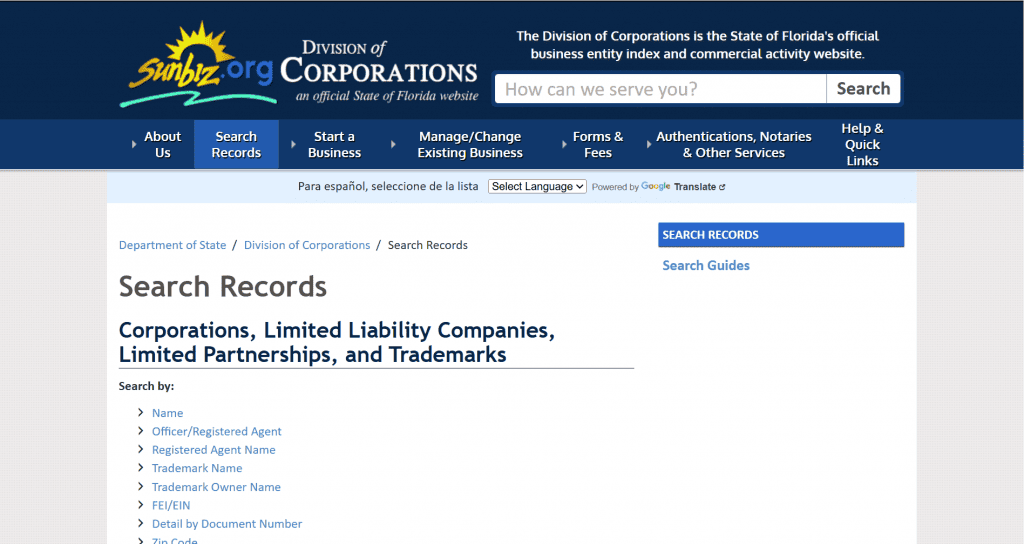
Detailed Step-by-Step Guide to Searching by Business Name
The most common search method is by entity name. Here’s a detailed walkthrough with the actual field names and buttons you’ll encounter:
- Navigate to search.sunbiz.org/Inquiry/CorporationSearch/ByName
- You’ll see a search page with a single text field labeled “Entity Name”
- Type your desired business name in the field (do not include designators like “LLC” or “Inc.” for broader results)
- Click the blue “Search Now” button
- The system will display a list of matching results, showing:
- Entity Name
- Document Number (a unique identifier assigned by the state)
- Status (Active, Inactive, Dissolved, etc.)
Florida-Specific Search Tips
The Sunbiz search system has some unique quirks that are important to know:
- Case sensitivity: The search is NOT case-sensitive, so “Florida Business” will yield the same results as “florida business”
- Partial name search: You can search for part of a name, which is helpful when you’re unsure of the exact spelling
- No boolean operators: Unlike some states, Florida’s system doesn’t support advanced search operators like AND, OR, or NOT
- Sorting limitation: Results are displayed in alphabetical order and cannot be re-sorted
- Pagination: If there are many results, use the “Previous List” and “Next List” buttons at the bottom of the page to navigate
- No name reservation feature: Unlike many states, Florida does not offer a name reservation service; to secure a name, you must file your business formation documents
Sample Business Entity Search Simulation
Let’s walk through a simulated search to show exactly what you’ll experience:
- Let’s say we want to check if “Sunshine Builders” is available
- We enter “Sunshine Builders” in the search field and click “Search Now”
- The results page shows:
- Sunshine Builders, LLC (Document # L21000123456) – Active
- Sunshine Builders of Tampa, Inc. (Document # P19000087654) – Active
- Sunshine Builders & Contractors, Inc. (Document # P08000054321) – Inactive
- Since “Sunshine Builders” is already taken, we might need to modify our name
Understanding the Results Page
Once you click on a business name from the search results, you’ll be taken to a detail page that contains:
- Filing Information: Document number, FEI/EIN number, date filed, effective date, state of origin
- Principal Address: The company’s primary business address
- Mailing Address: Where the company receives mail (may differ from principal address)
- Registered Agent Name & Address: The person or entity designated to receive legal documents
- Authorized Person(s): Officers, directors, or managers, depending on business type
- Annual Report Information: Shows if the business is up-to-date on annual filings
- Filing History: Links to PDF copies of the company’s filed documents
Alternative Search Methods on Sunbiz
The Florida Division of Corporations offers several other search methods which can be extremely useful:
Search by Officer/Registered Agent Name
- Navigate to the “Search by Officer/Registered Agent Name” option
- Enter the last name, first name, and middle initial (optional)
- Click “Search Now”
- Results will show all businesses associated with that individual
Search by Document Number
If you know the unique document number assigned by the state:
- Select “Search by Document Number”
- Enter the document number (always use the number zero “0”, not the letter “O”)
- Click “Search Now” to retrieve the specific entity
Search by Federal Employer Identification Number (FEI/EIN)
- Choose “Search by FEI Number”
- Enter the nine-digit FEI number without dashes
- Click “Search Now”
- Results will show businesses registered with that tax ID
Trademark Search
Florida also maintains a trademark database:
- Select “Search by Trademark Name” or “Search by Trademark Owner”
- Enter your search criteria
- Click “Search Now”
- Results will display registered Florida trademarks
What Do Different Status Labels Mean in Florida?
When reviewing search results, you’ll encounter various status labels. Here’s what they mean in Florida:
- Active: The business is in good standing with the state
- Inactive: The business has been administratively dissolved or voluntarily dissolved
- Admin Dissolved: The business failed to file annual reports or pay required fees
- Voluntarily Dissolved: The business chose to formally end operations
- Revoked: For foreign entities whose authority to do business in Florida has been revoked
- Withdrawn: A foreign entity that has formally withdrawn from doing business in Florida
- Merged: The entity has merged into another business
- Converted: The entity has changed its business structure (e.g., from LLC to corporation)
- Name Changed: The entity has officially changed its name
What to Do After Checking Name Availability
If your desired business name is available, you’ll want to act quickly to secure it. In Florida, here are your next steps:
Name Reservation in Florida
Unlike many states, Florida does not offer a simple name reservation filing. Instead:
- To reserve a name, you must submit a letter to the Secretary of State specifying:
- The name you want to reserve
- Your name and address
- If approved, the name will be reserved exclusively for you for 120 days
- The reservation fee is $35 for corporations and $25 for LLCs
However, most Florida business attorneys recommend skipping the reservation process and filing your formation documents directly if you’re ready to form your business.
File Your Business Formation Documents
To fully secure your business name, file your formation documents:
- For LLCs: File Articles of Organization ($125 filing fee)
- For Corporations: File Articles of Incorporation ($70 for nonprofit, $70 + $8.75 for each director for profit corporations)
- For Limited Partnerships: File a Certificate of Limited Partnership ($1,000 filing fee)
These can be filed online through Sunbiz or by mail to the Division of Corporations.
Register a Fictitious Name (DBA)
If you want to operate under a name different from your legal entity name:
- File a Fictitious Name Registration through Sunbiz ($50 filing fee)
- Publish a notice in a newspaper in the county where your principal place of business is located
- Fictitious names must be renewed every 5 years ($50 renewal fee)
Special Circumstances and Helpful Tips
What if Your Desired Name is Already Taken?
If your search reveals that your preferred name is already in use, you have several options:
- Modify your name: Add words, change words, or restructure the name
- Check status: If the status is “Inactive”, the name may become available after a waiting period:
- For administratively dissolved entities: 1 year
- For voluntarily dissolved entities: 120 days
- Contact the existing business: In some cases, you might be able to purchase the name
Florida’s Unique Business Name Requirements
When selecting a business name in Florida, remember these state-specific rules:
- Corporation names must include “Corporation,” “Incorporated,” “Company,” “Inc.,” “Co.,” or “Corp.”
- LLC names must include “Limited Liability Company,” “L.L.C.,” or “LLC”
- Names cannot imply affiliation with government agencies
- Names for certain professions (like banking, insurance, engineering) may require additional approval
- Names cannot include words like “Olympic” or “Olympiad” without permission
Checking Name Availability Doesn’t Guarantee Trademark Clearance
A successful Florida business entity search only confirms state-level availability. To fully protect your name:
- Search the U.S. Patent and Trademark Office (USPTO) database
- Consider a comprehensive trademark search through a professional service
- Consult with a trademark attorney before final name selection
FAQs About Florida Business Entity Searches
How long does a name reservation last in Florida?
In Florida, a name reservation lasts for 120 days. After this period, the name becomes available again unless you’ve formed your business entity during that time.
What are the filing fees for Florida business entities?
- Articles of Organization (LLC): $125
- Articles of Incorporation (Profit Corporation): $70 + additional fees based on share structure
- Articles of Incorporation (Nonprofit): $70
- Certificate of Limited Partnership: $1,000
- Fictitious Name Registration: $50
- Annual Report Filing: $150 for LLCs, $150 for corporations, $500 for limited partnerships
Can I register a business name online in Florida?
Yes, Florida allows online registration through the Sunbiz website. Most business formation documents and name registrations can be completed entirely online with payment by credit card.
What information do I need to provide when registering a business in Florida?
For most business entities, you’ll need:
- Business name
- Principal address
- Mailing address (if different)
- Registered agent name and address
- Names of managers/members (for LLCs) or directors/officers (for corporations)
- Federal Employer Identification Number (can be obtained after formation)
Can I reserve or register my business name online?
While you cannot reserve a name online, you can register your business entirely online through the Sunbiz portal. The registration process effectively secures your business name.
What do I do if my desired business name is taken?
If your desired name is taken, you can either modify your name to make it unique, wait until an inactive business name becomes available again (typically 120 days to 1 year), or consider using a fictitious name (DBA) for your business operations.
Resources for Florida Business Owners
Florida Division of Corporations Contact Information
If you need assistance with your business entity search or have questions:
- Phone: (850) 245-6052
- Address: Division of Corporations, The Centre of Tallahassee, 2415 N. Monroe Street, Suite 810, Tallahassee, FL 32303
- Website: dos.fl.gov/sunbiz
- Email: [email protected]
Additional Florida Business Resources
- Florida Department of Revenue – For tax registration and information
- Florida Department of Business & Professional Regulation – For professional licensing requirements
- Enterprise Florida – State’s economic development organization
- Florida Small Business Development Center – Business consulting and resources
Related Business Entity Search Resources
Looking to conduct a business entity search in another state? Check out our other comprehensive guides:
- How to Do a Business Entity Search in California
- How to Do a Business Entity Search in Texas
- How to Do a Business Entity Search in New York
- How to Do a Business Entity Search in Delaware
- How to Do a Business Entity Search in Georgia
- How to Do a Business Entity Search in Nevada
- How to Do a Business Entity Search in Colorado
- How to Do a Business Entity Search in Illinois
- How to Do a Business Entity Search in Pennsylvania
- How to Do a Business Entity Search in Michigan
- How to Do a Business Entity Search in New Jersey
- How to Do a Business Entity Search in Massachusetts
By following this comprehensive guide, you’ll be well-equipped to navigate Florida’s business entity search system and take the necessary steps to establish your business in the Sunshine State.