Indiana has become a hotspot for new businesses, with Forbes recently naming it one of the top states to start a business. If you’re planning to launch your venture in the Hoosier State, one of the first critical steps is conducting a thorough Indiana business entity search. This process ensures your desired business name is available and helps you gather valuable information about potential competitors or partners.
In this comprehensive guide, we’ll walk you through the exact steps to perform an Indiana business entity search, explore the official INBiz portal features, and provide state-specific insights you won’t find elsewhere.
What is the Indiana Secretary of State Business Entity Search Tool?
The Indiana Secretary of State maintains a comprehensive business database through its INBiz portal (https://bsd.sos.in.gov/publicbusinesssearch). This official platform serves as Indiana’s one-stop source for business services, allowing users to search for existing business entities, register new companies, file required reports, and manage various business filings.
The INBiz business entity search tool is specifically designed to help entrepreneurs, researchers, and the general public verify business information for any company registered in Indiana. The database contains records for all types of business entities, including:
- Limited Liability Companies (LLCs)
- Corporations
- Nonprofit organizations
- Limited partnerships
- Professional corporations
- Limited liability partnerships
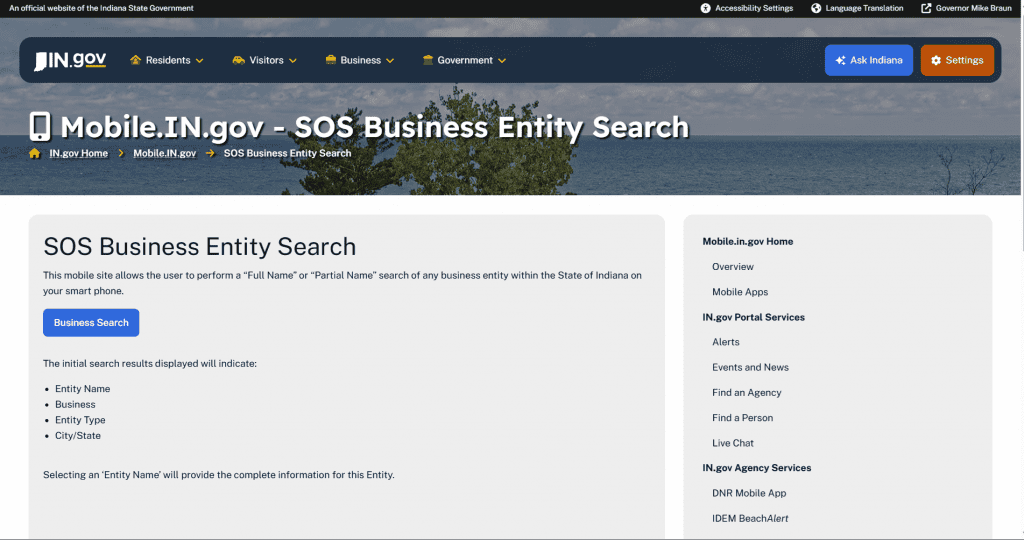
Step-by-Step Guide to Using the Indiana Business Entity Search Tool
Step 1: Access the Official INBiz Portal
Navigate to the Indiana Secretary of State Business Services Division website at https://bsd.sos.in.gov/publicbusinesssearch.
Pro Tip: Make sure you’re using a supported browser. As of August 2021, INBiz no longer supports Internet Explorer. The portal works best with Microsoft Edge, Google Chrome, Mozilla Firefox, or Apple Safari.
Step 2: Select Your Search Criteria
On the search page, you’ll see various search options. First, choose how you want to match your search term by selecting one of three radio buttons:
- Contains – Finds businesses where the name contains your search term anywhere
- Starts With – Finds businesses where the name begins with your search term
- Exact Match – Finds only businesses with the exact name you entered
Next, decide which field to search by. The Indiana business entity search tool allows you to search by:
- Business name
- Business ID
- Filing number
- Registered agent name
- Incorporator or governing person name
Step 3: Enter Advanced Search Parameters (Optional)
For more targeted results, expand the “Advanced search” section. Here you can filter by:
- Business Type – Select from LLC, corporation, nonprofit, etc.
- Business Status – Choose active, inactive, admin dissolved, etc.
- Name Type – Filter by legal name, former name, or assumed name
- Street Address – Search for businesses at a specific location
Indiana-Specific Tip: If you’re searching for a business name availability, use the “Exact Match” option first. If no results appear, your exact name might be available. However, also try the “Contains” option to identify similar names that might cause confusion or legal issues.
Step 4: Review Search Results
After clicking the blue “Search” button, the results will display in a table format with the following columns:
- Business ID
- Business Name
- Name Type
- Entity Type
- Principal Office Address
- Registered Agent Name
- Status
Let’s look at a simulated search for “Hoosier Hardware”:
Business IDBusiness NameName TypeEntity TypePrincipal Office AddressRegistered Agent NameStatus2023051234567HOOSIER HARDWARE LLCLegalDomestic LLC123 Main St, Indianapolis, IN 46204John SmithActive
Step 5: Access Detailed Business Information
To view comprehensive details about a specific business, click on its Business ID number (the first column). This will open a detailed information page with three main sections:
- Basic Information:
- Creation date
- Business entity report due date
- Jurisdiction of formation
- Years due (if any)
- Principal office address
- Governing Person Information:
- Names of owners/officers
- Titles
- Business addresses
- Registered Agent Information:
- Name of registered agent
- Address where legal documents can be served
At the bottom of the details page, you’ll find additional buttons that provide access to:
- Filing History – View all documents filed with the state
- Name History – See previous names if the business has changed names
- Assumed Name History – View any DBA (“doing business as”) names
- Certified Copies Request – Order official copies of filings
Unique Indiana Feature: Indiana’s business search tool provides more comprehensive information than many other states, including access to actual PDF documents for many filings. These can be invaluable for due diligence research.
Understanding Indiana Business Entity Status Labels
When conducting your search, you’ll notice different status labels for businesses. Here’s what each status means in Indiana:
- Active: The business is in good standing with all requirements up to date
- Admin Dissolved: The business has been administratively dissolved by the state, typically for failing to file required reports or pay fees
- Voluntarily Dissolved: The business has chosen to formally end operations
- Revoked: The business authority has been revoked (common for foreign entities)
- Withdrawn: A foreign entity that has formally withdrawn from doing business in Indiana
- Merged: The business has merged with another entity
- Expired: The business registration has expired (often seen with assumed names)
Alternative Ways to Conduct an Indiana Business Entity Search
Using the Mobile-Friendly Version
Indiana offers a mobile-optimized business search at https://www.in.gov/core/mobile/business-search.html, which allows for “Full Name” or “Partial Name” searches on smartphones.
Visiting In Person
You can conduct a business entity search in person at:
Indiana Secretary of State Business Services Division 302 W. Washington Street, Room E018 Indianapolis, IN 46204
Office Hours: Monday through Friday, 8:00 AM to 4:30 PM
What to Do After Your Indiana Business Entity Search
If Your Desired Business Name is Available
If your search confirms your desired name is available, you have several options:
1. Reserve the Business Name
Indiana allows you to reserve a business name for 120 days by filing a name reservation application with the Secretary of State. The filing fee is $10. This is ideal if you’re not ready to form your business immediately but want to secure your name.
To reserve a name:
- Create an account on the Indiana INBiz platform
- Select “Secretary of State Business Service Division”
- Choose “Name Reservation” and follow the on-screen instructions
2. Form Your Indiana LLC or Corporation
If you’re ready to start your business, you can file your formation documents:
- For an LLC: File Articles of Organization
- Online filing fee: $95 (plus a small processing fee)
- Mail filing fee: $100
- For a Corporation: File Articles of Incorporation
- Online filing fee: $95 (plus a small processing fee)
- Mail filing fee: $100
3. Register a DBA (Doing Business As) Name
If you already have a business but want to operate under a different name, you can file a Certificate of Assumed Business Name with the Indiana Secretary of State. The filing fee is $30.
If Your Desired Business Name is Taken
If your search reveals your desired name is already in use, you have several options:
- Modify your name: Add or change words to make it unique while still reflecting your brand
- Check the status: If the business with your desired name is “Admin Dissolved” or “Revoked,” you might be able to use the name after a waiting period
- Contact the business owner: In some cases, you might be able to purchase the rights to a name
Why Business Entity Searches Matter in Indiana
Beyond name availability, conducting an Indiana business entity search provides several benefits:
- Verify legitimacy: Confirm if a business is properly registered and in good standing
- Due diligence: Research potential business partners, suppliers, or acquisition targets
- Find registered agent information: Identify who accepts legal documents for a business
- Competitor research: Learn when competitors were established and their business structure
- Legal preparation: Gather information needed for lawsuits or collections
Indiana-Specific Business Entity FAQs
How long does a business name reservation last in Indiana?
In Indiana, a business name reservation lasts for 120 days from the filing date. If you need more time, you can file a Reserved Name Renewal for an additional fee of $10 to extend the reservation.
What are the filing fees for business entities in Indiana?
- LLC formation (Articles of Organization): $95 online, $100 by mail
- Corporation formation (Articles of Incorporation): $95 online, $100 by mail
- Name reservation: $10
- Assumed business name registration: $30
- Biennial business entity report: $32 online, $50 by mail
How often do Indiana businesses need to file reports?
Unlike many states that require annual reports, Indiana businesses must file a Business Entity Report every two years (biennially). The report is due during the anniversary month of the business’s formation. The filing fee is $32 if filed online or $50 if filed by mail.
Can I search for a registered agent in Indiana?
Yes, you can search for businesses by registered agent name using the Indiana business entity search tool. This can be useful if you’re trying to find all businesses associated with a particular registered agent.
What happens if a business in Indiana doesn’t file its required reports?
If an Indiana business fails to file its biennial Business Entity Report, it may be administratively dissolved by the Secretary of State. Reinstating a dissolved business requires filing additional paperwork and paying all past-due fees.
Next Steps After Your Indiana Business Search
1. Reserve or Register Your Business Name
Once you’ve confirmed your business name is available, the next step is to either reserve it or formally register your business entity through the INBiz portal.
2. Choose a Registered Agent
Every Indiana business must designate a registered agent who can receive legal documents. This can be you, another member of your company, or a professional registered agent service.
3. Prepare and File Formation Documents
Depending on your chosen business structure, you’ll need to prepare and file the appropriate formation documents:
- Articles of Organization for LLCs
- Articles of Incorporation for corporations
4. Create an Operating Agreement or Bylaws
While not filed with the state, having governing documents like an operating agreement (for LLCs) or bylaws (for corporations) is essential for establishing how your business will operate.
5. Obtain Required Licenses and Permits
Research what licenses or permits your specific business might need at the state and local levels. Indiana doesn’t issue general business licenses, but many industries require specific permits.
Resources for Indiana Business Owners
- Indiana Secretary of State Business Services Division
- INBiz Portal
- Indiana Small Business Development Center
- Indiana Economic Development Corporation
- BusinessAnywhere’s Guide to Starting an LLC in Indiana
- BusinessAnywhere’s Indiana LLC Formation Service
Other State Business Entity Search Guides
Looking to conduct a business entity search in other states? Check out our comprehensive guides:
- Kentucky Business Entity Search
- Michigan Business Entity Search
- Illinois Business Entity Search
- Ohio Business Entity Search
- California Business Entity Search
- Texas Business Entity Search
- New York Business Entity Search
- Delaware Business Entity Search
- Florida Business Entity Search
- Iowa Business Entity Search
- Idaho Business Entity Search
Conclusion
Conducting an Indiana business entity search is a crucial first step in your entrepreneurial journey. The INBiz portal makes this process straightforward, providing valuable information that helps you make informed decisions about your business name and structure.
By following this guide, you’ll be well-equipped to navigate Indiana’s business registration system and take the first steps toward establishing your business in the Hoosier State.
Ready to start your Indiana business? Sign up with Business Anywhere to take advantage of our free business registration service and complimentary one-year registered agent service.