Starting a business in Kansas begins with a crucial first step: confirming that your desired business name is available. The Sunflower State’s economy has been thriving, with over 10,500 small businesses opening between March 2021 and March 2022, resulting in a net increase of more than 2,500 businesses. With this competitive landscape, securing a distinctive business name is essential for establishing your brand identity and avoiding potential legal complications down the road.
This comprehensive guide will walk you through the exact process of conducting a Kansas business entity search using the official Kansas Secretary of State Business Entity Search Station (BESS), explain common search results, and provide detailed information about next steps after confirming your business name’s availability.
Understanding the Kansas Secretary of State Business Entity Search Tool
The Kansas Secretary of State, through its Business Services Division, maintains the official database of all registered business entities in the state. This includes:
- Limited Liability Companies (LLCs)
- Corporations
- Limited Partnerships (LPs)
- Limited Liability Partnerships (LLPs)
- General Partnerships
- Sole Proprietorships (with DBA filings)
- Nonprofit organizations
The Kansas Business Entity Search Station (BESS) provides real-time access to business registration information and is the definitive resource for verifying business name availability or researching existing companies.
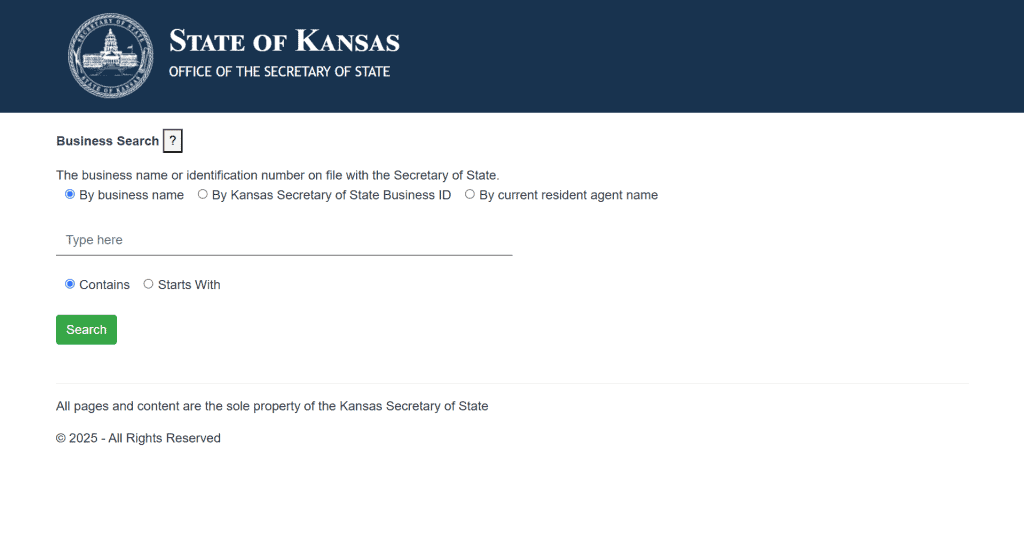
Step-by-Step Guide to Using the Kansas Business Entity Search Tool
Let’s walk through the exact process of searching for a business entity in Kansas using the official Secretary of State tool.
Step 1: Access the Kansas Business Entity Search Portal
Navigate to the Kansas Secretary of State’s official Business Entity Search page at https://www.sos.ks.gov/eforms/BusinessEntity/Search.aspx.
The search portal has a simple interface with multiple search options at the top of the page.
Step 2: Choose Your Search Method
The Kansas Business Entity Search tool offers three main search methods:
- Business Name Search (most common method)
- Business ID Search (if you know the unique ID number)
- Resident Agent Name Search (to find businesses with a specific registered agent)
For most users looking to check name availability, the Business Name search is the appropriate choice.
Step 3: Enter Your Search Criteria
When searching by business name:
- Type your desired business name in the “Business Entity Name” field
- Select either “contains” or “starts with” from the dropdown menu
- Use “contains” for a broader search that will return any business with those words anywhere in the name
- Use “starts with” for a more targeted search to find businesses that begin with specific words
Kansas-Specific Tip: The search is not case-sensitive, so don’t worry about capitalization. However, the system will interpret special characters literally, so consider searching both with and without symbols like ampersands (&), hyphens (-), and periods (.).
Step 4: Review Search Results
After clicking “Search,” you’ll be presented with a list of business entities that match your search criteria. The results display in a table format with columns showing:
- Business Name
- Business Entity ID Number
- Business Type (LLC, Corporation, etc.)
- Status (Active, Forfeited, etc.)
- State of Formation
- Formation Date
If no results appear, your search term might be unique and potentially available for your new business.
Step 5: Examine Detailed Business Information
To see more information about a specific business entity, click on “Select Business” next to the entity name. This will take you to a detailed information page with two tabs:
General Information Tab:
- Business name
- Entity type
- Formation date
- Jurisdiction
- Status (Active, Forfeited, Cancelled, etc.)
- Principal office address
- Resident agent name and registered office address
- Last reporting year
- Next report due date
- Forfeiture date (if applicable)
View Documents Tab:
- Formation documents
- Annual reports
- Amendments
- Other filings related to the business
This detailed information can help you determine if a business with a similar name to your desired name is still active and what type of business it is, which is important in assessing potential name conflicts.
Understanding Kansas Business Entity Status Designations
When reviewing search results, you’ll encounter various status designations. Here’s what each status means in Kansas:
Active
The business is properly registered, current on annual reports, and authorized to conduct business in Kansas. The entity exists in good standing with the state.
Forfeited
The business has failed to file required annual reports or pay required fees, resulting in the loss of good standing. Forfeited entities:
- May not legally conduct business in Kansas
- Do not have the right to use their business name exclusively
- Can potentially be reinstated by filing overdue reports and paying required fees plus penalties
Cancelled
The business has voluntarily ended its existence by filing cancellation documents. This usually applies to foreign (out-of-state) entities that have formally withdrawn from doing business in Kansas.
Dissolved
Similar to cancellation, dissolution indicates the entity has formally ended its existence. This status typically applies to domestic (Kansas-formed) businesses.
Merged
The entity has merged with another business and no longer exists as a separate entity.
Name Reserved
Someone has paid to reserve this business name but has not yet formed the business entity. Name reservations in Kansas last for 120 days.
Kansas-Specific Name Availability Requirements
In Kansas, business names must be “distinguishable on record” from other registered entity names. This means your desired name cannot be identical or deceptively similar to another registered business name. However, Kansas has specific rules about what makes names distinguishable:
- Different Entity Designators Are Not Distinguishable: Adding, removing, or changing entity designators like “LLC” or “Inc.” doesn’t make a name distinguishable. For example, “Sunflower Services LLC” and “Sunflower Services Inc.” are not considered distinguishable from each other.
- Articles and Prepositions Don’t Create Distinction: Adding, removing, or changing articles (a, an, the) or prepositions doesn’t make a name distinguishable. For example, “The Kansas Bakery” and “Kansas Bakery” are not considered distinguishable.
- Punctuation and Special Characters: Changes in punctuation, symbols, or special characters don’t make names distinguishable. For example, “Kansas-Tech” and “Kansas Tech” are not considered distinguishable.
- Spacing: Changes in spacing alone don’t make names distinguishable. For example, “SunflowerServices” and “Sunflower Services” are not considered distinguishable.
- Plural vs. Singular: Simply making a word plural or singular doesn’t make names distinguishable. For example, “Kansas Solution” and “Kansas Solutions” are not considered distinguishable.
The Kansas Secretary of State has the final determination on whether a name is distinguishable, and they may reject names that are too similar to existing entities.
Sample Business Entity Search Walkthrough
Let’s walk through an example search to demonstrate how the Kansas system works:
Scenario: You want to form an LLC called “Sunflower Digital Marketing LLC”
- Navigate to the Kansas SOS Business Entity Search portal
- Enter “Sunflower Digital” in the search field (using a partial name provides broader results)
- Select “contains” from the dropdown menu and click “Search”
- Review the results, which might include:
- Sunflower Digital Solutions LLC (Active)
- Kansas Sunflower Digital Services Inc. (Forfeited)
- Digital Sunflower Designs LLC (Active)
- Click on “Select Business” next to each result to view detailed information
- For “Sunflower Digital Solutions LLC”:
- Status: Active
- Formation Date: January 15, 2022
- Next Report Due: April 15, 2025
- Resident Agent: John Smith
- Registered Office: 123 Main St, Topeka, KS 66604
Since there’s an active business with a very similar name (“Sunflower Digital Solutions LLC”), you might need to reconsider your business name to make it more distinguishable. Perhaps “Prairie Digital Marketing LLC” or “Sunflower Online Strategies LLC” would be better alternatives.
Reserving a Business Name in Kansas
If you find that your desired name is available but you’re not ready to form your business immediately, Kansas allows you to reserve a business name for 120 days by filing a Temporary Reservation of Business Entity Name form.
Reservation Process:
- Complete the Temporary Reservation of Business Entity Name form (Form NR)
- Submit the form to the Kansas Secretary of State either:
- Online through the Kansas Business Center (filing fee: $30)
- By mail (filing fee: $35)
Important Notes about Kansas Name Reservations:
- The reservation lasts for 120 days and cannot be renewed
- Any reservation submitted before the expiration of a current one will be rejected
- The reserved name must comply with all Kansas naming requirements
- Reserving a name doesn’t register your business—you still need to file formation documents
Next Steps After Your Kansas Business Entity Search
Once you’ve confirmed your business name is available, here are the important next steps to establish your Kansas business:
1. Choose Your Business Structure
Select the appropriate business structure for your needs:
- Limited Liability Company (LLC): Popular choice offering liability protection with flexible management and taxation options
- Corporation: Provides liability protection but with more formal requirements and potential double taxation
- Sole Proprietorship: Simplest structure but offers no liability protection
- Partnership: Shared ownership between two or more people
2. File Formation Documents
Depending on your chosen business structure, you’ll need to file specific formation documents with the Kansas Secretary of State:
For Kansas LLCs:
- File Articles of Organization
- Filing fee: $160 online, $165 by mail
- Processing time: Immediate for online filings, 3-5 business days for mail filings
For Kansas Corporations:
- File Articles of Incorporation
- Filing fee: $90 online, $95 by mail
- Processing time: Same as LLCs
Sole Proprietorships and General Partnerships:
- No formal filing required with the Secretary of State
- May need to file a DBA (Doing Business As) at the county level if operating under a name different from the owner’s legal name
3. Appoint a Resident Agent
Kansas requires all formal business entities to have a resident agent (also known as a registered agent in other states). This person or company accepts legal documents on behalf of your business and must:
- Have a physical street address in Kansas (P.O. boxes not accepted)
- Be available during normal business hours
- Be either:
- An individual Kansas resident
- A corporation authorized to do business in Kansas
You can serve as your own resident agent if you have a physical Kansas address, or you can hire a professional resident agent service. Business Anywhere offers registered agent services for businesses in Kansas.
4. Create an Operating Agreement or Bylaws
While not required to file with the state, internal governing documents are essential:
- LLCs: Operating Agreement
- Corporations: Corporate Bylaws
These documents establish how your business will be run and can help prevent disputes among owners.
5. Obtain an EIN
Apply for an Employer Identification Number (EIN) from the IRS. This federal tax ID is required if you:
- Have employees
- Operate as a corporation or partnership
- File certain tax returns
Even for single-member LLCs, an EIN is recommended for separating personal and business finances.
6. Register for State Taxes
Register with the Kansas Department of Revenue for applicable state taxes, which may include:
- Sales and use tax
- Withholding tax (if you have employees)
- Corporate income tax (for corporations)
7. Apply for Necessary Licenses and Permits
Kansas doesn’t have a general business license requirement at the state level, but many businesses need industry-specific licenses or local permits:
- Professional licenses for certain occupations
- Health department permits for food-related businesses
- Local business licenses from your city or county
- Zoning permits
8. File Annual Reports
Kansas requires most business entities to file annual reports to maintain good standing:
- LLCs and LPs: Annual report due during the anniversary month of formation
- Filing fee: $50 online, $55 by mail
- Late filing: $75 additional penalty if filed after the due date
- Failure to file: Potential forfeiture of your business entity after 90 days
Frequently Asked Questions About Kansas Business Entity Searches
What does “Forfeited” status mean in Kansas?
A “Forfeited” status means the business has failed to file required annual reports or pay required fees. The business entity still exists but has lost its good standing with the state and cannot legally operate until it’s reinstated by filing overdue reports and paying penalties.
How long does a name reservation last in Kansas?
A business name reservation in Kansas lasts for 120 days from the filing date. Unlike some states, Kansas does not allow name reservation renewals. The current fee is $30 for online reservations and $35 for mail-in reservations.
Can I use a business name if the entity with that name is forfeited?
Generally, no. Even forfeited entities still legally exist and have rights to their business name until they’re formally dissolved or administratively dissolved. The safest approach is to choose a different name that’s not similar to any existing entity, regardless of status.
Does Kansas require LLCs to register DBAs (Doing Business As names)?
Unlike many states, Kansas does not register DBAs or assumed names at the state level. If you want to operate your Kansas LLC under a name different from its registered name, you typically need to file at the county level where your business operates.
What information can I find through the Kansas business entity search?
The Kansas business entity search provides:
- Business name and entity type
- Business ID number
- Date of formation
- Current status
- Principal office address
- Resident agent information
- Annual report status and due dates
- Access to filed documents
How much does it cost to form an LLC in Kansas?
The cost to form an LLC in Kansas is:
- $160 for online filing of Articles of Organization
- $165 for paper filing
- Optional $30-35 for name reservation
- $50-55 annual report fee each year
Can I search for a Kansas business by owner name?
No, the Kansas Secretary of State business entity search does not allow searching by owner or member names. You can only search by business name, business ID, or resident agent name.
How can I reinstate a forfeited Kansas business entity?
To reinstate a forfeited Kansas business:
- File all overdue annual reports
- Pay all past-due filing fees
- Pay a $75 reinstatement fee per missed report
- Submit all documents to the Kansas Secretary of State
Entities forfeited for more than 5 years may face additional requirements.
Using Business Anywhere for Your Kansas Business Needs
Starting and maintaining a business in Kansas involves several important steps beyond just checking name availability. Business Anywhere offers comprehensive services to help entrepreneurs at every stage of their business journey:
- Business Formation Services: We can handle the entire process of registering your LLC or corporation in Kansas, ensuring all paperwork is filed correctly and promptly.
- Registered Agent Services: Our professional registered agent service ensures you never miss important legal notifications or state correspondence.
- Virtual Address Services: Maintain privacy and professionalism with a commercial address for your business.
- Compliance Services: Stay on top of annual reports and other state requirements to keep your business in good standing.
Resources for State Business Entity Searches
Looking to search for business entities in other states? Check out our comprehensive guides:
- How to Do a California Business Entity Search
- How to Do a Delaware Business Entity Search
- How to Do a Texas Business Entity Search
- How to Do a New York Business Entity Search
- How to Do a Florida Business Entity Search
- How to Do an Illinois Business Entity Search
- How to Do a Pennsylvania Business Entity Search
- How to Do a Washington Business Entity Search
- How to Do a Michigan Business Entity Search
- How to Do a Georgia Business Entity Search
- How to Do a North Carolina Business Entity Search
- How to Do a New Jersey Business Entity Search
- How to Do a Virginia Business Entity Search
- How to Do an Ohio Business Entity Search
- How to Do an Arizona Business Entity Search
Conclusion
Conducting a thorough Kansas business entity search is the essential first step in establishing your business presence in the Sunflower State. By following the steps outlined in this guide, you can confidently verify the availability of your desired business name, understand the status of existing businesses, and proceed with the formation process.
Remember that name availability is just the beginning of your entrepreneurial journey. Proper business formation, compliance with ongoing requirements, and strategic planning are all critical components of long-term business success in Kansas.
For personalized assistance with your Kansas business formation needs, contact Business Anywhere today. Our business formation experts can guide you through every step of the process, from name search to ongoing compliance.